- SAP Community
- Groups
- Interest Groups
- Application Development
- Discussions
- Table Z* does not exist in the database
- Subscribe to RSS Feed
- Mark Topic as New
- Mark Topic as Read
- Float this Topic for Current User
- Bookmark
- Subscribe
- Mute
- Printer Friendly Page
Table Z* does not exist in the database
- Mark as New
- Bookmark
- Subscribe
- Mute
- Subscribe to RSS Feed
- Permalink
- Report Inappropriate Content
01-01-2019 7:10 AM
Hi,
I was trying to add two fields in one z* table which was already created earlier.
While creating and activating data element for that new field, found that table is still in Inactive mode. Then, I tried to activate through Database utility with Save Data mode. But, after completing database utility activity table started to show following errors.
1. Table Z* does not exist in the database (When I try to open in SE11->Display)
2. Z* is locked because a restart log exists and Table Z* does not exist in the database (When I try to activate)
3. No database table exists for table Z* (When I try to open database)
Also, there are other errors are showing in Database Utility.
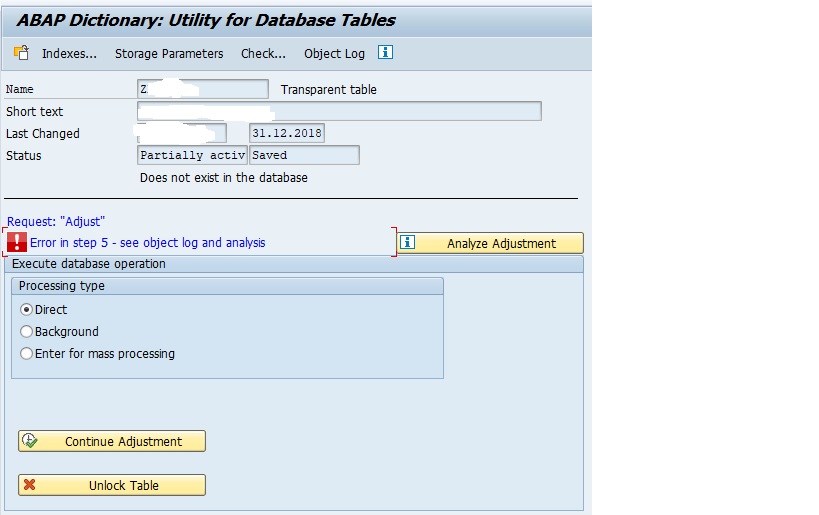
There were more than 300 rows of data in the table. But, I am not able to understand that will I get the all data and will recover the table as it is.
Please suggest what we can do best to solve this inconsistency.
Regards
Amol Khochare
- SAP Managed Tags:
- ABAP Connectivity,
- ABAP Development
- Mark as New
- Bookmark
- Subscribe
- Mute
- Subscribe to RSS Feed
- Permalink
- Report Inappropriate Content
01-01-2019 11:50 AM
Do you understand that we can't help you if we don't even "see object log and analysis" ? Thanks. And please DO NOT UNLOCK the table ! (it means you'd lose the data for ever)
- SAP Managed Tags:
- ABAP Connectivity,
- ABAP Development
- Mark as New
- Bookmark
- Subscribe
- Mute
- Subscribe to RSS Feed
- Permalink
- Report Inappropriate Content
01-02-2019 9:59 AM
There should be a copy of your data (renamed QCMZxxx) on database server, so do not panic...
Did you click "Analyze adjustment" and read syslog/dump ?
- SAP Managed Tags:
- ABAP Connectivity,
- ABAP Development
- Mark as New
- Bookmark
- Subscribe
- Mute
- Subscribe to RSS Feed
- Permalink
- Report Inappropriate Content
01-03-2019 1:31 AM
Hi Amol
It happened to us before when we change the field length in table, I recommend SAP Note above advise by Sir Raymond.
- SAP Managed Tags:
- ABAP Connectivity,
- ABAP Development