- SAP Community
- Products and Technology
- Technology
- Technology Q&A
- Object page layout - routing from block (UI5)
- Subscribe to RSS Feed
- Mark Question as New
- Mark Question as Read
- Bookmark
- Subscribe
- Printer Friendly Page
- Report Inappropriate Content
Object page layout - routing from block (UI5)
- Subscribe to RSS Feed
- Mark Question as New
- Mark Question as Read
- Bookmark
- Subscribe
- Printer Friendly Page
- Report Inappropriate Content
on 11-28-2016 8:52 PM
Hello colleagues,
Could you help me to resolve routing from block (sap.uxap.BlockBase) issue?
I have an app, which start page is a list. From this list I navigate (using router) to an Object Page Layout with subsections and blocks - the route looks like: list/{itemId}, everything is fine so far.
One of the blocks is a view with a table. What I'm trying to do - is to navigate to another page from the table rows to have the following route: list/{itemId}/{subItemId}.
The issue is - I cannot get a router instance from my block controller. Even this.getOwnerComponent() returns me undefined.
I tried to fire an event up to parent controller using oParentBlock attribute, but context of this doesn't have the pressed item - only the source view context.
What could be wrong?
Thanks,
Ilya
- SAP Managed Tags:
- HTML5,
- JavaScript,
- SAPUI5
Accepted Solutions (0)
Answers (3)
Answers (3)
- Mark as New
- Bookmark
- Subscribe
- Subscribe to RSS Feed
- Report Inappropriate Content
Hello llya,
Could you solve the issue.
I am also facing the same issue.
Thanks,
Amrita
You must be a registered user to add a comment. If you've already registered, sign in. Otherwise, register and sign in.
- Mark as New
- Bookmark
- Subscribe
- Subscribe to RSS Feed
- Report Inappropriate Content
- Mark as New
- Bookmark
- Subscribe
- Subscribe to RSS Feed
- Report Inappropriate Content
Hi Amrita,
I know, it's too late, but I hope this could help someone else. As I understood, blocks should execute events via an object layout controller.
Find sample application here - https://sapui5.hana.ondemand.com/#/sample/sap.uxap.sample.BlockBaseEventing/preview.
What I did in my code:
Block.js:
sap.ui.define(["sap/uxap/BlockBase"], function(BlockBase) {
"use strict";
return BlockBase.extend("...", {
metadata: {
views: {
Expanded: {
viewName: "...Expanded",
type: "XML"
},
Collapsed: {
viewName: "...Collapsed",
type: "XML"
}
},
events: {
"navToItem": {}
}
}
});
}, true);
BlockController:
onItemPress: function(oEvent) {
var oItem = oEvent.getSource();
var oCtx = oItem.getBindingContext("modelName");
var idProperty = oCtx.getProperty("idProperty");
var oPassCtx = {
idProperty: idProperty
};
this.oParentBlock.fireNavToItem(oPassCtx);
}
ObjectPageLayoutController:
onNavToItem: function(oEvent) {
var oRouter = this.getRouter();
oRouter.navTo("itemDetails", {
ItemId: oEvent.getParameter("idProperty")
});
},
Best regards,
Ilya
- Mark as New
- Bookmark
- Subscribe
- Subscribe to RSS Feed
- Report Inappropriate Content
Hi Ilya,
You can refer OpenSAP lessons for the same, they have explained your issue there in a better way . To get the required view when you navigate through particular item of the list or Table.
Thanks,
Srilaxmi
You must be a registered user to add a comment. If you've already registered, sign in. Otherwise, register and sign in.
- Mark as New
- Bookmark
- Subscribe
- Subscribe to RSS Feed
- Report Inappropriate Content
Hi IIya,
How you are getting your router for navigation, you can get the router for specific controller or view by using this command : sap.ui.core.UIComponent.getRouterFor(this) , but for this you need to mention the routing configurations in manifest file. You can check examples on SAPUI5 Explorer (Navigation section) .
thanks
Viplove
You must be a registered user to add a comment. If you've already registered, sign in. Otherwise, register and sign in.
- Mark as New
- Bookmark
- Subscribe
- Subscribe to RSS Feed
- Report Inappropriate Content
- Mark as New
- Bookmark
- Subscribe
- Subscribe to RSS Feed
- Report Inappropriate Content
- Mark as New
- Bookmark
- Subscribe
- Subscribe to RSS Feed
- Report Inappropriate Content
Hi Viplove,
Here's the first view:

The second one which I navigate to:
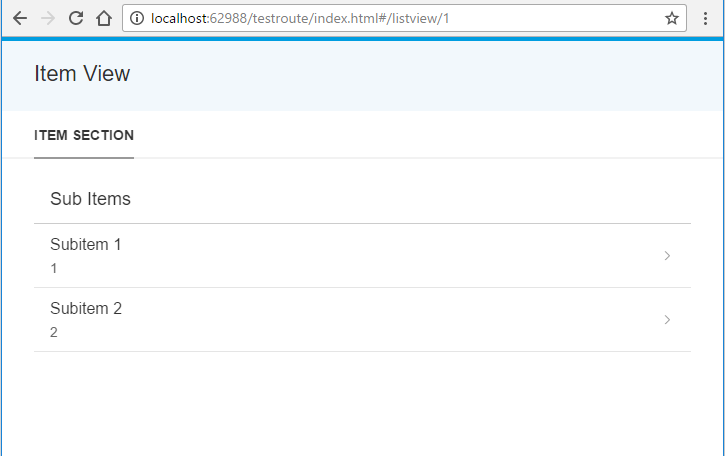
Then, I wanted to navigate further into subitems, but in controller I can't get the router instance.
Here's my project tree:

Here's the routing configuration:
routes: [
{
name: "listview",
pattern: "",
target: "listview"
},
{
name: "objectpage",
pattern: "listview/{ItemId}",
target: ["objectpage"]
},
{
name: "objectdetails",
pattern: "listview/{ItemId}/{SubItemId}",
target: "objectdetails"
}
],
targets: {
listview: {
viewName: "listview",
viewLevel: 0
},
objectpage: {
viewName: "objectpage",
viewLevel: 1
},
objectdetails: {
viewName: "objectdetails",
viewLevel: 2
}
}<br>Block controller returns me undefined:
sap.ui.define([
"sap/ui/core/mvc/Controller",
"sap/ui/model/json/JSONModel",
"sap/ui/core/routing/History",
],
function (Controller, JSONModel, History) {
"use strict";
return Controller.extend("testroute.blocks.ObjectDetailsBlockController", {
onInit: function() {
},
onListItemPress: function(oEvt) {
console.log(sap.ui.core.UIComponent.getRouterFor(this));
}
});
});
<br>Console:
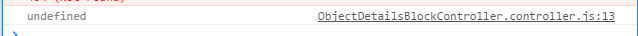
- Mark as New
- Bookmark
- Subscribe
- Subscribe to RSS Feed
- Report Inappropriate Content
Hi IIya,
Actually you have not define the block view or controller in the routing config . check the definition of the sap.ui.core.UIComponent.getRouterFor ... it will tell when only you can get the router instance ..
thanks
Viplove
- Mark as New
- Bookmark
- Subscribe
- Subscribe to RSS Feed
- Report Inappropriate Content
Hi Viplove,
I already tried to do that... In my configuration I wrote:
routes: [
{
name: "listview",
pattern: "",
target: "listview"
},
{
name: "objectpage",
pattern: "listview/{ItemId}",
target: ["objectpage"]
},
{
name: "objectdetails",
pattern: "listview/{ItemId}/{SubItemId}",
target: "objectdetails"
}
],
targets: {
listview: {
viewName: "listview",
viewLevel: 0
},
objectpage: {
viewName: "objectpage",
viewLevel: 1
},
objectBlock: {
viewPath: "testroute.blocks",
viewName: "ObjectDetailsBlock",
viewLevel: 1
},
objectdetails: {
viewName: "objectdetails",
viewLevel: 2
}
Then, in controller I have "undefined" anyway.
return Controller.extend("testroute.blocks.ObjectDetailsBlockController", {
onInit: function() {
console.log(this.getOwnerComponent());
console.log(sap.ui.core.UIComponent.getRouterFor(this));
},

The thing is - my block view has no owner component... To get the router I somehow have to navigate to this view (?), but I already navigate to the parent (objectpage).
I thought, that I should try to navigate to multiple targets (https://help.sap.com/saphelp_nw75/helpdata/en/b0/1840ec42ef48e6bfd2bc12612f501f/content.htm), but I cannot find a proper aggregation for my block - there are several of them: sections->subSections->blocks...
Thanks,
Ilya
- What’s new in Mobile development kit client 24.4 in Technology Blogs by SAP
- IoT - Ultimate Data Cyber Security - with Enterprise Blockchain and SAP BTP 🚀 in Technology Blogs by Members
- How to add dynamically formcell or button table in SectionedTable0 of Current(Main) MDK Page in Technology Q&A
- Navigation with filters inside a Fiori Elements oData v4 app in Technology Q&A
- SAPUI5: View doesn't load corresponding Controller after routing in ToolPage Layout in Technology Q&A
| User | Count |
|---|---|
| 87 | |
| 10 | |
| 10 | |
| 9 | |
| 7 | |
| 7 | |
| 6 | |
| 5 | |
| 4 | |
| 4 |
You must be a registered user to add a comment. If you've already registered, sign in. Otherwise, register and sign in.