- SAP Community
- Groups
- Interest Groups
- Career Corner
- Discussions
- Visibility of Careers tag?
- Subscribe to RSS Feed
- Mark Topic as New
- Mark Topic as Read
- Float this Topic for Current User
- Bookmark
- Subscribe
- Mute
- Printer Friendly Page
Visibility of Careers tag?
- Mark as New
- Bookmark
- Subscribe
- Mute
- Subscribe to RSS Feed
- Permalink
- Report Inappropriate Content
12-12-2018 9:26 PM
There seems to be an influx of the career related questions in the Coffee Corner. While answering them, I had difficulty finding Careers tag myself. It's nowhere in the menu and in "All content", I got 0 results.
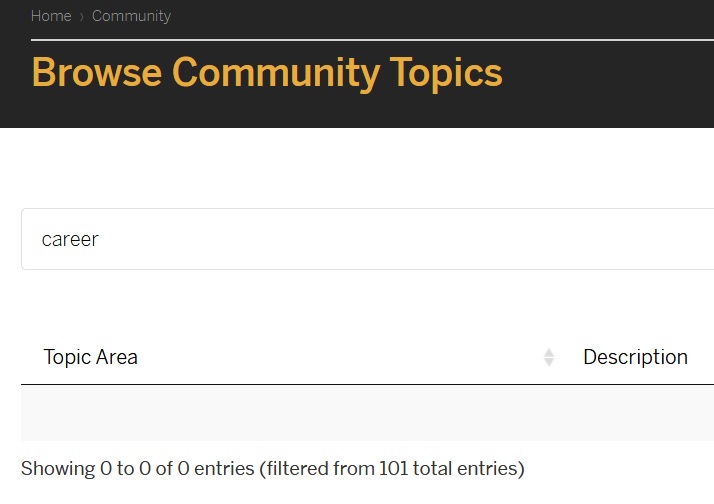
Eventually I got there by finding an old question and then clicking on the tag from there but that's too tricky for a typical career advice seeker IMHO.
It's a relatively popular subject (and will probably gain more popularity around 2025 🙂 ), so why not just add Career tag to the community menu? If you need space then maybe see which menu items are the least popular and could be removed?
- SAP Managed Tags:
- Careers,
- SAP Community
- Mark as New
- Bookmark
- Subscribe
- Mute
- Subscribe to RSS Feed
- Permalink
- Report Inappropriate Content
12-12-2018 10:13 PM
So glad you're noticing this Jelena ( Careers tag is hard to find, and Careers topic is gaining popularity), because if you're speaking up, chances are many other members are thinking and encountering this as well. Careers is only a Tag right now, so I go through the tag directory to find it.
It's a good suggestion to add Careers to the community topics menu as Topic page (Topic AND Tag).
We have moderators for the Careers tag, and as you know I'm currently supporting a weekly Coach's Corner blog series under the Careers tag. Let's do this (ie. have a Topic page) and include content that will have careers-related content, Coach's Corner posts, personal development content, videos, upcoming webinars, events or even book-reviews related to career development and learning that could all be relevant as well. Not sure when go-live is - depends on identifying content contributors and topic page owner(s). Does this sound good?
btw - what's special about the year 2025?
Regards,
Jason
- SAP Managed Tags:
- Careers,
- SAP Community
- Mark as New
- Bookmark
- Subscribe
- Mute
- Subscribe to RSS Feed
- Permalink
- Report Inappropriate Content
12-12-2018 10:13 PM
So glad you're noticing this Jelena ( Careers tag is hard to find, and Careers topic is gaining popularity), because if you're speaking up, chances are many other members are thinking and encountering this as well. Careers is only a Tag right now, so I go through the tag directory to find it.
It's a good suggestion to add Careers to the community topics menu as Topic page (Topic AND Tag).
We have moderators for the Careers tag, and as you know I'm currently supporting a weekly Coach's Corner blog series under the Careers tag. Let's do this (ie. have a Topic page) and include content that will have careers-related content, Coach's Corner posts, personal development content, videos, upcoming webinars, events or even book-reviews related to career development and learning that could all be relevant as well. Not sure when go-live is - depends on identifying content contributors and topic page owner(s). Does this sound good?
btw - what's special about the year 2025?
Regards,
Jason
- SAP Managed Tags:
- Careers,
- SAP Community
- Mark as New
- Bookmark
- Subscribe
- Mute
- Subscribe to RSS Feed
- Permalink
- Report Inappropriate Content
12-13-2018 6:02 AM
2025 is when SAP stop supporting ECC and wants everyone on SAP S4 HANA:P
- SAP Managed Tags:
- Careers,
- SAP Community
- Mark as New
- Bookmark
- Subscribe
- Mute
- Subscribe to RSS Feed
- Permalink
- Report Inappropriate Content
12-13-2018 6:08 PM
Thanks for explaining nabheet.madan3! We could all use some career-advice from time to time. 🙂
- SAP Managed Tags:
- Careers,
- SAP Community
- Mark as New
- Bookmark
- Subscribe
- Mute
- Subscribe to RSS Feed
- Permalink
- Report Inappropriate Content
12-13-2018 10:08 PM
Seems like a good solution, assuming it'll be also included in "All Content".
Btw, the "tag directory" link you've mentioned leads only to the blogs. I also thought I could get to the tag easily through one of those Coach blogs but then realized, when I got there, that it only gives me the blogs. There was some method to get to both but I forgot.
Anyways, if it can be discovered from the menu that would help. Thanks!
- SAP Managed Tags:
- Careers,
- SAP Community
- Mark as New
- Bookmark
- Subscribe
- Mute
- Subscribe to RSS Feed
- Permalink
- Report Inappropriate Content
12-14-2018 5:09 PM
Ah, yes, you are right about different ways to find tags for Q&A and for Blogs.
Since Q&A and Blogs use different tools (AnswerHub for Q&A and WordPress for Blogs) behind the scene, two seperate yet identical lists of tags are available. As a content consumer (as oppose to those to members creating a blog post or question, and applying tags to their content), we can see all tags for Q&A by:
- Clicking "Show All Questions" from the Community homepage
- Clicking "Popular Tags" from the menu on the right hand side of the page
- Clicking on "View all..." to see a complete list of tags

The process is the same for Blog tags - starting with "Show All Blog Posts" from the Community homepage.
Tip: To make the content easier to find in the future, once you've located the tag, remember to "Follow" it. Not only does this tag show up in Step 2 above, but it also shows up right away in your Profile Dashboard under the "Followed Content" area.
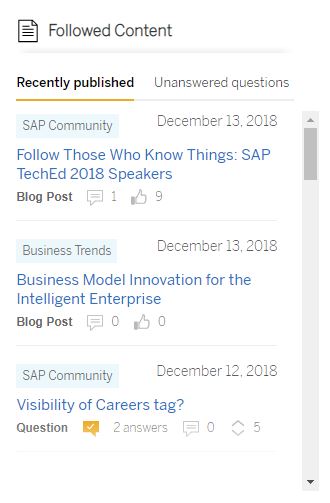
- SAP Managed Tags:
- Careers,
- SAP Community
- Mark as New
- Bookmark
- Subscribe
- Mute
- Subscribe to RSS Feed
- Permalink
- Report Inappropriate Content
12-14-2018 5:19 PM
Don't you think that this process:
- Clicking "Show All Questions" from the Community homepage
- Clicking "Popular Tags" from the menu on the right hand side of the page
- Clicking on "View all..." to see a complete list of tags
Is complicated and "View all..." is hidden?
I have already written that "All tags" has to be on the Community menu and somewhere visible on the list page...
- SAP Managed Tags:
- Careers,
- SAP Community
- Mark as New
- Bookmark
- Subscribe
- Mute
- Subscribe to RSS Feed
- Permalink
- Report Inappropriate Content
12-14-2018 6:24 PM
Yes, I do think the process of locating a list of all tags is complicated.
The "View all..." is findable but could definitely be improved. I don't mind saying this publicly because the truth is there are always areas large or small to be improved in any website, and this is no secret for this Community. Thanks for your suggestion of "All Tags" on the Community menu.
I can imagine the reason for the workflow I outlined above is to support the most important and popular scenarios. Since there are limits to webflow design and layout, it is logical to make trade-offs. I'm guessing the most important thing to members is what they care about - tags they follow...followed by tags that are popular in the community. This explains why Followed Tags and Popular Tags are listed in that way.
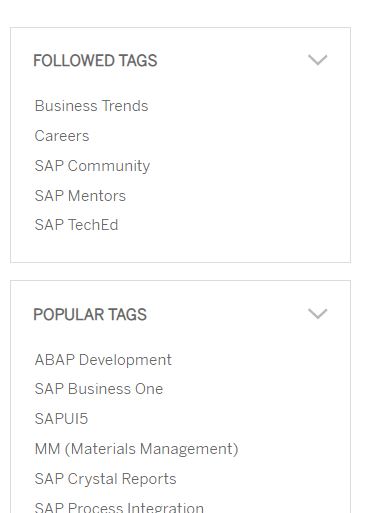
Now that we have the Profile Dashboard and more direct ways to help members find the content they care about, I wonder if there are new opportunities to support other scenarios (like discovering what other Q&A and Blog tags to follow)? There are opportunities to make "All Tags" more visible, as you suggested in the Community menu or in the "Show All..." pages. I'm sure this is on the list of improvements to make already if you have submitted the suggestion. Even improvements need to be rolled out in a measured way so that our members have the needed time to adjust to these changes.
(Alright my friends, (a little off topic) I will be signing off for a couple weeks of vacation after today, so I will likely not be as active or engaged during this time. Wishing you all well - health and happiness for you all (and your families) to end this year, and the best start to a new year.
- SAP Managed Tags:
- Careers,
- SAP Community
- Mark as New
- Bookmark
- Subscribe
- Mute
- Subscribe to RSS Feed
- Permalink
- Report Inappropriate Content
12-14-2018 6:36 PM
2 jason.cao
I have already provided this proposal 6+ weeks ago: please read
https://answers.sap.com/articles/651975/why-only-41-topics.html?childToView=674845#comment-674845
With screenshot 🙂
P.S. And in general I am talking about first-timers without any tag followed.
- SAP Managed Tags:
- Careers,
- SAP Community
- Mark as New
- Bookmark
- Subscribe
- Mute
- Subscribe to RSS Feed
- Permalink
- Report Inappropriate Content
12-14-2018 7:38 PM
Good Lord, I'd never figure this out! 🙂
Left a comment on the Vadim's post. I think the menu options need to be reviewed and arranged in such a way that it makes more sense for both newbies and experienced users. As I mentioned, analyzing usage of the existing menu items seems like a good start.
Thanks!
- SAP Managed Tags:
- Careers,
- SAP Community