- SAP Community
- Products and Technology
- Supply Chain Management
- SCM Q&A
- Replace /Removal buttons unavailable in SAP Work M...
- Subscribe to RSS Feed
- Mark Question as New
- Mark Question as Read
- Bookmark
- Subscribe
- Printer Friendly Page
- Report Inappropriate Content
Replace /Removal buttons unavailable in SAP Work Manager 6.3 Meter Management 2.1.
- Subscribe to RSS Feed
- Mark Question as New
- Mark Question as Read
- Bookmark
- Subscribe
- Printer Friendly Page
- Report Inappropriate Content
on 11-27-2016 2:27 AM
Hi Experts!
I have an issue with the Meter Replacement process in SAP Work Manager 6.2 with Meter Management 2.0.
We cannot enable the buttons Replace or Removal in a Work order.
1. Transmit a Work Order with an Equipment as a Reference Object to Work Management Mobile.
2. Start Work Order and press Meter button.
3. We can see all the Meter Information, but the action buttons in the Meter view are inactive.

Other Meter Management processes like Meter Disconnection/Reconnection and Meter Installation are working fine.
Only for Meter Replacement and Removal the buttons stay inactive.
The according work order operation has been started and the customizing also seems to be setup correctly. I am using order type "ZSUS" for the meter replacement:

Are there any configuration or pre-requisite in the Work Order to enable this Replace/Removal functionality?
Thank you in advance.
Best regards,
- SAP Managed Tags:
- SAP Mobile Platform,
- SAP Work Manager
Accepted Solutions (1)
Accepted Solutions (1)
- Mark as New
- Bookmark
- Subscribe
- Subscribe to RSS Feed
- Report Inappropriate Content
Hello Bill,
Thank you for your response.
I wasn't bringing any equipment reference in the Work Order to the app, so the rule couldn't validate Equipment status and that's why buttons never appeared.
I changed Filters for ctEquipment and that's buttons finally showed up.

Best regards and thank you again.
You must be a registered user to add a comment. If you've already registered, sign in. Otherwise, register and sign in.
Answers (3)
Answers (3)
- Mark as New
- Bookmark
- Subscribe
- Subscribe to RSS Feed
- Report Inappropriate Content
You must be a registered user to add a comment. If you've already registered, sign in. Otherwise, register and sign in.
- Mark as New
- Bookmark
- Subscribe
- Subscribe to RSS Feed
- Report Inappropriate Content
Hi Bill,
Thank you for your answer.
I have reviewed the Enables rules, but I'm not clear about how they work:
EnableMeterReplacement
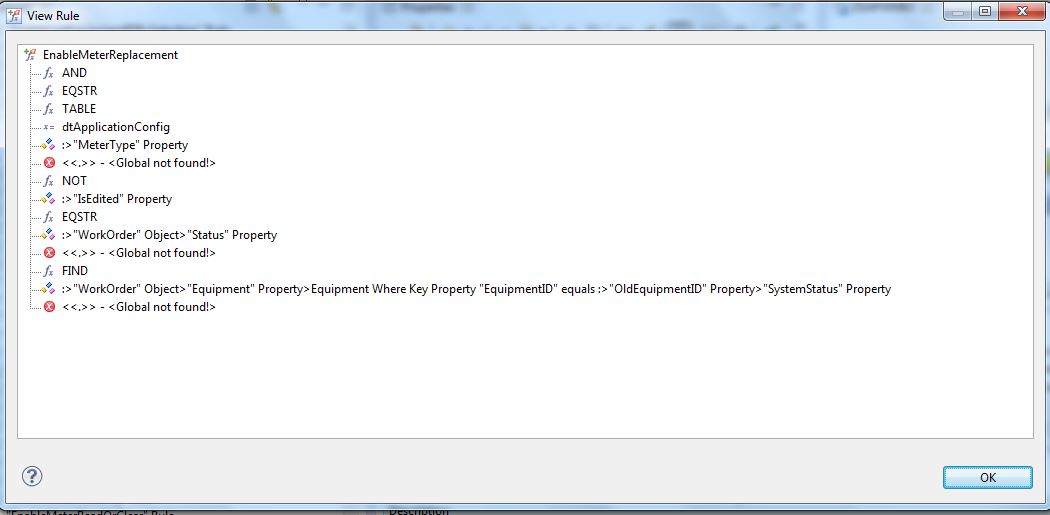
EnableMeterRemoval
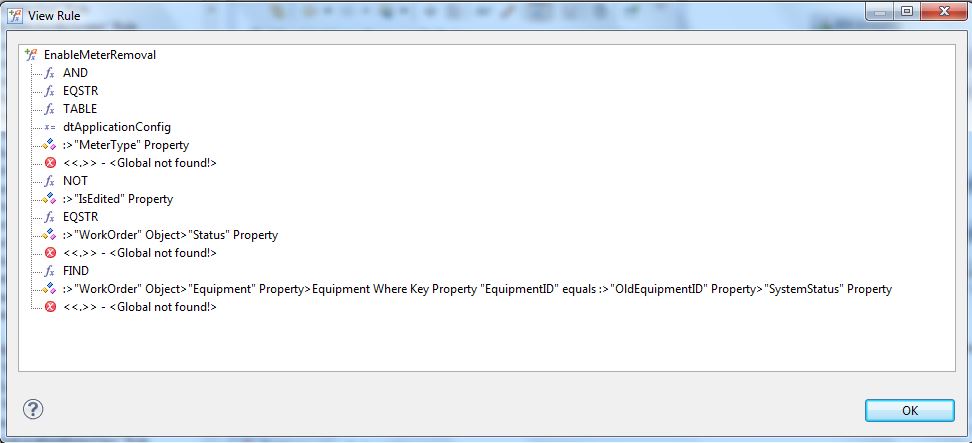
The work order has a Equipment previously installed (the one I need to Replace, or Removal), and the Work Order Status is "STARTED" in Work Manager.


manju.venkatesha michael.appleby mark.pe
Could you please help us? Have you ever seen this issue before?
michael.appleby
Thank you in advance.
You must be a registered user to add a comment. If you've already registered, sign in. Otherwise, register and sign in.
- Mark as New
- Bookmark
- Subscribe
- Subscribe to RSS Feed
- Report Inappropriate Content
I would recommend you look in the Editor to see if there is an enable rule on the associated Replace/Removal action buttons. I suspect there is a condition that is preventing the action from being enabled.
--Bill
You must be a registered user to add a comment. If you've already registered, sign in. Otherwise, register and sign in.
- RISE with SAP Advanced Logistics Package in Supply Chain Management Blogs by SAP
- RISE with SAP advanced asset and service management package in Supply Chain Management Blogs by SAP
- How AI-based Anomaly Detection empowers reliability engineers in SAP Asset Performance Management in Supply Chain Management Blogs by SAP
- SAP DM - Master Data Management in Supply Chain Management Q&A
- Freight Generation in Data Collation Document using Freight Rate Table or Pricing Multireference in Supply Chain Management Blogs by Members
| User | Count |
|---|---|
| 9 | |
| 4 | |
| 3 | |
| 3 | |
| 2 | |
| 2 | |
| 1 | |
| 1 | |
| 1 | |
| 1 |


You must be a registered user to add a comment. If you've already registered, sign in. Otherwise, register and sign in.