- SAP Community
- Products and Technology
- Technology
- Technology Q&A
- Adobe form display of multiple line in a cell arra...
- Subscribe to RSS Feed
- Mark Question as New
- Mark Question as Read
- Bookmark
- Subscribe
- Printer Friendly Page
- Report Inappropriate Content
Adobe form display of multiple line in a cell arranges the cell from left in the next page
- Subscribe to RSS Feed
- Mark Question as New
- Mark Question as Read
- Bookmark
- Subscribe
- Printer Friendly Page
- Report Inappropriate Content
on 11-25-2016 9:10 AM
Hi All,
I have created a table using subform concept. I have 3 columns as shown below:
Made the subform as flowed. Have given allow page break also.
For the description field, I have to print multiple lines. So gave the text field height as expand to fit and allow multiple lines also. It is getting printed in multiple lines as expected. But the problem is with the last line of the page.

Here the last line in the page is 4 and it prints half of the description in the first page and the rest is getting printed from the left of the table (marked in brown in the below screenshot) in the next page and also moves the next column down to the next page as shown below:

Any clue where I am missing something?
How should we make the description come under the description column in the next page?
Thanks & Regards,
Sindhu
- SAP Managed Tags:
- SAP Interactive Forms by Adobe
Accepted Solutions (0)
Answers (3)
Answers (3)
- Mark as New
- Bookmark
- Subscribe
- Subscribe to RSS Feed
- Report Inappropriate Content
Hi ,
The same issue coming to me. The solution is not working given by burak_yildiz95.
You must be a registered user to add a comment. If you've already registered, sign in. Otherwise, register and sign in.
- Mark as New
- Bookmark
- Subscribe
- Subscribe to RSS Feed
- Report Inappropriate Content
You must be a registered user to add a comment. If you've already registered, sign in. Otherwise, register and sign in.
- Mark as New
- Bookmark
- Subscribe
- Subscribe to RSS Feed
- Report Inappropriate Content
You must be a registered user to add a comment. If you've already registered, sign in. Otherwise, register and sign in.
- SAP Analytics cloud - Reporting in Technology Q&A
- Exploring ML Explainability in SAP HANA PAL – Classification and Regression in Technology Blogs by SAP
- Enabling SAML Single Sign-On for SAP S/4 HANA and SAP BTP Apps using the same SAP IDP in Technology Blogs by SAP
- SAP Cloud ALM: Requirements Management on Steroids in Technology Blogs by SAP
- Tracking HANA Machine Learning experiments with MLflow: A technical Deep Dive in Technology Blogs by SAP
| User | Count |
|---|---|
| 75 | |
| 9 | |
| 8 | |
| 7 | |
| 7 | |
| 6 | |
| 6 | |
| 6 | |
| 5 | |
| 4 |
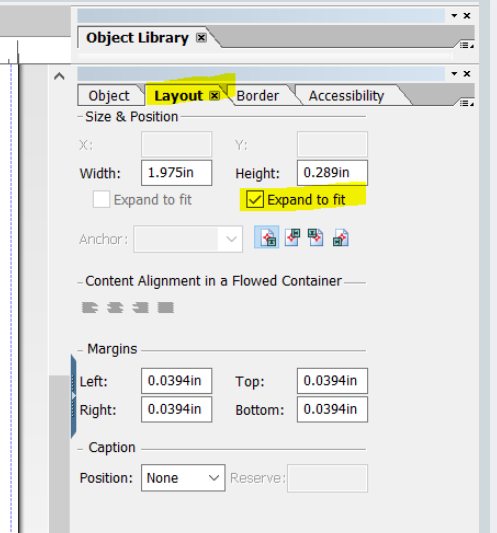
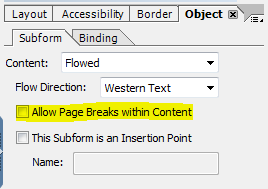
You must be a registered user to add a comment. If you've already registered, sign in. Otherwise, register and sign in.