- SAP Community
- Products and Technology
- Technology
- Technology Q&A
- HANA HCP Neo Trial MDC DB connection to Eclipse an...
- Subscribe to RSS Feed
- Mark Question as New
- Mark Question as Read
- Bookmark
- Subscribe
- Printer Friendly Page
- Report Inappropriate Content
HANA HCP Neo Trial MDC DB connection to Eclipse and Project Creation
- Subscribe to RSS Feed
- Mark Question as New
- Mark Question as Read
- Bookmark
- Subscribe
- Printer Friendly Page
- Report Inappropriate Content
on 11-15-2018 7:35 AM
Hi Experts,
I have downloaded Eclipse Neo in my local PC and have installed all softwared from http://tools.hana.ondemand.com/neon
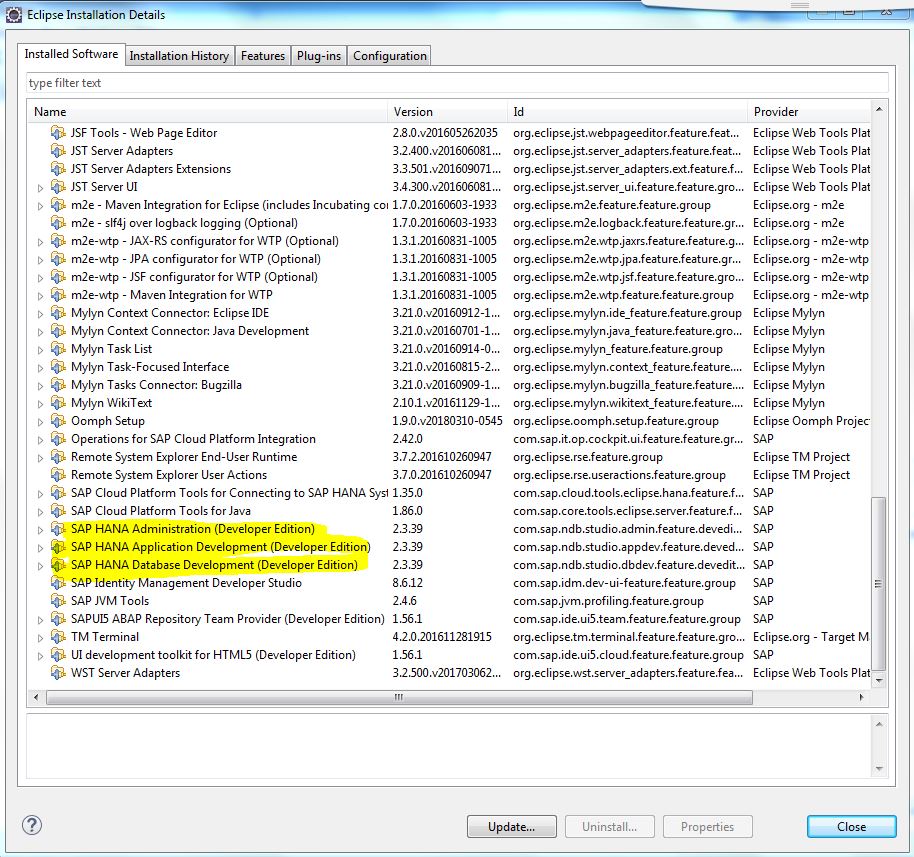
I am using HCP Neo Trial account to create a HANA MDC database and add it as system in my Eclipse System under SAP HANA Developement Prespective.
I created a package and a workspace. Now I am trying to create a project to start my development.
I need to know which project type should I use? In Project Explorer when using New Project Wizard I do not find XS Project.

Can someone please guide me with correct steps to perform further development?
Regards
Aniruddha
- SAP Managed Tags:
- development tools for SAP BTP, Neo environment
Accepted Solutions (0)
Answers (1)
Answers (1)
- Mark as New
- Bookmark
- Subscribe
- Subscribe to RSS Feed
- Report Inappropriate Content
Hi Aniruddha,
If you are trying to develop an xs project you can open the repositories tab under the SAP Hana Development Perspective. You can add your database system there to create xs application. To move your application Project Explorer, right click to your project package and click check out and import projects for your xs application package. After that you can see your project in Project Explorer tab. Before the check and import process add your application .project file. Otherwise it does not see your application as a project.
Useful links
I hope these links solve your problem.
Regards.
Gokhan.
You must be a registered user to add a comment. If you've already registered, sign in. Otherwise, register and sign in.
- Unlocking Full-Stack Potential using SAP build code - Part 1 in Technology Blogs by Members
- Consuming CAPM Application's OData service into SAP Fiori Application in Business Application Studio in Technology Blogs by Members
- Working with Business Application Studio with Azure Git and Deploy application in On-Premise system in Technology Blogs by Members
- Cloud Integration: Manually Sign / Verify XML payload based on XML Signature Standard in Technology Blogs by SAP
- Cloud BADI Implementation via Developer Extensibility in Technology Blogs by SAP
| User | Count |
|---|---|
| 93 | |
| 10 | |
| 10 | |
| 9 | |
| 9 | |
| 7 | |
| 6 | |
| 5 | |
| 5 | |
| 4 |
You must be a registered user to add a comment. If you've already registered, sign in. Otherwise, register and sign in.