- SAP Community
- Products and Technology
- Technology
- Technology Q&A
- Agentry WPF Client: LASTSCANVALUE and "filter by s...
- Subscribe to RSS Feed
- Mark Question as New
- Mark Question as Read
- Bookmark
- Subscribe
- Printer Friendly Page
- Report Inappropriate Content
Agentry WPF Client: LASTSCANVALUE and "filter by scanner" is not working
- Subscribe to RSS Feed
- Mark Question as New
- Mark Question as Read
- Bookmark
- Subscribe
- Printer Friendly Page
- Report Inappropriate Content
on 11-23-2016 12:36 PM
Hi Experts,
we are working with an Agentry WPF Client 70.13 and have implemented the OpenScan-Interface for a RFID-Scanner.
1. The scan field itself is working (the scanned value is shown - no keyboard emulation but "real" scanning), but the @LASTSCANVALUE is never filled.
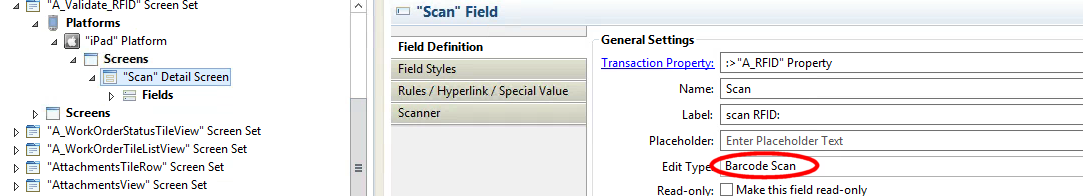
2. Using the scanner as filter/selection in the tile list view isn't working at all, even the scan button is not displayed:

The TileList in the Agentry Editor:
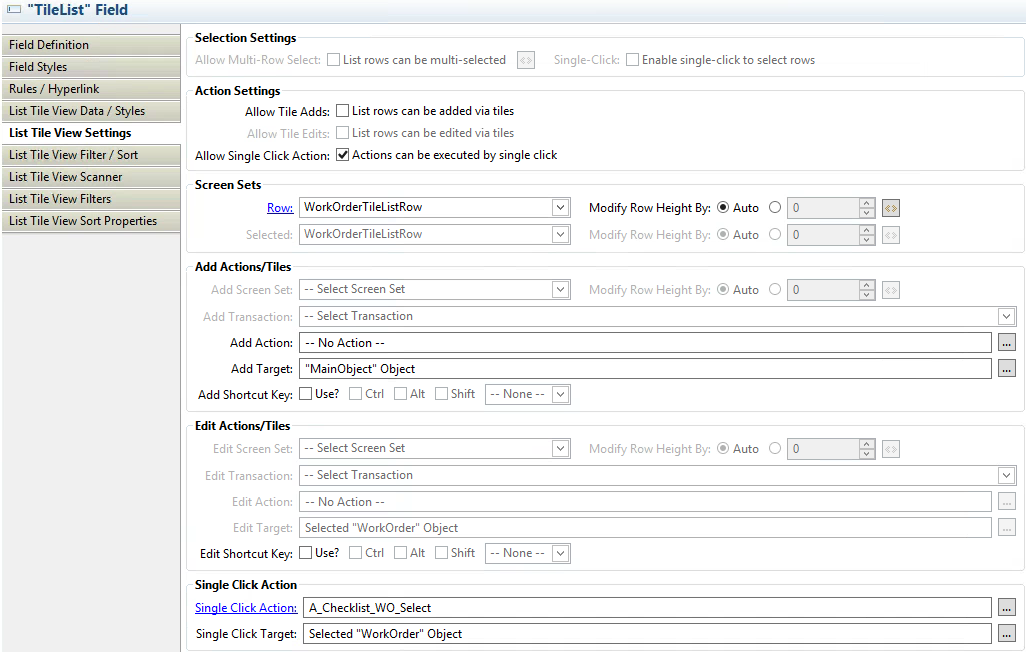


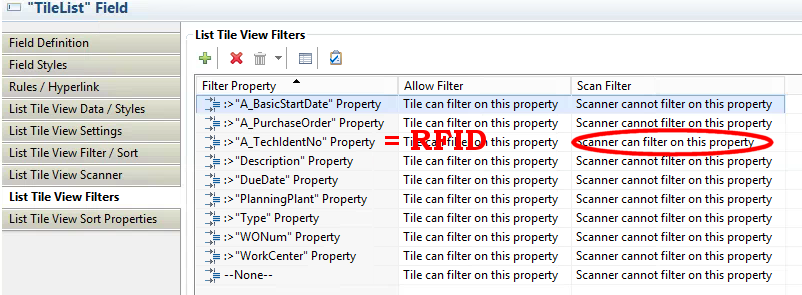
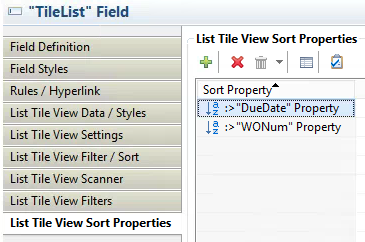
Do you have any hints / tipps how to get around these issues?
1. LASTSCANVALUE is not filled
2. The filter on the TileList using the scanner is not working
Regards,
Christian
- SAP Managed Tags:
- Agentry
Accepted Solutions (0)
Answers (3)
Answers (3)
- Mark as New
- Bookmark
- Subscribe
- Subscribe to RSS Feed
- Report Inappropriate Content
The reason the scan button isn't showing is probably due to the TileListView being contained within a TileDisplay control. The display of the scan button on the TileDisplay has not been implemented in the WPF client. Consequently if the scan button isn't showing (but you expected it to show) then the control will not receive any scan events that occur.
If this is an important feature for your implementation then you should contact your SAP AE to discuss entering a feature request for adding this support.
--Bill
You must be a registered user to add a comment. If you've already registered, sign in. Otherwise, register and sign in.
- Mark as New
- Bookmark
- Subscribe
- Subscribe to RSS Feed
- Report Inappropriate Content
Hi Bill,
thanks for your reply.
My DLL is in the correct subfolder and is working for the single scan field. Also the ScannerTemplate is working for this single scan field.
Not working is the LASTSCANVALUE-function for both single can field and the TileListView.
The TileListView isn't reacting on the scanned value, the scan button isn't shown.
Do you have any further ideas?
Regards,
Christian
You must be a registered user to add a comment. If you've already registered, sign in. Otherwise, register and sign in.
- Mark as New
- Bookmark
- Subscribe
- Subscribe to RSS Feed
- Report Inappropriate Content
If you are not seeing the scan button then I suspect your Open UI scanner interface is not being loaded by the client.
Did you put your DLL in the correct location under the WPF client folder? It should be in a folder named AlternateInput.
Have you also tried using the ScannerTemplate example as well to confirm you have your definitions setup correctly in the Editor?
--Bill
You must be a registered user to add a comment. If you've already registered, sign in. Otherwise, register and sign in.
| User | Count |
|---|---|
| 87 | |
| 10 | |
| 10 | |
| 9 | |
| 7 | |
| 7 | |
| 6 | |
| 5 | |
| 4 | |
| 4 |
You must be a registered user to add a comment. If you've already registered, sign in. Otherwise, register and sign in.