- SAP Community
- Products and Technology
- Supply Chain Management
- SCM Q&A
- Forecast Profile assignment in IBP
- Subscribe to RSS Feed
- Mark Question as New
- Mark Question as Read
- Bookmark
- Subscribe
- Printer Friendly Page
- Report Inappropriate Content
Forecast Profile assignment in IBP
- Subscribe to RSS Feed
- Mark Question as New
- Mark Question as Read
- Bookmark
- Subscribe
- Printer Friendly Page
- Report Inappropriate Content
on 11-02-2018 9:25 PM
Generation of Stat Fcst in back ground job template in XL, how to enable “Consider Forecast Model Assignments” check box and Planning Level. In back ground job Template for Stat Forecast, we already selected the aggregation Level, what is the planning level, that we need to select. Without updating Planning Level, system is not allowing to save.
Accepted Solutions (1)
Accepted Solutions (1)
- Mark as New
- Bookmark
- Subscribe
- Subscribe to RSS Feed
- Report Inappropriate Content
Hi Jeff,
You can change the Planning level as below -
1. Go to Assign Forecast Model App and click on User Profile in the upper left corner

2. Click on App Setting

3. Change the Planning Level as you need
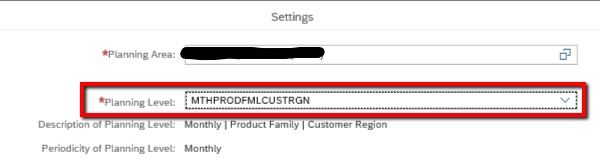
Note - You can only select planning level for the periodicity selected in the manage forecast model app.
Regards
Ankur
You must be a registered user to add a comment. If you've already registered, sign in. Otherwise, register and sign in.
Answers (3)
Answers (3)
- Mark as New
- Bookmark
- Subscribe
- Subscribe to RSS Feed
- Report Inappropriate Content
Is it not possible to change the planning levels in Assign forecast model other than Prod x Loc x Customer. I saw couple of notes on changing the planning in older version. Did SAP removed this functionality in latest versions?
Jeff
You must be a registered user to add a comment. If you've already registered, sign in. Otherwise, register and sign in.
- Mark as New
- Bookmark
- Subscribe
- Subscribe to RSS Feed
- Report Inappropriate Content
Lingaiah,
Thx for getting back to me. In spite of selecting Agg level and time bucket both Fcst model assignment & Planning level fields in display mode only. Help is much appreciated.
thx
Jeff
You must be a registered user to add a comment. If you've already registered, sign in. Otherwise, register and sign in.
- Mark as New
- Bookmark
- Subscribe
- Subscribe to RSS Feed
- Report Inappropriate Content
Hi Jeff,
You need to select the aggregation of attributes (Location, Product, Customer) and time period (day, week, technical week, month, quarter, year), based on the time period consider forecast assignment check box enable and select the planning level assignment.
The prerequisite is a planning object assignment to any forecast model in Assign Forecast Models app.

Best Regards,
Lingaiah
You must be a registered user to add a comment. If you've already registered, sign in. Otherwise, register and sign in.
- Advanced Shipping and Receiving Simplifying the Connectivity in Supply Chain Management Blogs by Members
- Premium Hub CoE – DSC Knowledge Bits – Split Outbound Delivery Order in SAP S/4HANA EWM in Supply Chain Management Blogs by SAP
- Split Outbound Delivery Order in SAP S/4HANA Extended Warehouse Management in Supply Chain Management Blogs by SAP
- Variant Configuration Simple Method Step by Step in Supply Chain Management Blogs by Members
- Highlights of Transportation Management in SAP S/4HANA Cloud Private Edition 2023 (FPS01) in Supply Chain Management Blogs by SAP
| User | Count |
|---|---|
| 8 | |
| 4 | |
| 3 | |
| 2 | |
| 2 | |
| 1 | |
| 1 | |
| 1 | |
| 1 | |
| 1 |
You must be a registered user to add a comment. If you've already registered, sign in. Otherwise, register and sign in.