- SAP Community
- Products and Technology
- Technology
- Technology Q&A
- How to install builder in HANA Express
- Subscribe to RSS Feed
- Mark Question as New
- Mark Question as Read
- Bookmark
- Subscribe
- Printer Friendly Page
- Report Inappropriate Content
How to install builder in HANA Express
- Subscribe to RSS Feed
- Mark Question as New
- Mark Question as Read
- Bookmark
- Subscribe
- Printer Friendly Page
- Report Inappropriate Content
on 11-05-2018 3:03 PM
Hello,
I wanted to learn XS Advanced with my HANA 2.0 Express Edition I followed the tutorial to build an HTML5 Module up to step 5 where I neeeded to build the "Hello World" app:
https://developers.sap.com/tutorials/xsa-html5-module.html
This is not possible and I get the following error:
Build of HANA_APP failed. Could not start the build because no builder is installed in your space.
To install a builder in this space, please contact your XS Advanced administrator.
This is strange as I see a builder in the newly created space:

Can someone help? I run HANA Express edition in a virtual machine.
Thank you.
- SAP Managed Tags:
- SAP HANA, express edition
Accepted Solutions (0)
Answers (6)
Answers (6)
- Mark as New
- Bookmark
- Subscribe
- Subscribe to RSS Feed
- Report Inappropriate Content
Maybe the builder is out of date. Or there was a situation in older version of the Web IDE if the builder wasn't used in a week, it would be removed from di-core (but the actual service remained at the xs apps level). In either case, just re-run di-space-enablement tool to re-enable the builder.
You must be a registered user to add a comment. If you've already registered, sign in. Otherwise, register and sign in.
- Mark as New
- Bookmark
- Subscribe
- Subscribe to RSS Feed
- Report Inappropriate Content
Hi all,
after upgrading my HANA Express edition to 2.0.33... I am able to BUILD the application. This issue is therefore fixed.
Please note that the di space enablement ui is still not available (Forbidden) but I Ido not need it anymore I guess.
Thanks to all of you for hints. 🙂
You must be a registered user to add a comment. If you've already registered, sign in. Otherwise, register and sign in.
- Mark as New
- Bookmark
- Subscribe
- Subscribe to RSS Feed
- Report Inappropriate Content
Hi, pavol.feranec
In the space enablement tool , hit Redeploy as instructed here: https://answers.sap.com/questions/557906/i-could-not-build-the-database-module-in-web-ide-a.html
Best,
Lucia.
You must be a registered user to add a comment. If you've already registered, sign in. Otherwise, register and sign in.
- Mark as New
- Bookmark
- Subscribe
- Subscribe to RSS Feed
- Report Inappropriate Content
- Mark as New
- Bookmark
- Subscribe
- Subscribe to RSS Feed
- Report Inappropriate Content
Hi pavol.feranec , that Forbidden message happens if you log in as XSA_DEV.
Yes, the instructions in the other post say you should start it first and log in to https://hxehost:51024 as XSA_ADMIN . Use a different browser or incognito mode if you are already logged in as XSA_DEV .
Upgrading also sounds good,
- Mark as New
- Bookmark
- Subscribe
- Subscribe to RSS Feed
- Report Inappropriate Content
You must be a registered user to add a comment. If you've already registered, sign in. Otherwise, register and sign in.
- Mark as New
- Bookmark
- Subscribe
- Subscribe to RSS Feed
- Report Inappropriate Content
still the same error after re-enabling the builder as per Thomas' instructions?
You must be a registered user to add a comment. If you've already registered, sign in. Otherwise, register and sign in.
- Mark as New
- Bookmark
- Subscribe
- Subscribe to RSS Feed
- Report Inappropriate Content
Hi Thomas,
I created the space development just few minutes before using this tutorial:
https://developers.sap.com/tutorials/xsa-tenant-db-space.html
There I have everything done:

I tried unmapping the space from HXE and mapping it back but it did not help.
Can you tell me what to do please?
Thanks.
You must be a registered user to add a comment. If you've already registered, sign in. Otherwise, register and sign in.
- CF Deployment Error: Error getting tenant t0 in Technology Q&A
- Develop a vue3 application on btp in Technology Q&A
- Guide: Deploying CAP Application with SQLite Database in Technology Blogs by SAP
- Generating PDF on BTP CF using CAP and Puppeteer in Technology Blogs by SAP
- Integrating with SAP Datasphere Consumption APIs using SAML Bearer Assertion in Technology Blogs by SAP
| User | Count |
|---|---|
| 78 | |
| 10 | |
| 9 | |
| 7 | |
| 6 | |
| 6 | |
| 5 | |
| 5 | |
| 5 | |
| 4 |

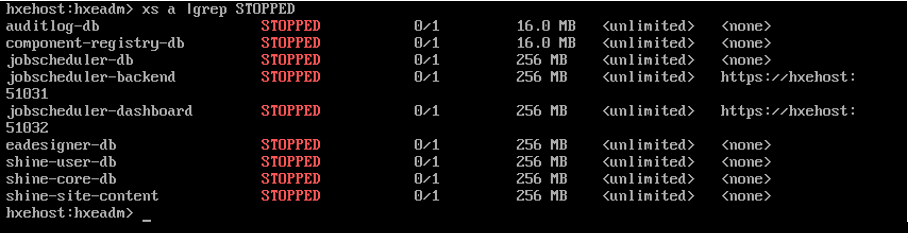

You must be a registered user to add a comment. If you've already registered, sign in. Otherwise, register and sign in.