- SAP Community
- Products and Technology
- Supply Chain Management
- SCM Q&A
- Why is Key Figure "Requested Quantity" displayed i...
- Subscribe to RSS Feed
- Mark Question as New
- Mark Question as Read
- Bookmark
- Subscribe
- Printer Friendly Page
- Report Inappropriate Content
Why is Key Figure "Requested Quantity" displayed in each column on Excel Data View?
- Subscribe to RSS Feed
- Mark Question as New
- Mark Question as Read
- Bookmark
- Subscribe
- Printer Friendly Page
- Report Inappropriate Content
on 10-29-2018 12:09 PM
Hi IBP Expert,
I have loaded the through template in keyfigures "Requested Quantity" and "Sales Order(Confirmed Quantity)" from a excel file to IBP manually (through data integration job).
Example:
Sales Order (101500) has 16 Requested Quantity on 01.01.2016

When I create a new Data View in Excel, then i see, that KeyFigure "Requested Quantity" was not displayed only on column 01.01.2016 but also on other column whole row.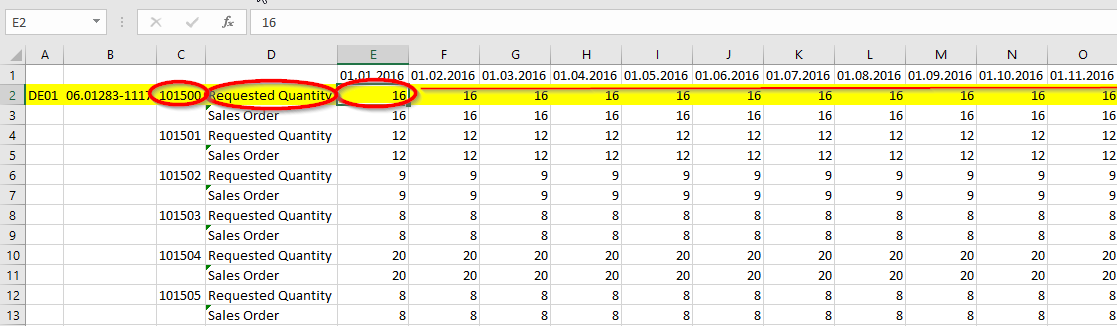
How should I configure the Excel or IBP settings, so that, a Keyfigure is displayed only on a column, when this sales order has been created?
Thanks and Regards
- SAP Managed Tags:
- SAP Integrated Business Planning for Supply Chain
Accepted Solutions (1)
Accepted Solutions (1)
- Mark as New
- Bookmark
- Subscribe
- Subscribe to RSS Feed
- Report Inappropriate Content
you need to add a time reference MATAVAILDATE attribute to your key figure
compare in the template planning area SAPIBP1, you'll see how it should be done
Should help, if not post again
You must be a registered user to add a comment. If you've already registered, sign in. Otherwise, register and sign in.
- Mark as New
- Bookmark
- Subscribe
- Subscribe to RSS Feed
- Report Inappropriate Content
Answers (4)
Answers (4)
- Mark as New
- Bookmark
- Subscribe
- Subscribe to RSS Feed
- Report Inappropriate Content
You must be a registered user to add a comment. If you've already registered, sign in. Otherwise, register and sign in.
- Mark as New
- Bookmark
- Subscribe
- Subscribe to RSS Feed
- Report Inappropriate Content
is your planning area a copy of SAPIBP1 or SAP6, or did you configure the key figure as attribute for the requested Quantity yourself?
can you post screenshot of the planning area configuration showing the key figure attributes, and on which planning level they are created?
Has REQQTY referencing time attribute MATAVAILDATE and is on level DAYSALESORDER? And no calculation except SUM on request level with UoM conversion?
It looks really weird in your case, and if all is configured correct in the backend, that should not happen in Excel either - and I would tend to say it may be a bug...
You must be a registered user to add a comment. If you've already registered, sign in. Otherwise, register and sign in.
- Mark as New
- Bookmark
- Subscribe
- Subscribe to RSS Feed
- Report Inappropriate Content
You must be a registered user to add a comment. If you've already registered, sign in. Otherwise, register and sign in.
- Mark as New
- Bookmark
- Subscribe
- Subscribe to RSS Feed
- Report Inappropriate Content
when you filter in your first screen on the sales document number on 101500, do you really only get one single item / scheduling line?
You must be a registered user to add a comment. If you've already registered, sign in. Otherwise, register and sign in.
- Change text display order in MM02 in Supply Chain Management Q&A
- EWM blind cycle count by bin (not product and/or batch) in Supply Chain Management Q&A
- Purchasing categories/ SAP S4 HANA PUBLIC CLOUD in Supply Chain Management Q&A
- Customer downpayment in S4HC – temporary workaround for Hungary in Supply Chain Management Blogs by SAP
- S4-FSCM-Custom Credit Check Rule and Custom Credit Check Step in Supply Chain Management Blogs by Members
| User | Count |
|---|---|
| 7 | |
| 4 | |
| 3 | |
| 2 | |
| 2 | |
| 1 | |
| 1 | |
| 1 | |
| 1 | |
| 1 |




You must be a registered user to add a comment. If you've already registered, sign in. Otherwise, register and sign in.