- SAP Community
- Products and Technology
- Supply Chain Management
- SCM Q&A
- Automatic printing HU in EWM inbound delivery
- Subscribe to RSS Feed
- Mark Question as New
- Mark Question as Read
- Bookmark
- Subscribe
- Printer Friendly Page
- Report Inappropriate Content
Automatic printing HU in EWM inbound delivery
- Subscribe to RSS Feed
- Mark Question as New
- Mark Question as Read
- Bookmark
- Subscribe
- Printer Friendly Page
- Report Inappropriate Content
on 10-26-2018 8:09 AM
Hi everyone,
I have configured HU creation upon EWM inbound delivery creation.
I have created the condition record for HU printing, condition type 0HU1 (standard) with the criteria are:
- Warehouse number
- Packaging material
But the printing is not triggered automatically
I have to print manually to get the printouts.
Could you tell me what is still missing?
- SAP Managed Tags:
- SAP Extended Warehouse Management
Accepted Solutions (0)
Answers (6)
Answers (6)
- Mark as New
- Bookmark
- Subscribe
- Subscribe to RSS Feed
- Report Inappropriate Content
You must be a registered user to add a comment. If you've already registered, sign in. Otherwise, register and sign in.
- Mark as New
- Bookmark
- Subscribe
- Subscribe to RSS Feed
- Report Inappropriate Content
If you can see the spool in SP02 then my suggestion is to ask the BASIS or infrastructure team to have a look onto this. If spool are getting generted then your configuration seems okay
You must be a registered user to add a comment. If you've already registered, sign in. Otherwise, register and sign in.
- Mark as New
- Bookmark
- Subscribe
- Subscribe to RSS Feed
- Report Inappropriate Content
- Mark as New
- Bookmark
- Subscribe
- Subscribe to RSS Feed
- Report Inappropriate Content
Hi!
When you manual print (foreground printing) you can use local printer.
When system call background printing you have to use only network printer.
BR, Alex.
You must be a registered user to add a comment. If you've already registered, sign in. Otherwise, register and sign in.
- Mark as New
- Bookmark
- Subscribe
- Subscribe to RSS Feed
- Report Inappropriate Content
Hi Alexander,
I doubt that is true. We have been using LP01 for foreground and background printing in both EWM and S/4HANA without a problem. Yes, we don't receive any physical hardcopy outputs but we can see the requests in SP02.
Spool request is the prerequisite step for any printing in SAP in my opinion. The request after successful generation, will be transferred to the printer.
However, things are relative, esp. for SAP. I am happy to know if in this case an actual printer ID is required. Could you share where you get this information? 🙂
- Mark as New
- Bookmark
- Subscribe
- Subscribe to RSS Feed
- Report Inappropriate Content
Hi!
Are your printer LP01 is correct? When you use background printing you need network printer.
BR,Alex.
You must be a registered user to add a comment. If you've already registered, sign in. Otherwise, register and sign in.
- Mark as New
- Bookmark
- Subscribe
- Subscribe to RSS Feed
- Report Inappropriate Content
Hi Alexander,
LP01 is the correct printer. We use it all the time. I just look for output request, not actually a hardcopy printout.
And like I said, when I manually press "Print" button, the output is generated.
I think currently, SAP hasn't given us the preconfigured action for this kind of printing.
- Mark as New
- Bookmark
- Subscribe
- Subscribe to RSS Feed
- Report Inappropriate Content
Hello!
Did you assign PM type to determination procedure in SPRO?
BR,Alex.
You must be a registered user to add a comment. If you've already registered, sign in. Otherwise, register and sign in.
- Mark as New
- Bookmark
- Subscribe
- Subscribe to RSS Feed
- Report Inappropriate Content
Hi Alexander,
Yes I have.
Please check below pic

I am able to get the output when manually clicking the "print" button in the UI 'Packing in Inbound Delivery'. So I thought the PPF for printing is correct. Then I turned my attention to the processing times of the action, I changed the value to 3 (immediate processing) but that didn't give any result either. I still had to press "print", and the difference is that I don't need to save to get the output.
I think the automatic printing of HU, WO only works when we are processing the steps.
One possibility I can think of is to assign an action to the Delivery Document Type to trigger the printing. But it seems like an enhancement to me rather than a configuration step.
- Mark as New
- Bookmark
- Subscribe
- Subscribe to RSS Feed
- Report Inappropriate Content
You must be a registered user to add a comment. If you've already registered, sign in. Otherwise, register and sign in.
- Mark as New
- Bookmark
- Subscribe
- Subscribe to RSS Feed
- Report Inappropriate Content
- Sequencing of spools for different inbound deliveries in Supply Chain Management Q&A
- Keep Innovating with SAP Digital Manufacturing for Supply Chain - What's New in the 2402 Release in Supply Chain Management Blogs by SAP
- Automatic packing for outbound delivery using Unified Package Builder- Customer Connect - 281072 in Supply Chain Management Blogs by SAP
- Automatic packing of EWM Outbound delivery based on Packing Instructions (UPB) in Supply Chain Management Blogs by Members
- SAP EWM Physical Inventory count sheet Print Automatically after PI Document Active in Supply Chain Management Q&A
| User | Count |
|---|---|
| 8 | |
| 4 | |
| 3 | |
| 2 | |
| 2 | |
| 1 | |
| 1 | |
| 1 | |
| 1 | |
| 1 |
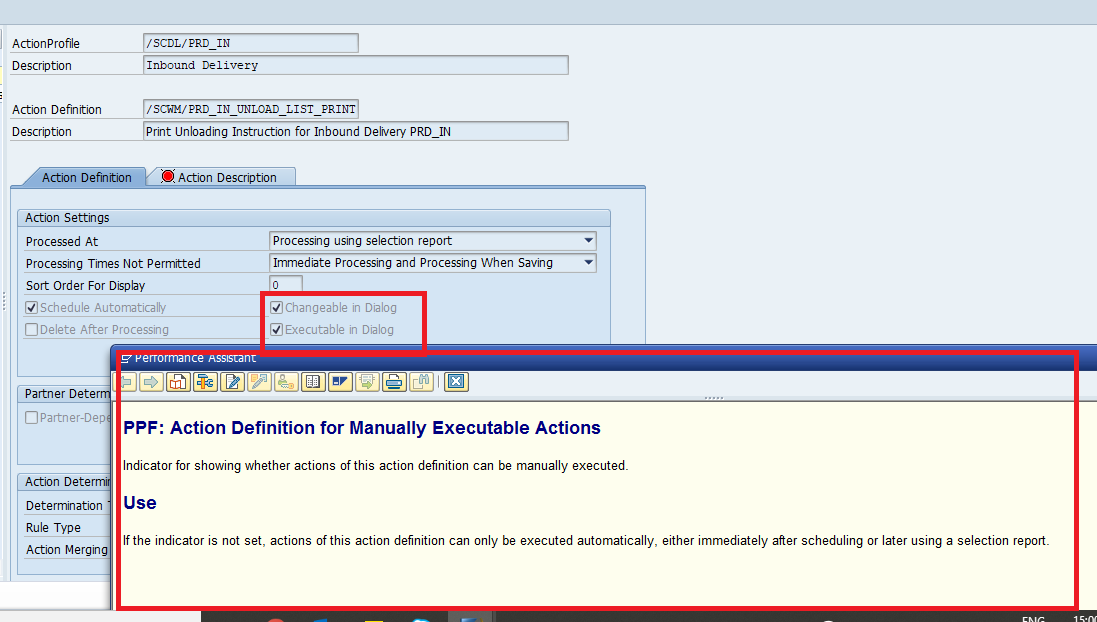


You must be a registered user to add a comment. If you've already registered, sign in. Otherwise, register and sign in.