- SAP Community
- Products and Technology
- Technology
- Technology Q&A
- SAP Web IDE for SAP HANA hangs for a certain user ...
- Subscribe to RSS Feed
- Mark Question as New
- Mark Question as Read
- Bookmark
- Subscribe
- Printer Friendly Page
- Report Inappropriate Content
SAP Web IDE for SAP HANA hangs for a certain user but works for others HANA 2.0 SPS 3 GCP
- Subscribe to RSS Feed
- Mark Question as New
- Mark Question as Read
- Bookmark
- Subscribe
- Printer Friendly Page
- Report Inappropriate Content
on 10-17-2018 10:00 PM
Hi Team,
We are on HANA 2.0 SPS 3 on Google Cloud platform. It has been working great until yesterday. I had some issues running a particular program so i restarted the di-core and di-runner. Then the SAP WebIDE for SAP HANA started hanging for my user id. I restarted the webide but that did not help. It was working fine until yesterday. I tried in different browsers with my user id but had the same issue so it is not browser or session specific. I tried with settings=ignore and settings=delete. However, it is working fine for other user ids in the system. It seems like there is some issue with my user id on the HANA XSA server but not sure where and why.
I see other folks with this issue but I do not see a solution yet. Is there a way to reset the webide settings for a particular user?
Thanks,
Jay
- SAP Managed Tags:
- SAP HANA
Accepted Solutions (1)
Accepted Solutions (1)
- Mark as New
- Bookmark
- Subscribe
- Subscribe to RSS Feed
- Report Inappropriate Content
Hi everyone,
I faced with same issue and I found the exact solution.
Firstly, we increased our memory for related applications and services to 4GB. And the problem still persisted. Then, we decided to omit special characters from our user's names. For example "Barış Arslan" to "Baris Arslan". When we changed our user's names and surnames to English characters the problem disappeared. We thought that this problem is a general problem about SAP products. Therefore, we went with this solution and it worked!
Now we are still in shock! 🙂
For your information; You can also try it yourselves, and we noticed that after some usage on webide with previous names and surnames, the problem started to occur. jay.malla3, lsubatin
You must be a registered user to add a comment. If you've already registered, sign in. Otherwise, register and sign in.
- Mark as New
- Bookmark
- Subscribe
- Subscribe to RSS Feed
- Report Inappropriate Content
Answers (4)
Answers (4)
- Mark as New
- Bookmark
- Subscribe
- Subscribe to RSS Feed
- Report Inappropriate Content
Hi Dirk,
Thanks for your answer. We are on v1.0.82 as per the Google Cloud Platform installed SP3 version released about two months ago. When I changed the memory on the di-core and di-runner, my webide is now starting up again. But I do notice strange behavior - when building database modules, the artifacts are not showing up in the database. So something else is messed up. Hopefully, your fix will fix that. When you had this issue, did you also notice problems with the builder and database objects not being created?
Thanks,
Jay
You must be a registered user to add a comment. If you've already registered, sign in. Otherwise, register and sign in.
- Mark as New
- Bookmark
- Subscribe
- Subscribe to RSS Feed
- Report Inappropriate Content
" When you had this issue, did you also notice problems with the builder and database objects not being created?" --> No, not at all. Everything else worked fine.
- Mark as New
- Bookmark
- Subscribe
- Subscribe to RSS Feed
- Report Inappropriate Content
Hi Jay,
we made a similar experience three month ago. We tried a lot of things until we decided to open a ticket...
There was an known issue by SAP, so we had to upgrade our XSA to 1.0.87 / PL 87.
"Added a new service command "XSA renew-db-trust" to ensure the trust relationship between XS UAA and the SAP HANA tenant DBs registered for XS advanced (see also SAP Note 2654543)."
To solve the problem, please upgrade XSA to version 1.0.87 and run the following command:
XSA rewnew-db-trust -u <myuser>"
https://launchpad.support.sap.com/#/notes/2670075
May be it helps you...
Regards, Dirk
You must be a registered user to add a comment. If you've already registered, sign in. Otherwise, register and sign in.
- Mark as New
- Bookmark
- Subscribe
- Subscribe to RSS Feed
- Report Inappropriate Content
Thanks Lucia for your help. I did create the Blog - Fixing SAP WebIDE issues on SAP HANA Express Edition 2.0 SPS 3. Increasing di-core and di-runner from 256 MB to 512 MB and then 1024 MB definitely resolved issues. I did state that this was on Google Cloud Platform. For the AWS and Azure instances, that should be fine - but for running Express on laptops, I am not sure if increasing the memory will work. I had problems even running the Express Edition Virtual machine on my Mac with 16 GB Ram. Actually, the VMware installer completely messed up my machine when it hung so I decided not to work on Express on my laptop anymore.
Thanks,
Jay
You must be a registered user to add a comment. If you've already registered, sign in. Otherwise, register and sign in.
- Mark as New
- Bookmark
- Subscribe
- Subscribe to RSS Feed
- Report Inappropriate Content
Hi, Jay, Can you please elaborate on what "hangs" means?
- Can you log in? What exactly happens after you log in? (screenshots help)
- What is the console in the browser saying? (F12)
- What are the logs saying for webide and di-core? You can check this from xsa-cockpit
You must be a registered user to add a comment. If you've already registered, sign in. Otherwise, register and sign in.
- Mark as New
- Bookmark
- Subscribe
- Subscribe to RSS Feed
- Report Inappropriate Content
- Mark as New
- Bookmark
- Subscribe
- Subscribe to RSS Feed
- Report Inappropriate Content
Hi Lucia,
So it looks like the splash screen comes up but the workspace cannot be rendered since the di-core is crashing running out of memory. We had changed this from 256 MB to 512 MB a while back with your advice. I will stop di-core and change this to 1024 MB and then restart. But is there a way to clean up the workspace from the server side?
Thanks,
Jay
- Mark as New
- Bookmark
- Subscribe
- Subscribe to RSS Feed
- Report Inappropriate Content
Then you may need to scale higher. I've been using mine with di-core to 2GB, di-runner 1GB, webide 1GB and di-builder 1GB.
Not sure what platform you are running in but you should make sure you have enough memory available. I would stop apps you don't need to have running and run hxe_gc.sh before scaling. I've seen this fail to timeout in some machines with not enough memory and leave these processes not starting again.
- Mark as New
- Bookmark
- Subscribe
- Subscribe to RSS Feed
- Report Inappropriate Content
Hi Lucia,
Increasing the memory for the di-core and di-runner fixed the issue. Now my webide is working. I will create a BLOG which will help other users using HANA express.
Thanks,
Jay
- Mark as New
- Bookmark
- Subscribe
- Subscribe to RSS Feed
- Report Inappropriate Content
Jay, not sure what your blog will say, but as I said before make sure you cover all possibilities so people do not cripple their instances using partial instructions.
There is no rule to memory requirements and not everyone has room or the need to do this. I told this to you before, this is why I have not documented this and would recommend you don't either.
Also, I would recommend you keep an eye on the footprint, you may be hitting limits soon and experiencing other type of errors.
- RAP Node Extensibility for Unmanaged BO in Technology Q&A
- Cap list output from query not working in Technology Q&A
- Add React app to SAP Build Workzone in Technology Q&A
- Support for API Business Hub Enterprise in Actions Project in Technology Blogs by SAP
- SAPUI5 UploadSet camera access not working on surface in Technology Q&A
| User | Count |
|---|---|
| 87 | |
| 10 | |
| 10 | |
| 9 | |
| 7 | |
| 6 | |
| 6 | |
| 5 | |
| 4 | |
| 3 |

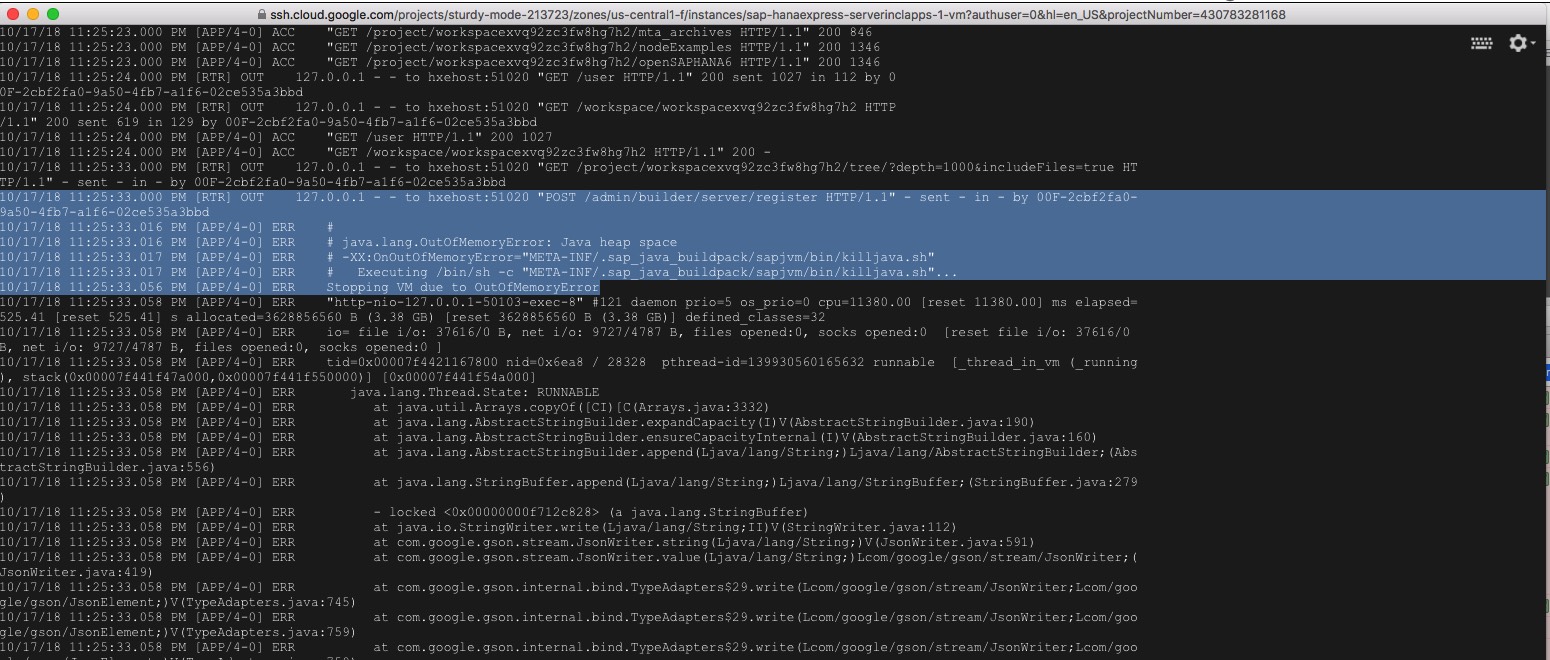
You must be a registered user to add a comment. If you've already registered, sign in. Otherwise, register and sign in.