- SAP Community
- Products and Technology
- Technology
- Technology Q&A
- Issue with Export To PDF / Scrollbar of piechart
- Subscribe to RSS Feed
- Mark Question as New
- Mark Question as Read
- Bookmark
- Subscribe
- Printer Friendly Page
- Report Inappropriate Content
Issue with Export To PDF / Scrollbar of piechart
- Subscribe to RSS Feed
- Mark Question as New
- Mark Question as Read
- Bookmark
- Subscribe
- Printer Friendly Page
- Report Inappropriate Content
on 10-19-2018 12:10 PM
Dear All.
I have a question regarding to use ExportToPDF function in Sap Design Studio
Actually Export to PDF is working like Screenshot, I mean it prints what is visible in the browser, If i reduce the size of my browser and then I click on the Icon to print, it will cut some leggends of my charts that are not showing in browser
1) If my browser is full screen
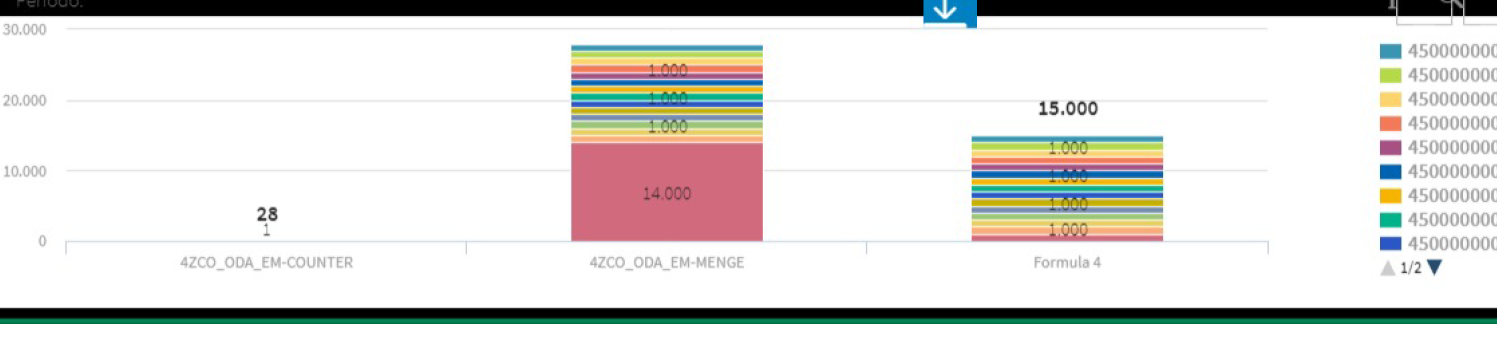
2) If I small my browser:

Can anyone help me how can we resolve it? is there any CSS or alternative way?
Thanks
Sepide
- SAP Managed Tags:
- SAP BusinessObjects Design Studio
Accepted Solutions (0)
Answers (4)
Answers (4)
- Mark as New
- Bookmark
- Subscribe
- Subscribe to RSS Feed
- Report Inappropriate Content
Hi Sin,
did you solve your problem already?
Find out more about biExport on www.lumira-export.com.Happy to hear from you, I can show you how it works!
Cheers
Thilo
You must be a registered user to add a comment. If you've already registered, sign in. Otherwise, register and sign in.
- Mark as New
- Bookmark
- Subscribe
- Subscribe to RSS Feed
- Report Inappropriate Content
Hi Tammy Powlas
I did a test in Lumira Designer, but unfortunately also there we can not have a full export of a chart, I mean it is an screenshot...
I trid to use also the components of VisualBI but I can not export to pdf.
Do you have any idea? is there any other components that we can use for resolving the issue?
Thanks
Sepide
You must be a registered user to add a comment. If you've already registered, sign in. Otherwise, register and sign in.
- Mark as New
- Bookmark
- Subscribe
- Subscribe to RSS Feed
- Report Inappropriate Content
Try using BI Excellence document http://www.biexcellence.com/downloadrolecontentelement?element=f408cc6a-d74e-400d-a0a9-0682f9a2a1c8&...
They also have an export feature
- Mark as New
- Bookmark
- Subscribe
- Subscribe to RSS Feed
- Report Inappropriate Content
Hi Tammy Powlas,
Thanks for your reply but actually we can not move to Lumira Designer. This is not possible for us right now
Since we have used lots of custom components and we can not migrate to SApUI5 M mode
Is there any other work around?
Thanks
Sepide
You must be a registered user to add a comment. If you've already registered, sign in. Otherwise, register and sign in.
- Mark as New
- Bookmark
- Subscribe
- Subscribe to RSS Feed
- Report Inappropriate Content
Hi - I recommend moving from Design Studio to Lumira Designer so you can obtain more export to PDF features - this is all covered in the Lumira free open SAP course at https://open.sap.com/courses/lum1
Maintenance is ending soon for Design Studio
You must be a registered user to add a comment. If you've already registered, sign in. Otherwise, register and sign in.
| User | Count |
|---|---|
| 77 | |
| 8 | |
| 7 | |
| 6 | |
| 6 | |
| 6 | |
| 6 | |
| 6 | |
| 5 | |
| 4 |
You must be a registered user to add a comment. If you've already registered, sign in. Otherwise, register and sign in.