- SAP Community
- Products and Technology
- Technology
- Technology Q&A
- SAP Cloud Platform SDK for Android Getting Started...
- Subscribe to RSS Feed
- Mark Question as New
- Mark Question as Read
- Bookmark
- Subscribe
- Printer Friendly Page
- Report Inappropriate Content
SAP Cloud Platform SDK for Android Getting Started tutorial
- Subscribe to RSS Feed
- Mark Question as New
- Mark Question as Read
- Bookmark
- Subscribe
- Printer Friendly Page
- Report Inappropriate Content
on 10-18-2018 4:33 PM
Hi,
I'm trying to follow the tutorial into the web page Gettin Started.
When I reach the step The Project Configuration Page I face to the following screen after click on "FINISH" button:
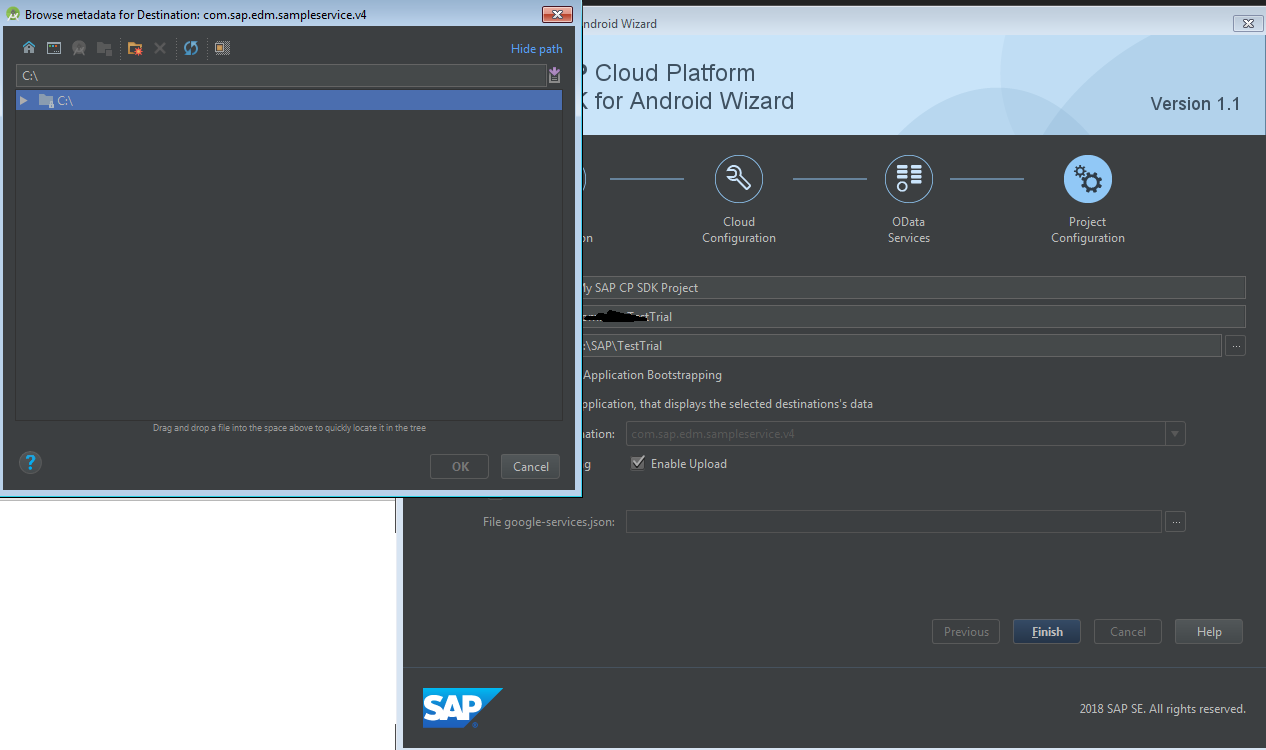
What is the "Metadata for Destination"?
Can anyone help me about it?
I just use the SAP Cloud Platform Trial Account and add the already exist Destination from Mobile Service of my NeoTrial account.
I did something wrong?
Thanks in advance.
Regards.
- SAP Managed Tags:
- SAP BTP SDK for Android
Accepted Solutions (0)
Answers (4)
Answers (4)
- Mark as New
- Bookmark
- Subscribe
- Subscribe to RSS Feed
- Report Inappropriate Content
emanuele.matino - any progress on this question?
You must be a registered user to add a comment. If you've already registered, sign in. Otherwise, register and sign in.
- Mark as New
- Bookmark
- Subscribe
- Subscribe to RSS Feed
- Report Inappropriate Content
- Mark as New
- Bookmark
- Subscribe
- Subscribe to RSS Feed
- Report Inappropriate Content
- Mark as New
- Bookmark
- Subscribe
- Subscribe to RSS Feed
- Report Inappropriate Content
emanuele.matino by any chance do you have multiple destinations assigned to this mobile services app definition? When I was able to reproduce this (on a mac), i had multiple destinations on the same application - one supported Odata and the other did not. Can you check that out and let me know?
You must be a registered user to add a comment. If you've already registered, sign in. Otherwise, register and sign in.
- Mark as New
- Bookmark
- Subscribe
- Subscribe to RSS Feed
- Report Inappropriate Content
emanuele.matino - so sorry I didn't see this earlier. I think I need to follow this tag so I get notified when new questions arrive. florian.pfeffer is correct that you can download the metadata directly. But it appears that something is wrong as I am getting the same behavior. I will follow up internally.
You must be a registered user to add a comment. If you've already registered, sign in. Otherwise, register and sign in.
- Mark as New
- Bookmark
- Subscribe
- Subscribe to RSS Feed
- Report Inappropriate Content
If you have enabled the option that an application should be created, the wizard tries to download the metadata of the used OData service (to which the destination points). Either you have an error in the destination configuration or there are some other issue which avoids that the metadata can be downloaded. If your configuration is correct, as a workaround you can download the OData service metadata (.../$metadata), save it in an xml file, and open it via the popup you receive.
You must be a registered user to add a comment. If you've already registered, sign in. Otherwise, register and sign in.
- Mark as New
- Bookmark
- Subscribe
- Subscribe to RSS Feed
- Report Inappropriate Content
- Mark as New
- Bookmark
- Subscribe
- Subscribe to RSS Feed
- Report Inappropriate Content
What did you enter a that step as Backend URL? That's the OData endpoint.
- Consuming SAP with SAP Build Apps - Mobile Apps for iOS and Android in Technology Blogs by SAP
- ABAP Cloud Developer Trial 2022 Available Now in Technology Blogs by SAP
- New Machine Learning features in SAP HANA Cloud in Technology Blogs by SAP
- SAP BTP, Kyma Runtime internally available on SAP Converged Cloud in Technology Blogs by SAP
- 10+ ways to reshape your SAP landscape with SAP Business Technology Platform - Blog 5 in Technology Blogs by SAP
| User | Count |
|---|---|
| 90 | |
| 10 | |
| 10 | |
| 10 | |
| 7 | |
| 7 | |
| 6 | |
| 5 | |
| 4 | |
| 3 |
You must be a registered user to add a comment. If you've already registered, sign in. Otherwise, register and sign in.