- SAP Community
- Products and Technology
- Enterprise Resource Planning
- ERP Q&A
- Customizing error in work schedule rule 2 ID 30 SG...
- Subscribe to RSS Feed
- Mark Question as New
- Mark Question as Read
- Bookmark
- Subscribe
- Printer Friendly Page
- Report Inappropriate Content
Customizing error in work schedule rule 2 ID 30 SG0104
- Subscribe to RSS Feed
- Mark Question as New
- Mark Question as Read
- Bookmark
- Subscribe
- Printer Friendly Page
- Report Inappropriate Content
on 10-14-2018 6:33 AM
I have a problem in Time Evaluation phase. When I try to run a Time Evaluation with tcode PT60 then show a error message like "Customizing error in work schedule rule 2 ID 30 SG0104".
Detail from this Error like ESG grouping for WSR rules "2" , Holiday calender "ID", PSG grouping "30" and work schedule rule "SG0104".
And the problem make me confuse because I have different Work Schedule Rule in tcode PT60 and PA30 - infotype 7 (Planned Working Time). The different like this picture:
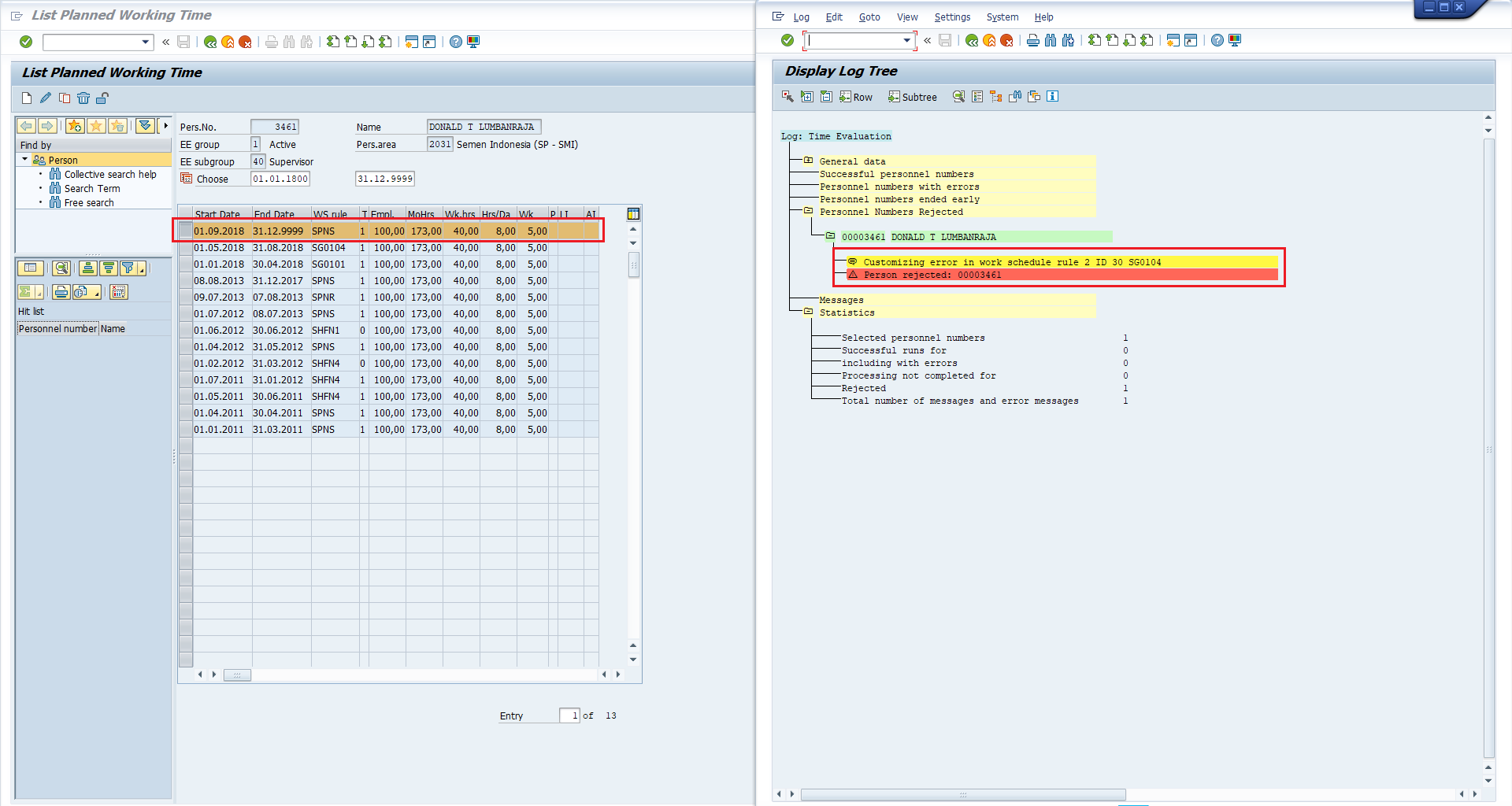
Left pict. is PA30 - infotype 7 (Planned Working Time) and Right pict. is PT60 Time Evaluation.
Why Work Schedule Rule in PT60 does not get the latest Work Schedule Rule in PA30 - infotype 7 that is "SPNS" not "SG0104".
Will you please help me out to solve this ?
Regards,
Eko Putro.
- SAP Managed Tags:
- SAP Payroll and Time Change Management,
- HCM (Human Capital Management)
Accepted Solutions (0)
Answers (2)
Answers (2)
- Mark as New
- Bookmark
- Subscribe
- Subscribe to RSS Feed
- Report Inappropriate Content
The Error happens with WS Rule SG0104, and employee 3461 has that WS Rule from 01.05.2018 to 31.08.2018.
Check configuration of WS Rule SG0104, of the Periodic Work Schedule associated with it, and of the related Daily Work Schedules.
Just for a test, replace the WS Rule for that time period (May to August) with an other one that you know that works (such as SG0101), and then after confirming that Time Evaluation does not generate an error, compare the configuration between the WS Rule that works and the one that doesn't.
You must be a registered user to add a comment. If you've already registered, sign in. Otherwise, register and sign in.
- Mark as New
- Bookmark
- Subscribe
- Subscribe to RSS Feed
- Report Inappropriate Content
Check the day when you are evaluating the results it might before Sep 2018 and also check the groupings and there start date of DWS and PWS and DWSR
You must be a registered user to add a comment. If you've already registered, sign in. Otherwise, register and sign in.
- Advance Return Management complete configuration(SAP ARM) in Enterprise Resource Planning Blogs by Members
- FAQ on Upgrading SAP S/4HANA Cloud Public Edition in Enterprise Resource Planning Blogs by SAP
- Purchase Order Accrual in S/4HANA - Part 2 in Enterprise Resource Planning Blogs by Members
- Purchase Ordre Accrual in S/4HANA - Part 1 in Enterprise Resource Planning Blogs by Members
- MM-SD SCHEDULE AGREEMENT INTEGRATION in Enterprise Resource Planning Blogs by Members
| User | Count |
|---|---|
| 108 | |
| 12 | |
| 11 | |
| 6 | |
| 5 | |
| 4 | |
| 3 | |
| 3 | |
| 3 | |
| 3 |
You must be a registered user to add a comment. If you've already registered, sign in. Otherwise, register and sign in.