- SAP Community
- Products and Technology
- Technology
- Technology Q&A
- CPI iFlow Message Mapping UBL 2.1 Invoice XSD erro...
- Subscribe to RSS Feed
- Mark Question as New
- Mark Question as Read
- Bookmark
- Subscribe
- Printer Friendly Page
- Report Inappropriate Content
CPI iFlow Message Mapping UBL 2.1 Invoice XSD error
- Subscribe to RSS Feed
- Mark Question as New
- Mark Question as Read
- Bookmark
- Subscribe
- Printer Friendly Page
- Report Inappropriate Content
on 09-27-2018 1:31 PM
Dear experts,
I would like to perform an XML creation in CPI. I'm following the UBL 2.1 format for invoices.

On my iFlow, I uploaded all the XSD resources needed for UBL-Invoice-2.1.

Then on my message mapping I select the main file "UBL-Invoice-2.1.xsd" but I get a lot of errors:

Any idea of what I'm doing wrong? I found SAP note 2564364 and I think I'm following the recommendation, despite I'm not using Eclipe.
Thank you.
Best regards,
Marco Silva
- SAP Managed Tags:
- SAP Integration Suite,
- Cloud Integration,
- SAP Cloud Integration for data services
Accepted Solutions (0)
Answers (6)
Answers (6)
- Mark as New
- Bookmark
- Subscribe
- Subscribe to RSS Feed
- Report Inappropriate Content
Hello ,
I uploaded all xsd's from resources. I could import . then I tried to map . It has been done. But after mapping I had the deployment problem. There is no any details. Could you solve your problem?
You must be a registered user to add a comment. If you've already registered, sign in. Otherwise, register and sign in.
- Mark as New
- Bookmark
- Subscribe
- Subscribe to RSS Feed
- Report Inappropriate Content
- Mark as New
- Bookmark
- Subscribe
- Subscribe to RSS Feed
- Report Inappropriate Content
Dear Sriprasad,
Here are the steps that I perform on CPI:
Locally I change the schemaLocation of the imports that are in the main file UBL-Invoice-2.1.xsd:

I upload all the XSD file in my iFlow ressources:

Then I create a Message Mapping:

And I select UBL-Invoice-2.1.xsd as Target Message:

I get an error per each element referencing an imported namespace:
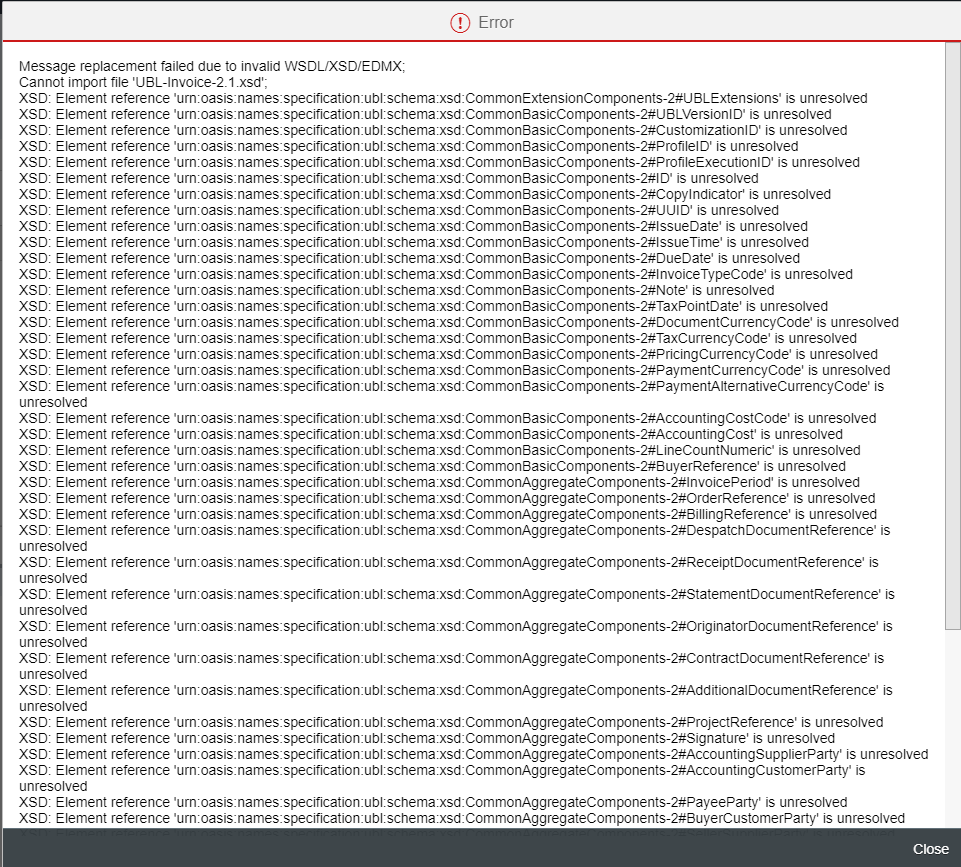
Regards,
Marco Silva
You must be a registered user to add a comment. If you've already registered, sign in. Otherwise, register and sign in.
- Mark as New
- Bookmark
- Subscribe
- Subscribe to RSS Feed
- Report Inappropriate Content
Hello,
I followed the steps of the note. Since the beginning I put the schemaLocation of the XSD imports at same level than the main XSD.

I'm pretty sure that the issue isn't here.
Then I uploaded all the XSD to the iFlow resources, but when I choose the main XSD for my message mapping I get an error per each element referencing an imported namespace.
It seems to me that I performed the same steps on the SAP Cloud Platform Integration web cockpit as you did in Eclipse.
Regards,
Marco Silva
You must be a registered user to add a comment. If you've already registered, sign in. Otherwise, register and sign in.
- Mark as New
- Bookmark
- Subscribe
- Subscribe to RSS Feed
- Report Inappropriate Content
Please share the error.Will let u know the steps to be followed.
- Mark as New
- Bookmark
- Subscribe
- Subscribe to RSS Feed
- Report Inappropriate Content
Helli Mark,
First change the xsd as mentioned in the note or my post.Then first add all your referenced xsd and then add main xsd then it should work.
Post trying only i have posted the answer and that works without any issues in Eclipse tooling
Regards,
Sriprasad Shivaram Bhat
You must be a registered user to add a comment. If you've already registered, sign in. Otherwise, register and sign in.
- Mark as New
- Bookmark
- Subscribe
- Subscribe to RSS Feed
- Report Inappropriate Content
Hello Marko,
Please folow below mentioned steps and then upload the xsd to webui then it works.
https://answers.sap.com/questions/327504/how-to-import-ubl-order-xsd-into-hci-mapping.html
Regards,
Sriprasad Shivaram Bhat
You must be a registered user to add a comment. If you've already registered, sign in. Otherwise, register and sign in.
- Mark as New
- Bookmark
- Subscribe
- Subscribe to RSS Feed
- Report Inappropriate Content
Hello Sriprasad,
I red the post that you mention before posting this question. I saw also your answer in it, you basically say what's on SAP note 2564364.
I get the error when I try to add the main XSD to my message mapping, so it's after those steps, no?
Have you performed it yourself? If yes, can you give me more information about how you did it in Eclipse and how you made it then available on CPI?
Regards,
Marco
- Mark as New
- Bookmark
- Subscribe
- Subscribe to RSS Feed
- Report Inappropriate Content
- Mark as New
- Bookmark
- Subscribe
- Subscribe to RSS Feed
- Report Inappropriate Content
- Mark as New
- Bookmark
- Subscribe
- Subscribe to RSS Feed
- Report Inappropriate Content
For add the XSDs from UBL in your I-Flow you will need create a zip file with 2 folders inside ( mainDocument, and common )
Inside the mainDocument you will put XSD file relative to the main XML that you will need work, like Invoice. I
Inside the common folder you will be inserting all the xsds files relative to the common data types;
you will zip the both files together and upload it inside your I-flow as XSDs definition.
automatcaly SAP CPI will made all the references necessaries to you use it. BUT, you will have a problem to use the MessageMapping object because there is some fields that they are recursives ( inside them there are another fields that are calling it againg ) and MessageMapping structure will not support it.
You must be a registered user to add a comment. If you've already registered, sign in. Otherwise, register and sign in.
- Convert multiple xml's into single Xlsx(MS Excel) using groovy script in Technology Blogs by Members
- CF Deployment Error: Error getting tenant t0 in Technology Q&A
- iFlow ODATA POST API_CV_ATTACHMENT_SRV in Technology Q&A
- Error for Document Date in AR Invoice #59921 in Technology Q&A
- Top Picks: Innovations Highlights from SAP Business Technology Platform (Q1/2024) in Technology Blogs by SAP
| User | Count |
|---|---|
| 95 | |
| 11 | |
| 10 | |
| 9 | |
| 9 | |
| 7 | |
| 6 | |
| 5 | |
| 5 | |
| 4 |

You must be a registered user to add a comment. If you've already registered, sign in. Otherwise, register and sign in.