- SAP Community
- Products and Technology
- Enterprise Resource Planning
- ERP Q&A
- Consult BYD OVS to return multiple column values
- Subscribe to RSS Feed
- Mark Question as New
- Mark Question as Read
- Bookmark
- Subscribe
- Printer Friendly Page
- Report Inappropriate Content
Consult BYD OVS to return multiple column values
- Subscribe to RSS Feed
- Mark Question as New
- Mark Question as Read
- Bookmark
- Subscribe
- Printer Friendly Page
- Report Inappropriate Content
on 09-26-2018 9:27 AM
Dear teachers, good. Ask a question about the CRM service to determine object references. I created a custom object test04 that needs to reference the contents of the two fields in the service validation object. Then, I created the service confirmation OVS, the query content has ID and name. And associate OVS with test04 You can play the pop-up window normally, select, and return the ID of the query result in OVS. How can I return the ID and Name in OVS at the same time?
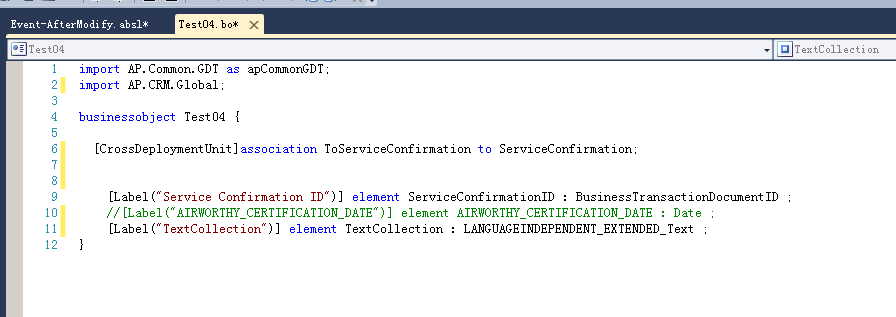
ServiceConfirmation OVS




Actual use result

I want the ID to be displayed in SCID and Descriptio to be displayed in TextCollection. May I ask the teacher, what do I have to do to achieve the effect I want?
- SAP Managed Tags:
- SAP Business ByDesign
Accepted Solutions (0)
Answers (1)
Answers (1)
- Mark as New
- Bookmark
- Subscribe
- Subscribe to RSS Feed
- Report Inappropriate Content
hi Kevin,
the configuration on the OVS looks correct.
There are some other steps needed in the 'source' side, not sure if this is done in your case.
For your example, the 'source' is the QA for 'Test04', and the underlying field for Service Confirmation ID.
Open the properties for this field in UI designer, and check whether you have maintained both 'Text' and 'Value' properties under section 'Data Information'
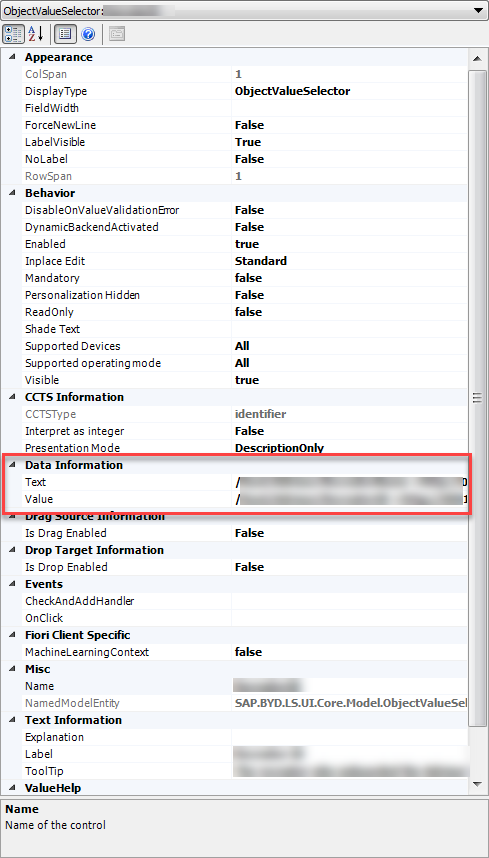
If this is not done, please follow these steps:
- You will need an association from your custom BO to Service Confirmation. Let's call it 'ToServiceConfirmation'.
- Next, open the data model of your Test04 QA, and add a data field that is bound to Test04-->ToServiceConfirmation-->Name
- For better clarity, you can rename your data field to ServiceConfirmationName
- Next, go back to the field properties of your field for service confirmation ID
- Bind the 'Text' property to this newly added field in your data model, ServiceConfirmationName
Hope this helps.
Also note: From your BODL, it looks like you are interested in the TextCollection.
The Service Confirmation's 'Name' field is mapped to 'Subject' on the UI, and you might be interested in that one instead.
If you want the TextCollection, then you would have to use a complex logic to determine the relevant instance under ServiceConfirmation-->TextCollection-->Text-->TextContent.
Regards,
Rohan
You must be a registered user to add a comment. If you've already registered, sign in. Otherwise, register and sign in.
- Mark as New
- Bookmark
- Subscribe
- Subscribe to RSS Feed
- Report Inappropriate Content
Hello. Rohan. Thank you very much for your answer. I have implemented my description by writing logic code in the object Event-AfterModify, but I am very grateful for your solution. Very interested in the method you provide, it is simpler than the code. I will contact you after I have time to practice. Good luck. Thank you.
- Portfolio Management – Enhanced Financial Planning integration in Enterprise Resource Planning Blogs by SAP
- Business Rule Framework Plus(BRF+) in Enterprise Resource Planning Blogs by Members
- SAP ERP Functionality for EDI Processing: UoMs Determination for Inbound Orders in Enterprise Resource Planning Blogs by Members
- Boost SCM Efficiency: Material Expiry Mgmt App Empowers Intelligent Decision-Making for Enterprises in Enterprise Resource Planning Blogs by SAP
- Asset Management in SAP S/4HANA Cloud Private Edition | 2023 FPS01 Release in Enterprise Resource Planning Blogs by SAP
| User | Count |
|---|---|
| 99 | |
| 11 | |
| 11 | |
| 6 | |
| 6 | |
| 4 | |
| 4 | |
| 3 | |
| 3 | |
| 3 |
You must be a registered user to add a comment. If you've already registered, sign in. Otherwise, register and sign in.