- SAP Community
- Products and Technology
- Technology
- Technology Q&A
- How to apply input parameters in a stored procedur...
- Subscribe to RSS Feed
- Mark Question as New
- Mark Question as Read
- Bookmark
- Subscribe
- Printer Friendly Page
- Report Inappropriate Content
How to apply input parameters in a stored procedure referencing a SAP HANA DocStore Collection?
- Subscribe to RSS Feed
- Mark Question as New
- Mark Question as Read
- Bookmark
- Subscribe
- Printer Friendly Page
- Report Inappropriate Content
on 09-14-2018 3:00 PM
Hello,
We are trying to work with a Collection in SAP HANA DocStore. We have defined SQL stored procedures which read and write to the Collection but there seems to be an issue with usage of input parameters in the WHERE clause of a SQL statement.
Here are some samples:
Tool - WebIDE > DataBase Explore > SQL Console
Create a Collection:
CREATE COLLECTION TABLE "STOCKS";
Procedure to Create new data:
PROCEDURE "create" (
IN v_symbol NVARCHAR(6),
IN v_info NCLOB
)
LANGUAGE SQLSCRIPT
SQL SECURITY INVOKER
AS
BEGIN
INSERT INTO STOCKS VALUES('{
"symbol": "' || v_symbol || '",
"info":' || v_info || '
}');
END
Try with values:
v_symbol - AMZN
v_info - {"price": "1990", "name": "Amazon Inc"}
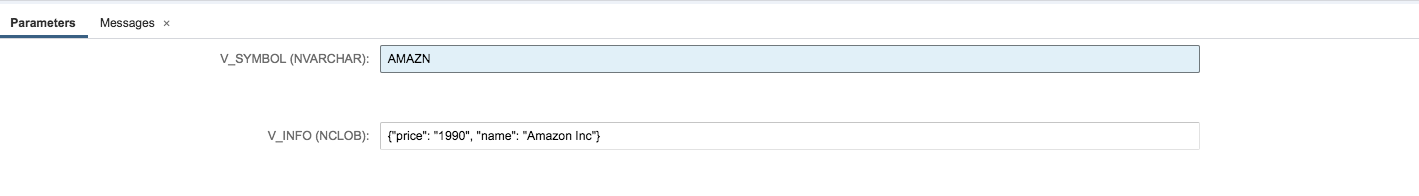
Results in Success: A row gets created
{"symbol": "AMZN", "info": {"price": "1990", "name": "Amazon Inc"}}Procedure to Read data:
CREATE PROCEDURE "read" (
IN v_symbol NVARCHAR(6)
)
LANGUAGE SQLSCRIPT
SQL SECURITY INVOKER
--DEFAULT SCHEMA <default_schema_name>
READS SQL DATA AS
BEGIN
SELECT * FROM stocks WHERE "symbol" = v_symbol;
ENDResults in Error:
Error: (dberror) [7]: feature not supported: "read": line 14 col 3 (at pos 311): a where clause has an expression that cannot be supported by collection tables
Procedure to Update data:
PROCEDURE "update" (
IN v_symbol VARCHAR(6),
IN v_price DOUBLE
)
LANGUAGE SQLSCRIPT
SQL SECURITY INVOKER
AS
BEGIN
UPDATE stocks SET "info"."price" = v_price WHERE "symbol" = v_symbol;
ENDResults in Error:
Error: (dberror) [7]: feature not supported: "update": line 13 col 4 (at pos 271): Cannot reference docstore in the set clause
Same procedures when operated on a COLUMN table type get executed. What is going wrong in case of a COLLECTION? Any pointers would be very helpful. Thanks!
- SAP Managed Tags:
- SAP HANA,
- SAP HANA, express edition
Accepted Solutions (1)
Accepted Solutions (1)
- Mark as New
- Bookmark
- Subscribe
- Subscribe to RSS Feed
- Report Inappropriate Content
One thing: you need to put : in front of variables in statements in procedures:
CREATE OR REPLACE PROCEDURE "read" (
IN v_symbol NVARCHAR(6)
)
LANGUAGE SQLSCRIPT
SQL SECURITY INVOKER
--DEFAULT SCHEMA <default_schema_name>
READS SQL DATA AS
BEGIN
SELECT * FROM stocks WHERE "symbol" = :v_symbol;
END
Second thing: it seems indeed there is some problem with calling procs via UI, but calling with parameters looks fine:
CALL "DOCSTORE_TEST"."read"(V_SYMBOL => 'SAP'/*<NVARCHAR(6)>*/);returns
{"symbol": "SAP", "info": {"price": "100", "name": "SAP SE"}}as expected.
You must be a registered user to add a comment. If you've already registered, sign in. Otherwise, register and sign in.
- Mark as New
- Bookmark
- Subscribe
- Subscribe to RSS Feed
- Report Inappropriate Content
Thanks for your reply, vitaliy.rudnytskiy!
About usage with parameters, yes this method works. What we are after is using it in the statement binding. Here is a sample code using the @sap/hana-client node module in a NodeJS application.
var sCall = 'CALL "read"(?)';
var statement = client.prepare(sCall),
bindParams = ['SAP'];
statement.exec(bindParams, {}, function(execErr, results) {
client.disconnect();
});<br>
This results in the error reported previously.
Error:(dberror)[7]: feature not supported:"read": line 14 col 3 (at pos 311): a where clause has an expression that cannot be supported by collection tables
We want to avoid calling the procedure inline using the parameter. Do you know of a way to make it work with Statement binding? Here is a reference to Statement Class
- Mark as New
- Bookmark
- Subscribe
- Subscribe to RSS Feed
- Report Inappropriate Content
In that case I tried to explicitly use BIND_AS_VALUE:
CREATE OR REPLACE PROCEDURE "read" (
IN v_symbol NVARCHAR(10)
)
LANGUAGE SQLSCRIPT
SQL SECURITY INVOKER
--DEFAULT SCHEMA <default_schema_name>
READS SQL DATA AS
BEGIN
SELECT * FROM stocks WHERE "symbol" = BIND_AS_VALUE(:v_symbol);
END;<br>and it worked with both UI call and calls from Node.js
node test.js
Results: [ { STOCKS: '{"symbol": "SAP", "info": {"price": 107.8, "name": "SAP SE"}}' } ]
Query 'CALL "DOCSTORE_TEST"."read"(V_SYMBOL => ?)' with parameter 'SAP' returned 1 items
- Mark as New
- Bookmark
- Subscribe
- Subscribe to RSS Feed
- Report Inappropriate Content
Query parameterization works as demostrated here. Thanks a lot, vitaliy.rudnytskiy!
Answers (0)
- Easy way to automate and configure the setup of a BTP account and Cloud Foundry using Terraform. in Technology Blogs by Members
- Consume Ariba APIs using Postman in Technology Blogs by SAP
- SAP Sustainability Footprint Management: Q1-24 Updates & Highlights in Technology Blogs by SAP
- Workload Analysis for HANA Platform Series - 3. Identify the Memory Consumption in Technology Blogs by SAP
- Use of a Common Groovy Class Across Multiple iFlows in SAP CPI in Technology Q&A
| User | Count |
|---|---|
| 84 | |
| 10 | |
| 10 | |
| 9 | |
| 7 | |
| 6 | |
| 5 | |
| 5 | |
| 4 | |
| 4 |
You must be a registered user to add a comment. If you've already registered, sign in. Otherwise, register and sign in.