- SAP Community
- Groups
- Interest Groups
- Application Development
- Discussions
- Smartform template background color and shading
- Subscribe to RSS Feed
- Mark Topic as New
- Mark Topic as Read
- Float this Topic for Current User
- Bookmark
- Subscribe
- Mute
- Printer Friendly Page
Smartform template background color and shading
- Mark as New
- Bookmark
- Subscribe
- Mute
- Subscribe to RSS Feed
- Permalink
- Report Inappropriate Content
09-13-2018 4:43 PM
I am trying find out the color of the box of an existing template so that i can use the same color for the new column which i have created .
But I do not find anyway to know the color and shading details of existing template box.
Though i can see the color is grey for old column but when i use the same grey color in new column , While printing in user printer
new column coming bit black.
Inside smartform

After Print

So i want to know the old column color and shading details.
Please find attached screenshot and let me know for further concern.
- SAP Managed Tags:
- ABAP Development
- Mark as New
- Bookmark
- Subscribe
- Mute
- Subscribe to RSS Feed
- Permalink
- Report Inappropriate Content
09-14-2018 6:47 AM
smartforms is some kind of WYSIWYG so your screenshots make me confused. I think maybe your smarform have coding somewhere to dynamic the color:
https://blogs.sap.com/2014/06/17/dynamic-smartform-coloring-in-a-template/
you may try to export it to xml and read that file to findout more detail.
- SAP Managed Tags:
- ABAP Development
- Mark as New
- Bookmark
- Subscribe
- Mute
- Subscribe to RSS Feed
- Permalink
- Report Inappropriate Content
09-14-2018 9:45 AM
Hello,
Unfortunately the Table Painter is not very user-friendly. The tables got the possibility to have a framed and shadowed cells so any cell or combination of a cells can be framed and shadowed. This is the reason why you can not see the current settings of the cell.
You can checked the current setting for example via RAW data display of the spool request.
OTF command LI
LI 0659207659H0356100035
^^ 35 TW
LI 0120508559H0538600015
^^ 15 TW
Best regards,
Hedvig
- SAP Managed Tags:
- ABAP Development
- Mark as New
- Bookmark
- Subscribe
- Mute
- Subscribe to RSS Feed
- Permalink
- Report Inappropriate Content
09-14-2018 5:00 PM
Thanks for the response.
Could you let me know how to check raw data of the particular spool in sp01.
- SAP Managed Tags:
- ABAP Development
- Mark as New
- Bookmark
- Subscribe
- Mute
- Subscribe to RSS Feed
- Permalink
- Report Inappropriate Content
09-17-2018 8:50 AM
Hello,
I attach some screenshots about to Raw data display. But you can set the raw display other wasys also: go to transaction SP01 into the overview of the spool requests, go via the menu:
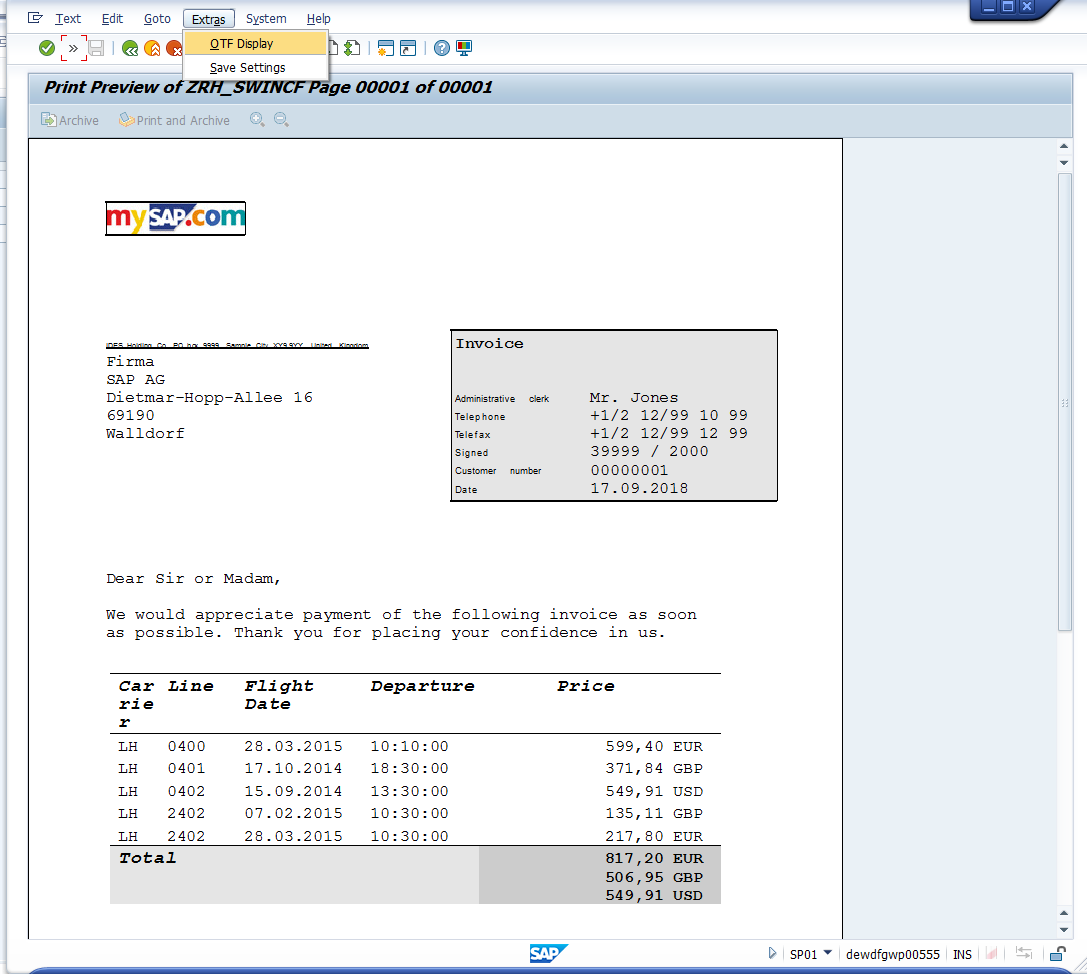

Goto - Display requests - Settings and set the display mode to 'RAW'.
Best regards,
Hedvig
- SAP Managed Tags:
- ABAP Development
- Mark as New
- Bookmark
- Subscribe
- Mute
- Subscribe to RSS Feed
- Permalink
- Report Inappropriate Content
09-17-2018 11:50 AM
Hello Hedvig,
Thank you.
I got the RAW data of the smartform . I am able to figure out the column name of template (Highlighted in yellow) but can not able to find the color .
Regards,
Prabin
- SAP Managed Tags:
- ABAP Development
- Mark as New
- Bookmark
- Subscribe
- Mute
- Subscribe to RSS Feed
- Permalink
- Report Inappropriate Content
09-14-2018 4:35 PM
Thanks for the reply .
As you mentioned I downloaded the smartform to XML file.
Here i am attaching the screenshot related to the column which is having issue .
Could you tell me know what is the difference between the old and new column with respect to color and shading ?
- SAP Managed Tags:
- ABAP Development
- Mark as New
- Bookmark
- Subscribe
- Mute
- Subscribe to RSS Feed
- Permalink
- Report Inappropriate Content
09-14-2018 4:43 PM
Thanks for the reply .
As you mentioned I downloaded the smartform to XML file.
Here i am attaching the screenshot related to the column which is having issue .
Could you tell me know what is the difference between the old and new column with respect to color and shading ?
Here is the attachment of old column and old column.
- SAP Managed Tags:
- ABAP Development
- Mark as New
- Bookmark
- Subscribe
- Mute
- Subscribe to RSS Feed
- Permalink
- Report Inappropriate Content
09-14-2018 4:46 PM
- Mark as New
- Bookmark
- Subscribe
- Mute
- Subscribe to RSS Feed
- Permalink
- Report Inappropriate Content
09-17-2018 12:46 PM
Hi,
Can't you just fiddle around with the saturnation to see which color and shading meets your requirements?

- SAP Managed Tags:
- ABAP Development
- Mark as New
- Bookmark
- Subscribe
- Mute
- Subscribe to RSS Feed
- Permalink
- Report Inappropriate Content
09-17-2018 1:08 PM
HI
I have tried to give similar color (Gray) but when User is taking print out through his printer ,
its coming little bit darker as I have shown in above picture.
- SAP Managed Tags:
- ABAP Development
- Mark as New
- Bookmark
- Subscribe
- Mute
- Subscribe to RSS Feed
- Permalink
- Report Inappropriate Content
09-17-2018 1:29 PM
Yes, and that should be handled by the Saturnation. So if you play around with that percentage, you should be able to get the grayscale as needed.
- SAP Managed Tags:
- ABAP Development
- Mark as New
- Bookmark
- Subscribe
- Mute
- Subscribe to RSS Feed
- Permalink
- Report Inappropriate Content
09-18-2018 2:29 AM
You can see the tag FILLCOLOR in new column have value 212 212 212 => its gray.
But old column dont have value (000 000 000) then it should be no color...You can try to create one small smartfoms to check.
I think if shading is not set but it still have color then it probaly have coding somewhere to set the color for that cell.
- SAP Managed Tags:
- ABAP Development
- Mark as New
- Bookmark
- Subscribe
- Mute
- Subscribe to RSS Feed
- Permalink
- Report Inappropriate Content
09-18-2018 2:29 AM
You can see the tag FILLCOLOR in new column have value 212 212 212 => its gray.
But old column dont have value (000 000 000) then it should be no color...You can try to create one small smartfoms to check.
I think if shading is not set but it still have color then it probaly have coding somewhere to set the color for that cell.
- SAP Managed Tags:
- ABAP Development
- Mark as New
- Bookmark
- Subscribe
- Mute
- Subscribe to RSS Feed
- Permalink
- Report Inappropriate Content
09-18-2018 2:53 PM
Now it's working fine . Thank you for your response Quynh Doan Manh.
- SAP Managed Tags:
- ABAP Development