- SAP Community
- Products and Technology
- Technology
- Technology Q&A
- how to launch launchpad in local machine?
- Subscribe to RSS Feed
- Mark Question as New
- Mark Question as Read
- Bookmark
- Subscribe
- Printer Friendly Page
- Report Inappropriate Content
how to launch launchpad in local machine?
- Subscribe to RSS Feed
- Mark Question as New
- Mark Question as Read
- Bookmark
- Subscribe
- Printer Friendly Page
- Report Inappropriate Content
on 09-06-2018 5:34 AM
Hi,
I want to see the webi and Crystal reports in my local launchpad.
When I am entering "localhost:8080/BOE/BI" in web browser. I am getting error message
This site can’t be reached
localhost refused to connect.
- Search Google for localhost 8080 BOE
ERR_CONNECTION_REFUSED
Can someone please help me how to setup launchpad in localhost?
- SAP Managed Tags:
- SAP BusinessObjects Business Intelligence platform,
- SAP BusinessObjects Explorer
Accepted Solutions (1)
Accepted Solutions (1)
- Mark as New
- Bookmark
- Subscribe
- Subscribe to RSS Feed
- Report Inappropriate Content
Hi Priyanka,
http://localhost:8080/BOE/BI url works only on machine where the BI Platform with WebTier feature is installed or at least on the machine where the Web Applications are deployed either manually or using Wdeploy tool, on the Application Server which is running on the port 8080.
But in general, if you want to access the /BOE/BI url from anywhere, then you need to know the machine and port details where the BOE.war or all the Web applications of the BOE are deployed and access that from your machine browser in the following format
i.e. "http://<machine>:<port>/BOE/BI" (Here the <machine> can be the FQDN of the machine where the application server is running or you can enter the ip address of the same.
For more information please refer the following guides
Web Application Deployment Guide for Windows / Web Application Deployment Guide for Unix
and
Business Intelligence Platform Installation Guide for Windows / Business Intelligence Platform Installation Guide for Unix
Thanks,
Venkat
You must be a registered user to add a comment. If you've already registered, sign in. Otherwise, register and sign in.
- Mark as New
- Bookmark
- Subscribe
- Subscribe to RSS Feed
- Report Inappropriate Content
- Mark as New
- Bookmark
- Subscribe
- Subscribe to RSS Feed
- Report Inappropriate Content
- Mark as New
- Bookmark
- Subscribe
- Subscribe to RSS Feed
- Report Inappropriate Content
First you can cross check whether the WebTier is already installed or not? if you installation is on Windows machine,
then you need to login to that machine,
Launch the maintenance screen of the BI Platform product by clicking on the Uninstall/Change button in the Add or Remove Programs section of the Control Panel by selecting the product.
Then in the maintenance window, select "Modify" and click next
Click Next in the Language Pack selection screen
You can now see in the "Select Features" screen, whether the "WebTier" feature is already installed fully or not?
If the "WebTier" feature is already selected earlier in the installation, it will be shown as above, then in that machine where the BO is installed, you can access the url "http://localhost:8080/BOE/BI/" or from the other machine you can access the same as "http://<machine>:8080/BOE/BI/.
- Mark as New
- Bookmark
- Subscribe
- Subscribe to RSS Feed
- Report Inappropriate Content
- Mark as New
- Bookmark
- Subscribe
- Subscribe to RSS Feed
- Report Inappropriate Content
As mentioned above, launch maintenance screen of the BI platform product but from the screenshot sap1.png shows that you launched BI platform client, that is why "WebTier" feature is not shown.
From control panel, select the program name similar to one in the screenshot below.
Note - The product version varies.
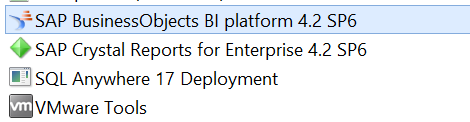
- Mark as New
- Bookmark
- Subscribe
- Subscribe to RSS Feed
- Report Inappropriate Content
- Mark as New
- Bookmark
- Subscribe
- Subscribe to RSS Feed
- Report Inappropriate Content
Web Tier option in setup you will get on BO server exe file.Attached screenshot is from BO client tools.
What is the system name are you entering while logging on crystal report/ webi rich client?Same server name replace with local host in below url and try.
"localhost:8080/BOE/BI"
- Mark as New
- Bookmark
- Subscribe
- Subscribe to RSS Feed
- Report Inappropriate Content
- Mark as New
- Bookmark
- Subscribe
- Subscribe to RSS Feed
- Report Inappropriate Content
We don't have any test environment. I have created some reports in production with odbc connection to sybase database. one of these report is giving me error messege:
"The viewer could not process an event. Error in File:
Database Connector Error: 'HY000:[Sybase][ODBC Driver]Data overflow. Increase specified column size or buffer size [Database Vendor Code: 30128 ]' []
---- Error code:0 [CRWEB00000119]
I want to create the same scenario in my local machine so that I can find out the fix for this.
Also if anyone aware how to fix this issue, please help me.
- Mark as New
- Bookmark
- Subscribe
- Subscribe to RSS Feed
- Report Inappropriate Content
- Mark as New
- Bookmark
- Subscribe
- Subscribe to RSS Feed
- Report Inappropriate Content
Answers (2)
Answers (2)
- Mark as New
- Bookmark
- Subscribe
- Subscribe to RSS Feed
- Report Inappropriate Content
I think I got it.
You have BOE client tools installed on your machine and you're trying to login into BIlaunchpad, but you are using localhost in the URL.
So to fix this you need to ask your BOE admin what is the host name of the BOE SERVER and use that host name in the URL for the BILaunchpad.
Or ask Admin to give you the correct URL which will work from client machine.
You must be a registered user to add a comment. If you've already registered, sign in. Otherwise, register and sign in.
- Mark as New
- Bookmark
- Subscribe
- Subscribe to RSS Feed
- Report Inappropriate Content
Denis this is what exactly I am trying to do.
But I don't have any admin person here. Network person has installed the client tool setup in my machine. Now I'll have to take care of everyting. Since I am not aware of admin activities I am facing this issue.
It will be great if you can help me on it.
Thanks in Advance.
- Mark as New
- Bookmark
- Subscribe
- Subscribe to RSS Feed
- Report Inappropriate Content
I do not think I can help you.
In order to use Bilaunchpad or CMC you need to have SAP Business Intelligence platform installed somewhere on a server.
Once you have that - you will have URL to access. Until then your client tools are practically useless.
If you have the BOE server, but do not have BOE admin and your network person doesn't know about it either - there is nothing that can be done.
- Mark as New
- Bookmark
- Subscribe
- Subscribe to RSS Feed
- Report Inappropriate Content
Ok, few things here based on various comments in other answers:
You're getting a Sybase error when refreshing a CR in BI launchpad (I assume), and you want to test the report locally on your computer.
Installing the web tier locally won't do anything for you. All of the actual report processing occurs within the BOE server application. Even if you did install the web tier, the report processing would still happen the same way as it does now (you'd essentially just be moving the web processing piece from the server to your workstation).
If the report was created with CR, then you should use CR on your computer to work with it -- there's no need (or advantage) to install the server software locally. Likewise for WebI -- you can use WebI Rich Client on your computer to retrieve a report from the server and work with it locally.
With all that said, the error indicates a database problem. Have you spoken with the DBA?
You must be a registered user to add a comment. If you've already registered, sign in. Otherwise, register and sign in.
- Mark as New
- Bookmark
- Subscribe
- Subscribe to RSS Feed
- Report Inappropriate Content
- Mark as New
- Bookmark
- Subscribe
- Subscribe to RSS Feed
- Report Inappropriate Content
I think you should focus on the database error message; it's not originating from BO. As a wild guess, it could be due to different versions of the ODBC driver on the BO server vs. your computer.
- Mark as New
- Bookmark
- Subscribe
- Subscribe to RSS Feed
- Report Inappropriate Content
- Boosting Benchmarking for Reliable Business AI in Technology Blogs by SAP
- Deliver Real-World Results with SAP Business AI: Q4 2023 & Q1 2024 Release Highlights in Technology Blogs by SAP
- Augmenting SAP BTP Use Cases with AI Foundation: A Deep Dive into the Generative AI Hub in Technology Blogs by SAP
- How to check runtime CR 13 with SP 25 installed from an App and then launch silent installer in Technology Q&A
- AI Core and AI Launchpad free tier - no default resource group in Technology Q&A
| User | Count |
|---|---|
| 95 | |
| 11 | |
| 10 | |
| 9 | |
| 9 | |
| 7 | |
| 6 | |
| 5 | |
| 5 | |
| 4 |
You must be a registered user to add a comment. If you've already registered, sign in. Otherwise, register and sign in.