- SAP Community
- Products and Technology
- Technology
- Technology Q&A
- Not able to view the CPI System log files
- Subscribe to RSS Feed
- Mark Question as New
- Mark Question as Read
- Bookmark
- Subscribe
- Printer Friendly Page
- Report Inappropriate Content
Not able to view the CPI System log files
- Subscribe to RSS Feed
- Mark Question as New
- Mark Question as Read
- Bookmark
- Subscribe
- Printer Friendly Page
- Report Inappropriate Content
on 09-06-2018 6:04 PM
Dear experts,
I am trying to view the system logs in CPI using Overview/Monitor System Logs. I can see Http access log and Ljs_trace log entries.

but when i select the file or double click the file, it is not opening. I downloaded the log file, tried opening using Notepad/wordpad but it is opening in a different format( like encrypted).

Am i missing some roles ?.
I have Integration developer role \ Administrator role \ AuditLog.Read assigned to my userid.
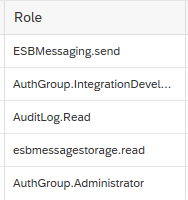
Thanks for your Advise..
- SAP Managed Tags:
- SAP Integration Suite,
- Cloud Integration
Accepted Solutions (1)
Accepted Solutions (1)
- Mark as New
- Bookmark
- Subscribe
- Subscribe to RSS Feed
- Report Inappropriate Content
Hello Rajanidhi,
The file you have downloaded is of the format XXX.log.gz. Please extract this file using any of the extractors like WINRAR then you will get the actual log file inside which is in readable format.
Regards,
Sriprasad Shivaram Bhat
You must be a registered user to add a comment. If you've already registered, sign in. Otherwise, register and sign in.
- Mark as New
- Bookmark
- Subscribe
- Subscribe to RSS Feed
- Report Inappropriate Content
Answers (1)
Answers (1)
- Mark as New
- Bookmark
- Subscribe
- Subscribe to RSS Feed
- Report Inappropriate Content
You must be a registered user to add a comment. If you've already registered, sign in. Otherwise, register and sign in.
- SAP Analytics Cloud - Planning using Validation Models in Technology Blogs by SAP
- Handling profile parameter values in SAP NetWeaver and SAP HANA in Technology Blogs by Members
- Datasphere – Delta Extraction in Technology Blogs by Members
- First steps to work with SAP Cloud ALM Deployment scenario for SAP ABAP systems (7.40 or higher) in Technology Blogs by SAP
- Installing SAPRouter on Linux: A Step-by-Step Guide in Technology Blogs by Members
| User | Count |
|---|---|
| 75 | |
| 9 | |
| 7 | |
| 6 | |
| 6 | |
| 6 | |
| 6 | |
| 6 | |
| 5 | |
| 4 |
You must be a registered user to add a comment. If you've already registered, sign in. Otherwise, register and sign in.