- SAP Community
- Products and Technology
- Enterprise Resource Planning
- ERP Q&A
- VF03 Print Preview will not allow reprinting
- Subscribe to RSS Feed
- Mark Question as New
- Mark Question as Read
- Bookmark
- Subscribe
- Printer Friendly Page
- Report Inappropriate Content
VF03 Print Preview will not allow reprinting
- Subscribe to RSS Feed
- Mark Question as New
- Mark Question as Read
- Bookmark
- Subscribe
- Printer Friendly Page
- Report Inappropriate Content
on 11-15-2016 7:36 PM
Greetings all.
I have been chasing a printing issue, and have not been able to find a solution. When an invoice is viewed in Print preview, it looks like the image below - the Print button is disabled, and is also disabled if the file is saved locally.
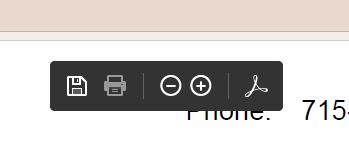
In Goto -> Header -> Output, I see this:

The status detail is:

We are not using custom output code, and our ADF is working normally and passes all connection tests, even though the "Serious error" indicates that is IS an ADF problem:

Please, any help in resolving this. It is becoming more and more of an issue. We have not made any configuration changes to our output, but the issue loosely coordinates with our upgrade to EHP7, although not directly.
What is also strange is, if I go to Print options, and change to my local printer:

Save this and then print, it will tell me:

But the invoice still prints.
What am I missing here? I am stumped, and users are getting restless.
Thank you for any assistance.
Steve Oswald
Business Systems Analyst
Cooperative Resources International
- SAP Managed Tags:
- SD (Sales and Distribution)
Accepted Solutions (0)
Answers (2)
Answers (2)
- Mark as New
- Bookmark
- Subscribe
- Subscribe to RSS Feed
- Report Inappropriate Content
You must be a registered user to add a comment. If you've already registered, sign in. Otherwise, register and sign in.
- Mark as New
- Bookmark
- Subscribe
- Subscribe to RSS Feed
- Report Inappropriate Content
I'm afraid you'll need to reach to your local SAP support team with this. Even if we knew an answer it'd most likely require changes in the system that a business user would not be capable or authorized to do.
Regarding the error message you can find many old SCN posts in Google: "serious error during message processing site:sap.com". But again, it's not something that a user would be able to solve on their own, sorry.
You must be a registered user to add a comment. If you've already registered, sign in. Otherwise, register and sign in.
- Mark as New
- Bookmark
- Subscribe
- Subscribe to RSS Feed
- Report Inappropriate Content
Jelena,
Thank you for your response. I'm a Configuration member of our SAP support team, so I am the one trying to solve this. Any insights at all? As I said, the investigation I've done to this point (including looking into the "serious error" message) seems to indicate our ADS connection, but that tests out correctly by our Basis team.
Thank you again for your response.
Steve
- Mark as New
- Bookmark
- Subscribe
- Subscribe to RSS Feed
- Report Inappropriate Content
I don't think this is a configuration issue, you need someone with more technical knowledge. But just using basic logic - since you're saying the system was upgraded recently then it's not unusual to get such odd effects afterwards. Searching SAP notes would be your best bet. You can also try ANST transaction but it might not pick up on this.
From what I see, this clearly has something to do with Adobe. If you had a connection problem (which is what your Basis person tested probably) then it wouldn't work at all. But it works, just not as it should be. Maybe there was some odd authorization check added for printing (support pack upgrades are notorious for this). Maybe just incorrect info sent to Adobe. Who knows.
Open an incident with SAP if you can't find anything else.
- SAP S/4HANA Cloud, public edition, ABAP Environment Case 8: Material Shelf Life Management in Enterprise Resource Planning Blogs by SAP
- Errors when attempting a print preview in Enterprise Resource Planning Q&A
- SAP Enterprise Support Academy Newsletter April 2024 in Enterprise Resource Planning Blogs by SAP
- How to use CDS View in Calculation View? in Enterprise Resource Planning Q&A
- Easily Upload Data From Excel To Database Table Using RAP Model in Enterprise Resource Planning Q&A
| User | Count |
|---|---|
| 99 | |
| 11 | |
| 11 | |
| 6 | |
| 6 | |
| 4 | |
| 4 | |
| 3 | |
| 3 | |
| 3 |

You must be a registered user to add a comment. If you've already registered, sign in. Otherwise, register and sign in.