- SAP Community
- Products and Technology
- Technology
- Technology Q&A
- Doubts to install Hana WEB IDE
- Subscribe to RSS Feed
- Mark Question as New
- Mark Question as Read
- Bookmark
- Subscribe
- Printer Friendly Page
- Report Inappropriate Content
Doubts to install Hana WEB IDE
- Subscribe to RSS Feed
- Mark Question as New
- Mark Question as Read
- Bookmark
- Subscribe
- Printer Friendly Page
- Report Inappropriate Content
on 08-27-2018 7:43 PM
We installed the XSA advanced runtime version 1.0.87.
Organization name: xxxx
Space Name: DEV
routing mode: ports application URLs are base on ports
We installed Runtime Tools (XSACHRT02_7-7000571), DI-CORE (XSACDEVXDI12_9-70001255) and WEB IDE (XSACSAPWEBIDE12_9-70001256) in SPACE DEV (we have 2 SPACE: DEV, Defined in XSA installation and SAP SPACE).
Is there any problem I have installed runtime tools, WeB IDE and DI-CORE in the DEV space and not in SPACE SAP?
Database Version: 1.00.122.10.1496218861 (1.0 SPS12). My Hana is Mult Tenant, so the tools have been installed on SYSTEMDB. How can I get the users created in Tenant to access the tools installed in SYSTEMDB?
During the post installation (https://help.sap.com/viewer/a0a56d6529594125b842fb1d8200f3a8/1.0.12/en-US/a6a17b3bb99d4280b5e5c354d0d74dab.html) we encountered some problems:
1-xs app webide --urls: https: //hostname:51023 - error 401 forbiden
2- di-space-enablement-ui --urls https://hostname:51021 - error 401 forbiden
3-di-cert-admin-ui --url https: //hostname:51022 - error 401 forbiden
How could I solve these errors?
Roles and Permissions:
I have not found most of the roles reported in the guide Hana Web IDE 1.0 SPS12(above)
.
Assign the SAP Web IDE Role Templates to the Role Collections:
I do not have the XS Advanced Administration and Monitoring Tools installed. The guide does not inform me to install the tool. Do I need to install?
Best Regards
- SAP Managed Tags:
- SAP HANA,
- SAP Web IDE
Accepted Solutions (0)
Answers (3)
Answers (3)
- Mark as New
- Bookmark
- Subscribe
- Subscribe to RSS Feed
- Report Inappropriate Content
Hi Thomas
Yesterday , I uninstalled service web ide, di-core and run time tools. I installed the sevices again in spacename SAP. I also set space roles and created the rolle collection to user XSA_ADMIN but I still don't get to acess https://hostname:51036/watt/index.html, now in new port.
I've attached a document for your best understanding



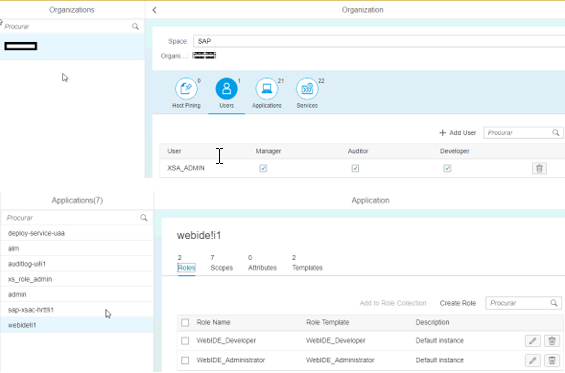

XSA_ADMIN role collection
Any Idea ?
best regards
You must be a registered user to add a comment. If you've already registered, sign in. Otherwise, register and sign in.
- Mark as New
- Bookmark
- Subscribe
- Subscribe to RSS Feed
- Report Inappropriate Content
>log in with XSA_ADMIN or another user created with developer role and spacedeveloper added: https: // hostname: 51023 / watt / index.htlm error: forbidden in a blank screen
In addition to the space roles, the Web IDE also requires an XSA role collection added to the user. This is the part the guide tells you to in the Admin UI. Without the role collection you will continue to receive unauthorized from the Web IDE even with the XSA_ADMIN user.
You must be a registered user to add a comment. If you've already registered, sign in. Otherwise, register and sign in.
- Mark as New
- Bookmark
- Subscribe
- Subscribe to RSS Feed
- Report Inappropriate Content
>Is there any problem I have installed runtime tools, WeB IDE and DI-CORE in the DEV space and not in SPACE SAP?
We recommend that they go in the SAP space, but it isn't a technical problem to have them installed in a different space. Its just perhaps a bit risky because developers will have broad access to the DEV space where they are developing. They could accidentally mess up the SAP tools by deleting a service perhaps. If the SAP tools were in a separate space, the space level access controls would allow developers to run the apps but not manipulate them at the controller API level.
>How can I get the users created in Tenant to access the tools installed in SYSTEMDB?
You can't. XSA users must be created in the SYSTEMDB if you are using HANA as your IDP. They don't need any DB level authorizations, but need a user created in the SYSTEMDB.
>How could I solve these errors?
You are getting an error just trying to do xs apps? I would guess your space authorizations aren't correct. You need developer or admin space rights on your XSA user.
>I have not found most of the roles reported in the guide Hana Web IDE 1.0 SPS12(above)
Why use an old version of the Web IDE? Like the XSA runtime its backwards compatible. You can and should install the HANA 2.0 SPS 03 version of the Web IDE.
>I do not have the XS Advanced Administration and Monitoring Tools installed.
Yes you should install the Admin tool in general on any system.
You must be a registered user to add a comment. If you've already registered, sign in. Otherwise, register and sign in.
- Mark as New
- Bookmark
- Subscribe
- Subscribe to RSS Feed
- Report Inappropriate Content
Hi Thomas,
Thanks for the answers.
>We recommend that they go in the SAP space, but it isn't a technical problem to have them installed in a different space. Its just perhaps a bit risky because developers will have broad access to the DEV space where they are developing. They could accidentally mess up the SAP tools by deleting a service perhaps. If the SAP tools were in a separate space, the space level access controls would allow developers to run the apps but not manipulate them at the controller API level.
>>I'm going to uninstall the IDE web, DI-core and run time tools and install in SAP spacename
>You are getting an error just trying to do xs apps? I would guess your space authorizations aren't correct. You need developer or admin space rights on your XSA user.
>>The error occurs while executing the guide's installation steps: xs app webide --urls Returns the SAP Web IDE URL, which can be opened in a supported browser (Chrome and Firefox on Windows, Chrome and Safari on Mac). Pass this URL on to the developers who will be using SAP Web IDE. xs app di-space-enablement-ui --urls Returns the URL of the Space Enablement admin tool. xs app di-cert-admin-ui --urls Returns the URL of the SAP Web IDE SSL Certificate Management admin tool. So when I try to open the page ex: https: // hostname: 51023 (urls webide), the following error appears after trying to log in with XSA_ADMIN or another user created with developer role and spacedeveloper added: https: // hostname: 51023 / watt / index.htlm error: forbidden in a blank screen
>Yes you should install the Admin tool in general on any system.
>>Ok. Thanks
best regards
- CF Deployment Error: Error getting tenant t0 in Technology Q&A
- SAP BTP, Kyma Runtime internally available on SAP Converged Cloud in Technology Blogs by SAP
- SAP Fiori Frontend 6.0 App installation and connection to SAP Business Suite in Technology Q&A
- error during install SAP S/4HANA Server 2022 in Technology Q&A
- SAP Datasphere DBADMIN and Data provisioning agent issue (AGENT ADMIN and ADAPTER ADMIN) in Technology Q&A
| User | Count |
|---|---|
| 95 | |
| 11 | |
| 10 | |
| 9 | |
| 9 | |
| 7 | |
| 6 | |
| 5 | |
| 5 | |
| 4 |
You must be a registered user to add a comment. If you've already registered, sign in. Otherwise, register and sign in.