- SAP Community
- Products and Technology
- Technology
- Technology Q&A
- Launchpad Error - No Descriptor was found
- Subscribe to RSS Feed
- Mark Question as New
- Mark Question as Read
- Bookmark
- Subscribe
- Printer Friendly Page
- Report Inappropriate Content
Launchpad Error - No Descriptor was found
- Subscribe to RSS Feed
- Mark Question as New
- Mark Question as Read
- Bookmark
- Subscribe
- Printer Friendly Page
- Report Inappropriate Content
on 08-21-2018 12:59 PM
Hi Team,
I deployed the application in the front end server, the BSP applicaiton URL is working fine.
This is the first time I am configuring the custom tile, I am trying now to configure this application on launchpad, I have done the steps of creating a catalog and created group and assigned the same to the Role. when I am trying to launch the application by clicking on the tile, I am getting below error .
Let me know where I am doing some thing wrong.

Thank you
Khaleel
- SAP Managed Tags:
- SAP Fiori,
- SAP Fiori Launchpad
Accepted Solutions (0)
Answers (8)
Answers (8)
- Mark as New
- Bookmark
- Subscribe
- Subscribe to RSS Feed
- Report Inappropriate Content
This issue is caused when your namespace ID, as specified in manifest.json is different from the ID attribute of your tile in launchpad configuration.
I resolved my issue by making sure the "id" attribute in the manifest.json matches the ID of the tile configured in Launchpad:
manifest.json:

This should be the same as the tile definition in launchpad.
You must be a registered user to add a comment. If you've already registered, sign in. Otherwise, register and sign in.
- Mark as New
- Bookmark
- Subscribe
- Subscribe to RSS Feed
- Report Inappropriate Content
- Mark as New
- Bookmark
- Subscribe
- Subscribe to RSS Feed
- Report Inappropriate Content
Hello,
I believe the Error No Descriptor was found should be resolved if you specify proper text for appDescripton field in i18n.Properties file.
#YDES: Application description
appDescription = "<Text for Your Application Name or Title>"
You must be a registered user to add a comment. If you've already registered, sign in. Otherwise, register and sign in.
- Mark as New
- Bookmark
- Subscribe
- Subscribe to RSS Feed
- Report Inappropriate Content
- Mark as New
- Bookmark
- Subscribe
- Subscribe to RSS Feed
- Report Inappropriate Content
Launch report /UI5/APP_INDEX_CALCULATE and do a full load
You must be a registered user to add a comment. If you've already registered, sign in. Otherwise, register and sign in.
- Mark as New
- Bookmark
- Subscribe
- Subscribe to RSS Feed
- Report Inappropriate Content
Hello Shaik,
The error that you get in the Ispector is very generic.
Could you please add some attachments with the configuration to which you have proceed?
(Tiles & Target mapping Configuration of Fiori Launchpad Designer)
What are you trying to access with the custom tile?
You may also check the logs of /ui2/flia for the intent #ZPM_NOTISFEM-display
Thanks and best regards,
Konstantia
You must be a registered user to add a comment. If you've already registered, sign in. Otherwise, register and sign in.
- Mark as New
- Bookmark
- Subscribe
- Subscribe to RSS Feed
- Report Inappropriate Content
Hello,
Did you get to resolve this error? I'm facing the same issue after deploying the app from SAP WEB IDE Personal Edition.
Thanks
You must be a registered user to add a comment. If you've already registered, sign in. Otherwise, register and sign in.
- Mark as New
- Bookmark
- Subscribe
- Subscribe to RSS Feed
- Report Inappropriate Content
Hi everybody, I deployed the application from eclipse. I am getting the same error.
You must be a registered user to add a comment. If you've already registered, sign in. Otherwise, register and sign in.
- Mark as New
- Bookmark
- Subscribe
- Subscribe to RSS Feed
- Report Inappropriate Content
I am facing the same issue, can you provide the steps you have followed to fix this.
Thanks,
Anil.
You must be a registered user to add a comment. If you've already registered, sign in. Otherwise, register and sign in.
- Mark as New
- Bookmark
- Subscribe
- Subscribe to RSS Feed
- Report Inappropriate Content
Hi Konstantia,
Please see the screenshots of the Tiles and target mapping.
Tile Config :

Target Mapping : if I select the option Application type as URL its opening in new tab and its working, but it has to work on launchpad where its throwing an error .

Component.js file
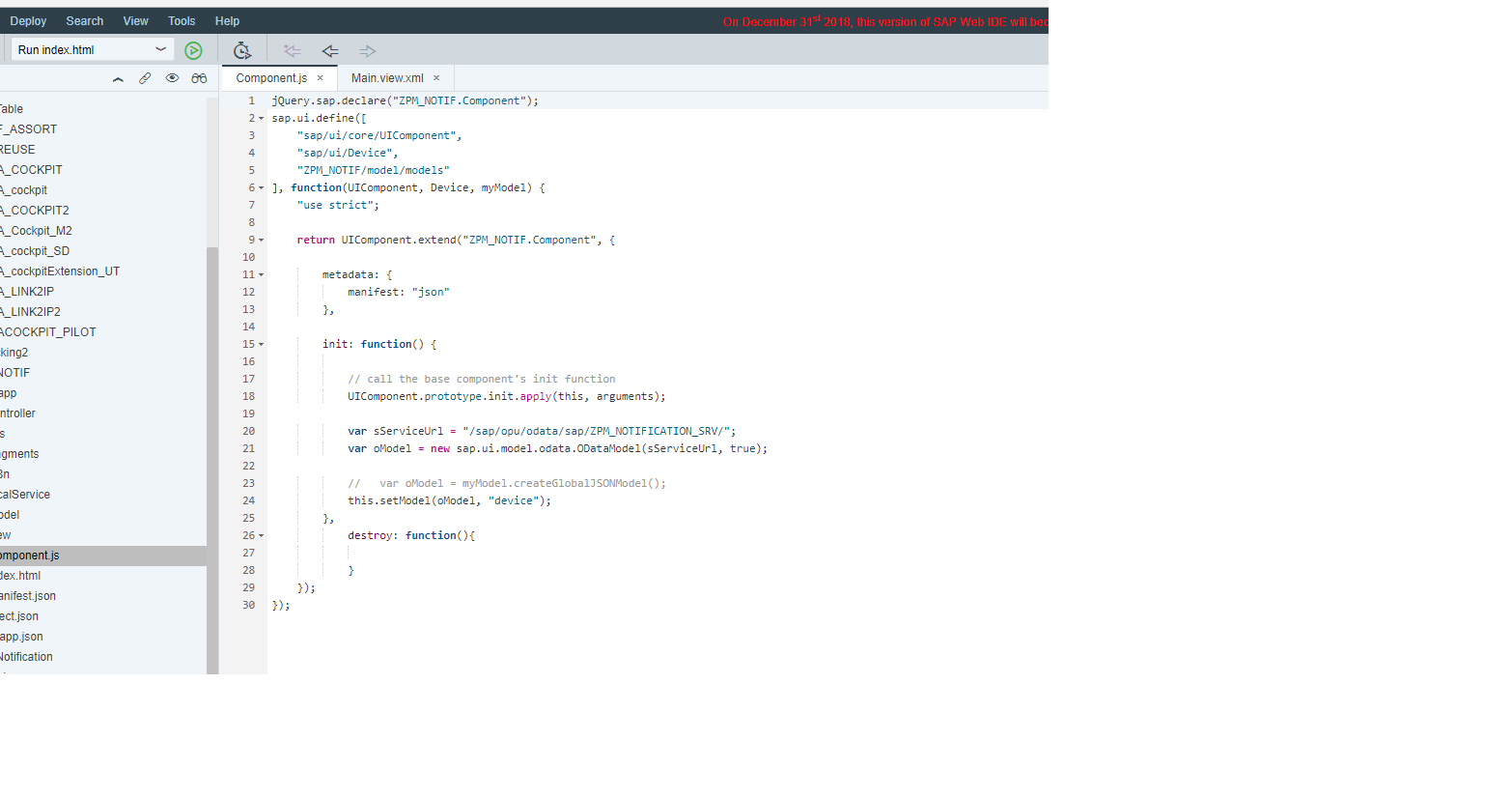
Error Screenshot:

In the error screen shot , after my project name there are some alphanumeric number is getting added and then component.js is coming there, and throwing an error failed to load component.js.
Please let me know whats going wrong.
Thanks
Khaleel.
You must be a registered user to add a comment. If you've already registered, sign in. Otherwise, register and sign in.
- Business Partner Creation Approval live Process: 422 Error when enriching data in Technology Q&A
- Workload Analysis for HANA Platform Series - 1. Define and Understand the Workload Pattern in Technology Blogs by SAP
- How to get notified when support cases are updated by SAP - SAP for Me in Technology Blogs by SAP
- How to get a "Display only" Fiori app from a "Manage" Fiori app in Technology Blogs by SAP
- Error "Resource not found for the segment 'mergeId'" in SAP S/4 HANA Cloud Public Edition in Technology Q&A
| User | Count |
|---|---|
| 94 | |
| 11 | |
| 11 | |
| 10 | |
| 9 | |
| 8 | |
| 6 | |
| 5 | |
| 4 | |
| 4 |
You must be a registered user to add a comment. If you've already registered, sign in. Otherwise, register and sign in.