- SAP Community
- Products and Technology
- Technology
- Technology Q&A
- Invalid CMS information while Data Services Instal...
- Subscribe to RSS Feed
- Mark Question as New
- Mark Question as Read
- Bookmark
- Subscribe
- Printer Friendly Page
- Report Inappropriate Content
Invalid CMS information while Data Services Installation
- Subscribe to RSS Feed
- Mark Question as New
- Mark Question as Read
- Bookmark
- Subscribe
- Printer Friendly Page
- Report Inappropriate Content
on 08-20-2018 7:31 PM
Hi All,
Hope you are doing good!!
I am facing this error when trying to enter System name and Administrator password while installing Data Services.
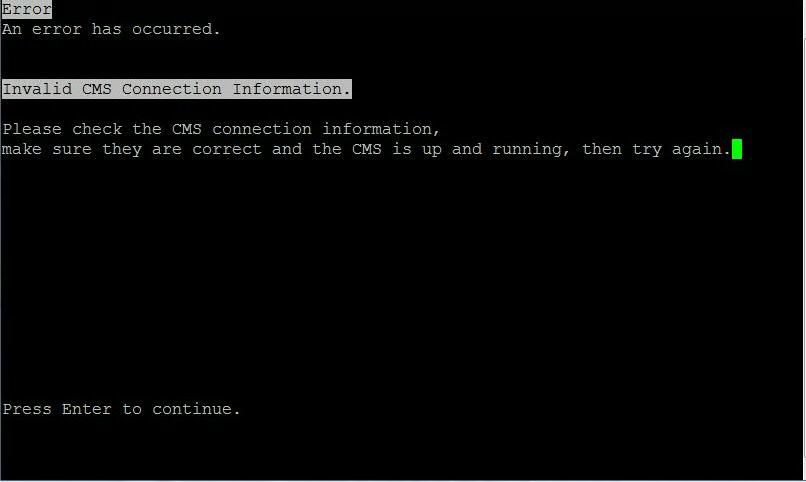
I am also able to telnet the System name on 6400 port. DS is being installed on the same server where IPS is installed IPS successfully and able to login to IPS CMC using Administrator password.IPS 4.2 SP 5 was successfully installed by the user. Operating System is Linux.
I have also exported the variables during a putty session.
ORACLE_HOME
LD_LIBRARY_PATH
LANG=EN_US.UTF-8
LC_ALL=en_US.UTF-8
The admin user have full rights on the installation folder. I have given recursive rights on the Destination Folder (777)Also received the attached error login /tmp folder.

When I did netstat I could not find the Port 6400 and 6410's TCP connection established. Please suggest!!
RegardsArun Sasi
- SAP Managed Tags:
- SUSE Linux Enterprise Server,
- SAP Data Services
Accepted Solutions (1)
Accepted Solutions (1)
- Mark as New
- Bookmark
- Subscribe
- Subscribe to RSS Feed
- Report Inappropriate Content
Hi All,
Thanks for your answers and replies. Really appreciate the help!!
I reinitialized the CMS database using cmsdbsetup.sh and then restarted all the servers. After this the CMS port was seen using ps -ef|grep boe_cmsd.
It was a nightmare to troubleshoot on Linux , but finally I was able to continue with the installation after putting IP Address: 6400 in System Name. Very Strange behavior though.
Regards
Arun Sasi
You must be a registered user to add a comment. If you've already registered, sign in. Otherwise, register and sign in.
Answers (2)
Answers (2)
- Mark as New
- Bookmark
- Subscribe
- Subscribe to RSS Feed
- Report Inappropriate Content
What about Firewall and host specification in etc file? try to specify request port of CMS, but if CMS is available, then usually it should pass
You must be a registered user to add a comment. If you've already registered, sign in. Otherwise, register and sign in.
- Mark as New
- Bookmark
- Subscribe
- Subscribe to RSS Feed
- Report Inappropriate Content
You must be a registered user to add a comment. If you've already registered, sign in. Otherwise, register and sign in.
- It’s Official - SAP BTP is Again a Leader in G2’s Reports in Technology Blogs by SAP
- New Machine Learning features in SAP HANA Cloud in Technology Blogs by SAP
- Unify your process and task mining insights: How SAP UEM by Knoa integrates with SAP Signavio in Technology Blogs by SAP
- Kyma Integration with SAP Cloud Logging. Part 2: Let's ship some traces in Technology Blogs by SAP
- SAP HANA Cloud Vector Engine: Quick FAQ Reference in Technology Blogs by SAP
| User | Count |
|---|---|
| 95 | |
| 11 | |
| 10 | |
| 9 | |
| 9 | |
| 7 | |
| 6 | |
| 5 | |
| 5 | |
| 4 |
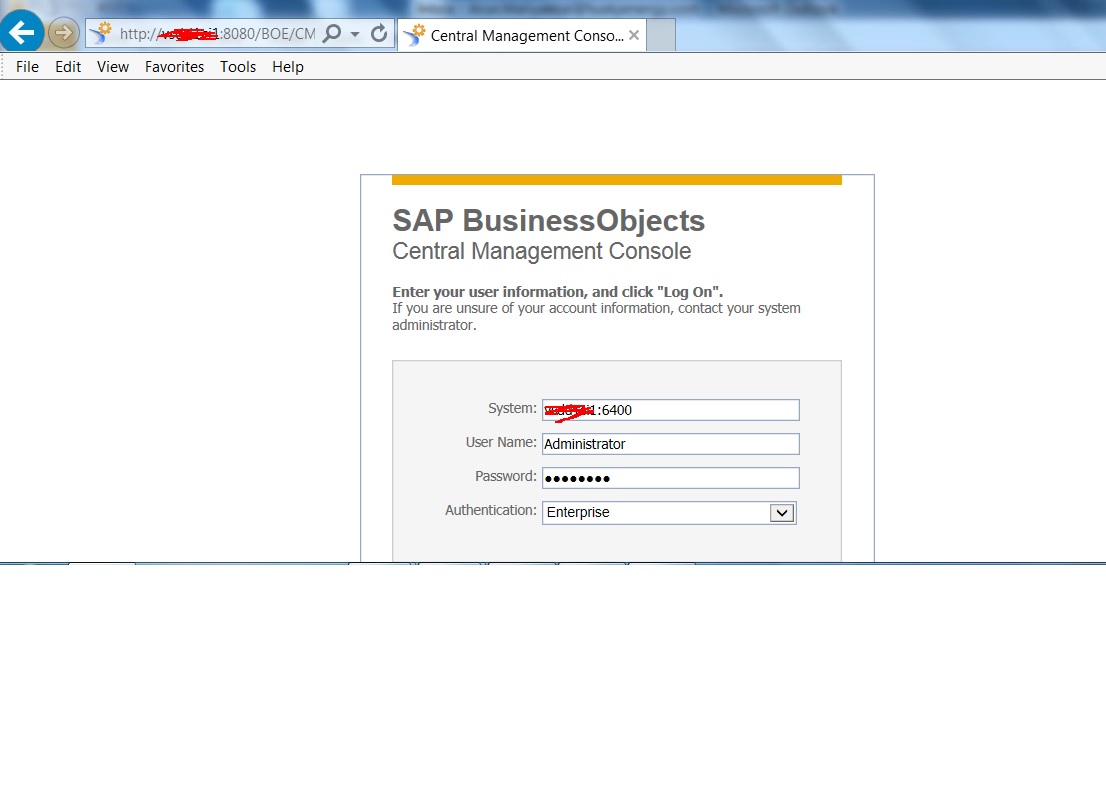

You must be a registered user to add a comment. If you've already registered, sign in. Otherwise, register and sign in.