- SAP Community
- Products and Technology
- Technology
- Technology Q&A
- Manage mapings for input parameters in script calc...
- Subscribe to RSS Feed
- Mark Question as New
- Mark Question as Read
- Bookmark
- Subscribe
- Printer Friendly Page
- Report Inappropriate Content
Manage mapings for input parameters in script calculaion view in selection statement
- Subscribe to RSS Feed
- Mark Question as New
- Mark Question as Read
- Bookmark
- Subscribe
- Printer Friendly Page
- Report Inappropriate Content
on 08-11-2018 9:00 AM
Hi, i have got a scenario
In graphical calculation view GCV_PRS, when date is passed to parameter V_DATE it will select data for 1 day. its working fine.
I'm selecting data from GCV_PRS in Sql script view here i have to pass date to same parameter V_DATE from GCV_PRS. If i pass (PLACEHOLDER'=('$$V_date$$', '20181021')) in this case its coming but its not working dynamically.
Here i have to map V_date to I_DATE
But when i tried manage parameters i couldn't, its not showing parameter V_DATE.
If it's a graphical view we will select manage input parameter n link with previous CV parameter but here i'm not getting that. Any workaround for this?
Note: It's testing SQL view, i can't use graphical view cos there nearly 380 lines code is there.
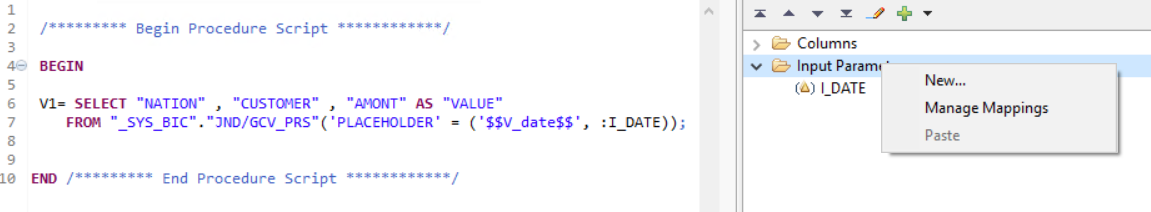
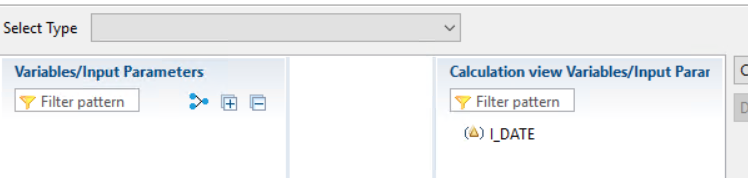
- SAP Managed Tags:
- SAP HANA studio,
- SAP HANA Live
Accepted Solutions (0)
Answers (1)
Answers (1)
- Mark as New
- Bookmark
- Subscribe
- Subscribe to RSS Feed
- Report Inappropriate Content
Hi,
When you want to pass input parameter value dynamically in a script based calculation view, you can use below syntax to map input parameters -
select *
From <graphical view name>
(PLACEHOLDER."$$V_DATE$$" => :I_DATE)
You must be a registered user to add a comment. If you've already registered, sign in. Otherwise, register and sign in.
- Neural Network: Predict "MNIST" data records by a PAL Multilayer Perceptron in Technology Blogs by Members
- Upload file capability in landscape manager in Technology Q&A
- HANA Cloud / Hana procedure execution by multiple instances/workers in Technology Q&A
- Connection restrictions and their relation to user groups in SAP HANA Cloud, SAP HANA Database in Technology Blogs by SAP
- SAP Datasphere - Space, Data Integration, and Data Modeling Best Practices in Technology Blogs by SAP
| User | Count |
|---|---|
| 80 | |
| 9 | |
| 9 | |
| 7 | |
| 7 | |
| 6 | |
| 6 | |
| 6 | |
| 5 | |
| 4 |
You must be a registered user to add a comment. If you've already registered, sign in. Otherwise, register and sign in.