- SAP Community
- Products and Technology
- Technology
- Technology Q&A
- validate fields ByDesign
- Subscribe to RSS Feed
- Mark Question as New
- Mark Question as Read
- Bookmark
- Subscribe
- Printer Friendly Page
- Report Inappropriate Content
validate fields ByDesign
- Subscribe to RSS Feed
- Mark Question as New
- Mark Question as Read
- Bookmark
- Subscribe
- Printer Friendly Page
- Report Inappropriate Content
on 08-09-2018 4:58 PM
good day experts
can you help me with an example of validating data, I have the following problem and I do not know how to start solving it
On the sales order screen, when selecting a customer in the Name field, typing a number in the External reference field requires that it is NOT possible to duplicate the number each time a sales order is generated.
If the user when entering a repeated external reference number of the same company, the system will indicate an error message
The validation must be per client, two different clients IF they can have the same external reference number.
This process would avoid duplications by users when typing an external referen
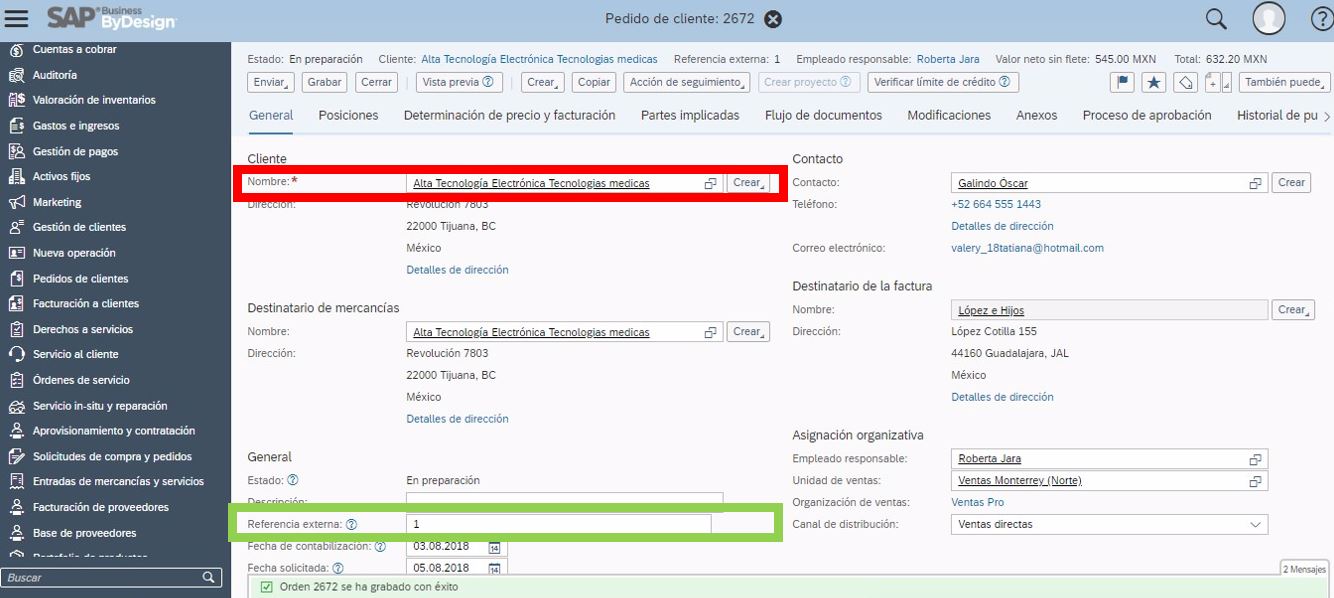
- SAP Managed Tags:
- SAP Business ByDesign,
- SAP Cloud Applications Studio
Accepted Solutions (1)
Accepted Solutions (1)
- Mark as New
- Bookmark
- Subscribe
- Subscribe to RSS Feed
- Report Inappropriate Content
Hi Jairo,
You would need to extend the business object "SalesOrder", and include the check in "Validation-OnSave" ABSL coding.
I imagine, your code would look like this:
- query for all orders using "BuyerID" as the selection parameter
- if any records are returned, loop through them to see if the customer matches
- if a positive match is found, raise an error message
this will prevent the saving of the sales order.
Regards,
Rohan
You must be a registered user to add a comment. If you've already registered, sign in. Otherwise, register and sign in.
- Mark as New
- Bookmark
- Subscribe
- Subscribe to RSS Feed
- Report Inappropriate Content
Sorry! You can add both selection parameters on the query itself.
- query for all orders using "BuyerID" and "PartyBuyerPartyKey.PartyID" as selection parameters
- if a positive match is found, raise an error message
Regards,
Rohan
Answers (0)
- SAP Partners unleash Business AI potential at global Hack2Build in Technology Blogs by SAP
- Validation for different Identity Cards via ABSL code in SAP C4C in Technology Blogs by Members
- Unlocking Full-Stack Potential using SAP build code - Part 1 in Technology Blogs by Members
- Upload Excel using SAP RAP Only in Technology Blogs by Members
- Beginner's Guide to Integration Advisor in Technology Blogs by Members
| User | Count |
|---|---|
| 83 | |
| 10 | |
| 10 | |
| 9 | |
| 7 | |
| 6 | |
| 5 | |
| 5 | |
| 4 | |
| 3 |
You must be a registered user to add a comment. If you've already registered, sign in. Otherwise, register and sign in.