- SAP Community
- Products and Technology
- Technology
- Technology Q&A
- Error in Adapter OData - SSLHandshakeException
- Subscribe to RSS Feed
- Mark Question as New
- Mark Question as Read
- Bookmark
- Subscribe
- Printer Friendly Page
- Report Inappropriate Content
Error in Adapter OData - SSLHandshakeException
- Subscribe to RSS Feed
- Mark Question as New
- Mark Question as Read
- Bookmark
- Subscribe
- Printer Friendly Page
- Report Inappropriate Content
on 08-08-2018 7:52 PM
Accepted Solutions (1)
Accepted Solutions (1)
- Mark as New
- Bookmark
- Subscribe
- Subscribe to RSS Feed
- Report Inappropriate Content
Hi Jonathan,
- OData adapter seems to be using JDK for SSL handshake, instead of using IAIK lib.
Notice the error: "javax.net.ssl.SSLHandshakeException"
And, very likely, SSL handshake failed as SF turned off TLS 1.0. - This would be very similar to SFSF adapter then, as outlined by below SAP KBA:
2677047 - Error in PI SuccessFactors Adapter after TLS 1.0 disabled - In XPI Inspector trace - communication channel connection test, it's only using IAIK, regardless what adapter type is used, whether JDK or IAIK is used, or any parameter set.
You can use it to verify certificates though.
Best regards,
Tom
You must be a registered user to add a comment. If you've already registered, sign in. Otherwise, register and sign in.
- Mark as New
- Bookmark
- Subscribe
- Subscribe to RSS Feed
- Report Inappropriate Content
Thanks for the help Tom.
Note 2677047 solved my problem.
Answers (1)
Answers (1)
- Mark as New
- Bookmark
- Subscribe
- Subscribe to RSS Feed
- Report Inappropriate Content
Hi Jonathan,
Few points from my end:
1. Recently SF has updated its SSL Certificates. Take a look at SAP Note 2533915. Try importing respective certificate and test.
2. Is there any TLS upgrade recently at PI?
3. Please provide screenshot of your module configuration too.
Regards,
Vivek Jain
You must be a registered user to add a comment. If you've already registered, sign in. Otherwise, register and sign in.
- Mark as New
- Bookmark
- Subscribe
- Subscribe to RSS Feed
- Report Inappropriate Content
- Mark as New
- Bookmark
- Subscribe
- Subscribe to RSS Feed
- Report Inappropriate Content
Hi Jonathan,
Thanks for the details.
I would suggest you to please configure the Certificate in Channel too , then restart the channel and then test. Also , please go through below blogs once if these help:
https://blogs.sap.com/2015/12/10/using-xpi-inspector-to-troubleshoot-http-ssl-connections/
Regards,
Vivek Jain
- CAP Extensibility: Exended Properties displayed in UI but missing in Requests in Technology Q&A
- Single Sign On to SAP Cloud Integration (CPI runtime) from an external Identity Provider in Technology Blogs by SAP
- Batch processing in CI-DS using Odata V2 adapter issues in Technology Q&A
- Delta loading in SAP CPI based on the ABAP CDS view in Technology Q&A
- SAP Datasphere - Space, Data Integration, and Data Modeling Best Practices in Technology Blogs by SAP
| User | Count |
|---|---|
| 87 | |
| 10 | |
| 10 | |
| 9 | |
| 7 | |
| 7 | |
| 6 | |
| 5 | |
| 4 | |
| 4 |


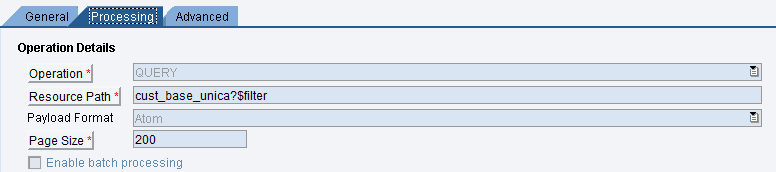



You must be a registered user to add a comment. If you've already registered, sign in. Otherwise, register and sign in.