- SAP Community
- Products and Technology
- Financial Management
- Financial Management Q&A
- Error: "Impossible to activate addin" with BPC web...
- Subscribe to RSS Feed
- Mark Question as New
- Mark Question as Read
- Bookmark
- Subscribe
- Printer Friendly Page
- Report Inappropriate Content
Error: "Impossible to activate addin" with BPC webclient
- Subscribe to RSS Feed
- Mark Question as New
- Mark Question as Read
- Bookmark
- Subscribe
- Printer Friendly Page
- Report Inappropriate Content
on 11-11-2016 9:43 AM
Hello Experts,
I am getting below given error while trying to open the template from webclient ( BPF Activity)

If I am trying to open any template or reports directly from Excel client then its working fine.
Even I am not able to connect the EPM Add in through web client rather able to login directly through excel EPM tab.
Please see below system details:
BPC Version: 10.1 Classic (BPC - CPMBPC 810 - 810)
MS Excel: MS Office 2016
EPM : SP25
Internet Explorer Version: IE11
Please guide!
Thanks,
Karan
- SAP Managed Tags:
- SAP Business Planning and Consolidation, version for SAP NetWeaver
Accepted Solutions (1)
Accepted Solutions (1)
- Mark as New
- Bookmark
- Subscribe
- Subscribe to RSS Feed
- Report Inappropriate Content
Hi Vadim,
Thanks for the consideration.
I have tried the the below solution & it is working fine now.
Issue: Unable To Open Excel From BPC:
If EPM add-on is getting disabled once you close and open the excel
Resolution:
1.Open excel and go to File->Options->Add-Ins and on Manage Add-ons select COM Add-Ins and click on Go

2.Select EPM add-in and click Ok.

Note : Here in the above screen shot you can see Load Behaviour is ‘Unloaded’. So every time you close the excel this EPM add-in will not be loaded.
3.Once you click on Ok you can see EPM add-In On the Menu

4.Open your registry editor. To do this, open your Windows Start menu and type "regedit". Go to HKEY_CURRENT_USER > Software > Microsoft > Office > Excel > Addins>FPMXLClient.Connect
5.Note what the LoadBehavior is set to. It will be a number like 0 or 1 or 3
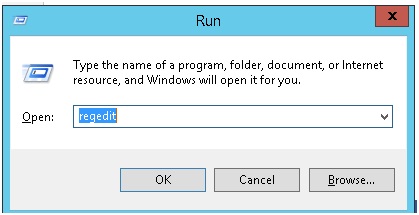
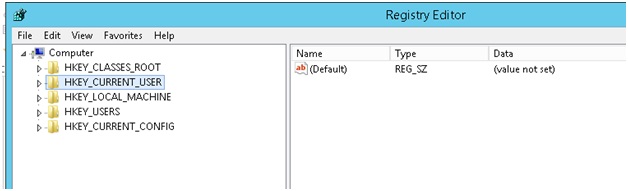

6.Double Click On Load Behaviour and change the value to 3.
7.Close the excel now and then close regedit as well.
8.Again open Regedit and make sure value is 3 only.

9.Now re-open the excel and you can see EPM is enabled after just starting the excel.

10.You can also verify the same at COM-Add-ins screen.

11.Now login to BPC portal.
Thanks,
Karan
You must be a registered user to add a comment. If you've already registered, sign in. Otherwise, register and sign in.
- Mark as New
- Bookmark
- Subscribe
- Subscribe to RSS Feed
- Report Inappropriate Content
Answers (1)
Answers (1)
- Mark as New
- Bookmark
- Subscribe
- Subscribe to RSS Feed
- Report Inappropriate Content
"Internet Explorer Version: IE11" - have you tested compatibility mode?
You must be a registered user to add a comment. If you've already registered, sign in. Otherwise, register and sign in.
- Mark as New
- Bookmark
- Subscribe
- Subscribe to RSS Feed
- Report Inappropriate Content
- Alternatives to CLR Module Import - How to replace Webclient ? in Financial Management Q&A
- How to run BPC controls by ABAP program or BPC Logic script. in Financial Management Q&A
- Subscrtiption Contract: BTMF Change Price in Financial Management Q&A
- Environmentalshell missing in Financial Management Q&A
- Journal entry in BPC 10.0 MS uses a WebClient. Flash is being discontinued after Dec 31 2020 in Financial Management Q&A
| User | Count |
|---|---|
| 15 | |
| 4 | |
| 2 | |
| 1 | |
| 1 | |
| 1 | |
| 1 | |
| 1 | |
| 1 | |
| 1 |
You must be a registered user to add a comment. If you've already registered, sign in. Otherwise, register and sign in.