- SAP Community
- Products and Technology
- Technology
- Technology Q&A
- Error message 'Error in FileManager.GetDtsDefaultS...
- Subscribe to RSS Feed
- Mark Question as New
- Mark Question as Read
- Bookmark
- Subscribe
- Printer Friendly Page
- Report Inappropriate Content
Error message 'Error in FileManager.GetDtsDefaultSelection
- Subscribe to RSS Feed
- Mark Question as New
- Mark Question as Read
- Bookmark
- Subscribe
- Printer Friendly Page
- Report Inappropriate Content
on 08-06-2018 12:54 PM
Hi Gurus,
Our client faces with an error that 'Error in FileManager.GetDtsDefaultSelection' . Actually i've found the article "1846845" which told to delete DMUserSelection.xml file. Unfortunately, we can't reach this file in clients computer.
PC_NW Folder is also missing in the Client's System
Although, removing & rebuilding MS Office, EPM add in , we couldn't get any solution.
Please help us on this.
Regards
Jose
Accepted Solutions (0)
Answers (5)
Answers (5)
- Mark as New
- Bookmark
- Subscribe
- Subscribe to RSS Feed
- Report Inappropriate Content
Today I was facing this error as well. I was able to launch packages in two Models, but not from two other Models – any packages in those Models were giving me the same "Error in FileManager.GetDtsDefaultSelection" message. Fortunately, the aforementioned suggestion worked for me. I found the DMUserSelection.xml file in the following folder:
C:\Users\[UserID]\Documents\PC_NW\[Domain]\[UserID]\AppInfo\[Environment ID]\[Model ID]\DataManager\[UserID]
Upon deleting the file and relaunching Excel, the packages started launching correctly again.
You must be a registered user to add a comment. If you've already registered, sign in. Otherwise, register and sign in.
- Mark as New
- Bookmark
- Subscribe
- Subscribe to RSS Feed
- Report Inappropriate Content
You must be a registered user to add a comment. If you've already registered, sign in. Otherwise, register and sign in.
- Mark as New
- Bookmark
- Subscribe
- Subscribe to RSS Feed
- Report Inappropriate Content
You must be a registered user to add a comment. If you've already registered, sign in. Otherwise, register and sign in.
- Mark as New
- Bookmark
- Subscribe
- Subscribe to RSS Feed
- Report Inappropriate Content
Hello Vadim
We are using ' SP 31 Patch 1 .NET 4.5 x86 '
Regards
Jose
You must be a registered user to add a comment. If you've already registered, sign in. Otherwise, register and sign in.
- Mark as New
- Bookmark
- Subscribe
- Subscribe to RSS Feed
- Report Inappropriate Content
It's better to explain what EPM SP is used in your case!
You must be a registered user to add a comment. If you've already registered, sign in. Otherwise, register and sign in.
- Purchase order creation mapping issue in Technology Q&A
- Error creating SAP Companion content in Technology Q&A
- Unable to connect to S4Cal via eclipse from local desktop in Technology Q&A
- B.O. CMS : Is there a way to add logs when starting the CMS? in Technology Q&A
- Transport request in npm deploy is blank: Error is 400 in Technology Q&A
| User | Count |
|---|---|
| 76 | |
| 9 | |
| 7 | |
| 6 | |
| 6 | |
| 6 | |
| 6 | |
| 6 | |
| 5 | |
| 4 |

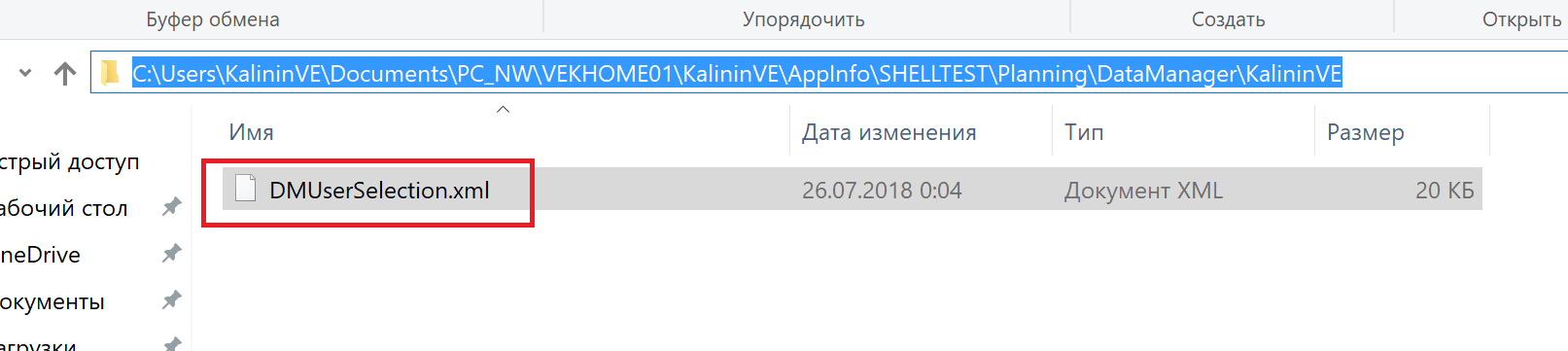
You must be a registered user to add a comment. If you've already registered, sign in. Otherwise, register and sign in.