- SAP Community
- Products and Technology
- Technology
- Technology Q&A
- Measures Not Working in Web Intelligence
- Subscribe to RSS Feed
- Mark Question as New
- Mark Question as Read
- Bookmark
- Subscribe
- Printer Friendly Page
- Report Inappropriate Content
Measures Not Working in Web Intelligence
- Subscribe to RSS Feed
- Mark Question as New
- Mark Question as Read
- Bookmark
- Subscribe
- Printer Friendly Page
- Report Inappropriate Content
on 08-01-2018 6:10 PM
I have a very simple universe I am having trouble with in Web Intelligence. We are on BOE 4.1 SP06 Patch 4. The database is SQL Server 2014.
My universe has two tables that are not connected. When I create a simple query to count the number of transaction
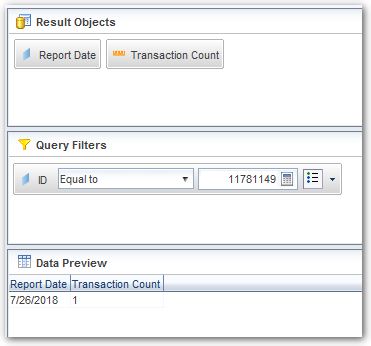
This is the generated query...
SELECT CONVERT(DATE, Database.dbo.Table1.ReportDate),
COUNT(Database.dbo.Table1.ID)
FROM Database.dbo.Table1
WHERE Database.dbo.Table1.ID = 11781149
GROUP BY CONVERT(DATE, Database.dbo.Table1.ReportDate)
Now when I add the Transaction Amount measure I get an error sometimes...

However, if I refresh the query a few times eventually it will work...

This is the generated query that sometime does not work and sometimes does...
SELECT CONVERT(DATE, Database.dbo.Table1.ReportDate),
COUNT(Database.dbo.Table1.ID),
SUM(Database.dbo.Table1.TranAmt)
FROM Database.dbo.Table1
WHERE Database.dbo.Table1.ID = 11781149
GROUP BY CONVERT(DATE, Database.dbo.Table1.ReportDate)
If I can get the query to run and return to the report designer I do not have the Transaction Amount available to me even though it is showing in the query results...

How is this even possible?
I have one other measure, Settlement Amount, that results in the same behavior when I remove Transaction Amount and replace it with Settlement Amount. However, when add both of them I always get the error shown above. The Projection Function in IDT for both measures is "Sum".
When I specify "Use custom query script" the query consistently runs without error in the query panel. However, when I run the query and return to the report designer I the Transaction Amount is not available to drag into a table despite being shown in the data results.
When I put the generated query with the Transaction Amount measure into a free-hand SQL query it runs, but I get #COMPUTATION for the Report Date column...

The same query works flawlessly in IDT, directly on SQL Server, and even Crystal for Enterprise...

It seems to me that either their is a bug in Web Intelligence or there is a universe setting that WebI needs to be set a certain way. How do I get past this? I know I can return all of the data and do my aggregation within WebI. The issue with that is I am dealing with about 500,000 rows per day and we want to be able to get some monthly totals. This is the exact sort of thing I should be able to do in WebI and it is frustrating to not be able to figure it out.
Thanks for reading this lengthy question.
Noel
Accepted Solutions (1)
Accepted Solutions (1)
- Mark as New
- Bookmark
- Subscribe
- Subscribe to RSS Feed
- Report Inappropriate Content
Previously I had both dimensions and measures named Transaction Amount and Settlement Amount in the same folder. IDT allowed it and it even worked in a test query in IDT. A few days ago I thought even though IDT allowed it maybe WebI just didn’t like having a dimensions and measures from the same folder with the same name. So I created a Measures folder and moved my measure there and it worked.

Noel
You must be a registered user to add a comment. If you've already registered, sign in. Otherwise, register and sign in.
Answers (1)
Answers (1)
- Mark as New
- Bookmark
- Subscribe
- Subscribe to RSS Feed
- Report Inappropriate Content
You must be a registered user to add a comment. If you've already registered, sign in. Otherwise, register and sign in.
- Mark as New
- Bookmark
- Subscribe
- Subscribe to RSS Feed
- Report Inappropriate Content
- Mark as New
- Bookmark
- Subscribe
- Subscribe to RSS Feed
- Report Inappropriate Content
- 10+ ways to reshape your SAP landscape with SAP BTP - Blog 4 Interview in Technology Blogs by SAP
- 10+ ways to reshape your SAP landscape with SAP Business Technology Platform – Blog 4 in Technology Blogs by SAP
- Top Picks: Innovations Highlights from SAP Business Technology Platform (Q1/2024) in Technology Blogs by SAP
- Harnessing the Power of SAP HANA Cloud Vector Engine for Context-Aware LLM Architecture in Technology Blogs by SAP
- Unable to log in to SAP BusinessObjects CMC in Technology Blogs by Members
| User | Count |
|---|---|
| 93 | |
| 10 | |
| 10 | |
| 9 | |
| 9 | |
| 7 | |
| 6 | |
| 5 | |
| 5 | |
| 4 |


You must be a registered user to add a comment. If you've already registered, sign in. Otherwise, register and sign in.