- SAP Community
- Products and Technology
- Enterprise Resource Planning
- ERP Q&A
- b1if add deposit service
- Subscribe to RSS Feed
- Mark Question as New
- Mark Question as Read
- Bookmark
- Subscribe
- Printer Friendly Page
- Report Inappropriate Content
b1if add deposit service
- Subscribe to RSS Feed
- Mark Question as New
- Mark Question as Read
- Bookmark
- Subscribe
- Printer Friendly Page
- Report Inappropriate Content
on 07-31-2018 9:31 PM
Accepted Solutions (0)
Answers (3)
Answers (3)
- Mark as New
- Bookmark
- Subscribe
- Subscribe to RSS Feed
- Report Inappropriate Content
Please try to use Deposit
You must be a registered user to add a comment. If you've already registered, sign in. Otherwise, register and sign in.
- Mark as New
- Bookmark
- Subscribe
- Subscribe to RSS Feed
- Report Inappropriate Content
- Mark as New
- Bookmark
- Subscribe
- Subscribe to RSS Feed
- Report Inappropriate Content
- Mark as New
- Bookmark
- Subscribe
- Subscribe to RSS Feed
- Report Inappropriate Content
- Mark as New
- Bookmark
- Subscribe
- Subscribe to RSS Feed
- Report Inappropriate Content
- Mark as New
- Bookmark
- Subscribe
- Subscribe to RSS Feed
- Report Inappropriate Content
- Mark as New
- Bookmark
- Subscribe
- Subscribe to RSS Feed
- Report Inappropriate Content
You must be a registered user to add a comment. If you've already registered, sign in. Otherwise, register and sign in.
- Mark as New
- Bookmark
- Subscribe
- Subscribe to RSS Feed
- Report Inappropriate Content
Hi Alfredo,
1) To generate an XML template you can specify service identifier and service method and press "Generate Schema" button in your B1 service CALL atom. It generates the template inside your predecessor atom.
For Deposits template is the following:
<xsl:template name="B1if.schema.Deposit">
<Deposit>
<!--DB Table Name: -->
<DepositNumber>long</DepositNumber>
<AbsEntry>long</AbsEntry>
<DepositType>string (dtChecks, dtCredit, dtCash, dtBOE)</DepositType>
<DepositDate>date</DepositDate>
<DepositCurrency>string</DepositCurrency>
<DepositAccount>string</DepositAccount>
<DepositorName>string</DepositorName>
<Bank>string</Bank>
<BankAccountNum>string</BankAccountNum>
<BankBranch>string</BankBranch>
<BankReference>string</BankReference>
<JournalRemarks>string</JournalRemarks>
<TotalLC>double</TotalLC>
<TotalFC>double</TotalFC>
<TotalSC>double</TotalSC>
<AllocationAccount>string</AllocationAccount>
<DocRate>double</DocRate>
<TaxAccount>string</TaxAccount>
<TaxAmount>double</TaxAmount>
<CommissionAccount>string</CommissionAccount>
<Commission>double</Commission>
<CommissionDate>date</CommissionDate>
<TaxCode>string</TaxCode>
<DepositAccountType>string (datBankAccount, datBusinessPartner)</DepositAccountType>
<ReconcileAfterDeposit>string (tNO, tYES)</ReconcileAfterDeposit>
<VoucherAccount>string</VoucherAccount>
<Series>long</Series>
<Project>string</Project>
<DistributionRule>string</DistributionRule>
<DistributionRule2>string</DistributionRule2>
<DistributionRule3>string</DistributionRule3>
<DistributionRule4>string</DistributionRule4>
<DistributionRule5>string</DistributionRule5>
<CommissionCurrency>string</CommissionCurrency>
<CommissionSC>double</CommissionSC>
<CommissionFC>double</CommissionFC>
<TaxAmountSC>double</TaxAmountSC>
<TaxAmountFC>double</TaxAmountFC>
<BPLID>long</BPLID>
<CheckDepositType>string (cdtCashChecks, cdtPostdatedChecks)</CheckDepositType>
<CheckLines>
<CheckLine>
<!--multiple such elements are allowed-->
<CheckKey>long</CheckKey>
<CheckNumber>long</CheckNumber>
<Bank>string</Bank>
<Branch>string</Branch>
<CashCheck>string</CashCheck>
<CheckDate>date</CheckDate>
<Customer>string</Customer>
<CheckAmount>double</CheckAmount>
<Deposited>string (dtNo, dcAsCash, dtAsPostdated)</Deposited>
<Transferred>string (tNO, tYES)</Transferred>
<AccountNumber>string</AccountNumber>
<CheckCurrency>string</CheckCurrency>
</CheckLine>
</CheckLines>
<CreditLines>
<CreditLine>
<!--multiple such elements are allowed-->
<AbsId>long</AbsId>
<CreditCard>long</CreditCard>
<VoucherNumber>string</VoucherNumber>
<PaymentMethodCode>long</PaymentMethodCode>
<PayDate>date</PayDate>
<Deposited>string (tNO, tYES)</Deposited>
<NumOfPayments>long</NumOfPayments>
<Customer>string</Customer>
<Reference>string</Reference>
<Transferred>string (tNO, tYES)</Transferred>
<Total>double</Total>
<CreditCurrency>string</CreditCurrency>
</CreditLine>
</CreditLines>
<BOELines>
<BOELine>
<!--multiple such elements are allowed-->
<BOEKey>long</BOEKey>
<BOENumber>long</BOENumber>
<DueDate>date</DueDate>
<Bank>string</Bank>
<Branch>string</Branch>
<AccountNumber>string</AccountNumber>
<Amount>double</Amount>
<BOEStatus>string (boes_Created, boes_Sent, boes_Deposited, boes_Paid, boes_Cancelled, boes_Closed, boes_Failed)</BOEStatus>
<Transferred>string (tNO, tYES)</Transferred>
</BOELine>
</BOELines>
</Deposit>
</xsl:template>
2) For your inbound channel "Flat File" and Identification method "B1 Logic" you don't need to input any identifiers (actually even can't). B1 Logic means that B1IF will scan the files and check if they have a valid DI Object or service XML inside. You need to specify an identifier when, for example, you have your Identification method "File name". Then you need to specify the name according to your FILO pattern.
From documentation:
> B1 Logic
> Incoming XML file, following the syntax of SAP Business One XML
3) You need to specify a request value in case if you need to retrieve, update or delete an object. For addition you can leave it blank.
From documentation:
>Key Values
>Enter the value of the request key field for which you want to get, update or delete data. For the add method leave the field empty, or enter #x.
You must be a registered user to add a comment. If you've already registered, sign in. Otherwise, register and sign in.
- Mark as New
- Bookmark
- Subscribe
- Subscribe to RSS Feed
- Report Inappropriate Content
Hi, thanks for the reply.
1. I generated successfully the XML template.
2. I tried with your recommended settings, but it seems that for the Inbound, it's necessary to specify the identifier.

I tried the following options:
- #
- #x
- 25 (since 25 represents a deposit on the SDK)
But I get the following error.
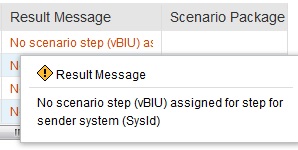
3. Just # gives an error, so I'm using #x

- Mark as New
- Bookmark
- Subscribe
- Subscribe to RSS Feed
- Report Inappropriate Content
- Mark as New
- Bookmark
- Subscribe
- Subscribe to RSS Feed
- Report Inappropriate Content
- Mark as New
- Bookmark
- Subscribe
- Subscribe to RSS Feed
- Report Inappropriate Content
Hi Alfredo,
I guess points 1 and 3 are solved, let me know if you have any other questions regarding to them.
About point 2. Sorry for misleading below is the suitable part of documentation:
Identification Method = B1 Logic
The scenario step subscribes to the incoming file, if the file has XML format and follows the
/BOM/BO structure of the SAP Business One XML interface and the value of the element
/BOM/BO/AdmInfo/Object is equal to the string in the Identifier field.
That looks like it fits for DI Objects and I am not sure if you can use it with XMLs for services. I would suggest to use identification method = RootTag or xPath instead, that is much more transparent I believe.
- Incoming Payment CardName changing using Service Layer object in Enterprise Resource Planning Q&A
- SBO -B1IF - ServiceLayer - Batch Call in Enterprise Resource Planning Q&A
- Installation Error in SAP Business One Integration Package in Enterprise Resource Planning Q&A
- Down Payment Received in SAP Business ByDesign in Enterprise Resource Planning Blogs by Members
- Leave Management System in SAP Business ByDesign in Enterprise Resource Planning Blogs by Members
| User | Count |
|---|---|
| 101 | |
| 12 | |
| 11 | |
| 6 | |
| 6 | |
| 4 | |
| 3 | |
| 3 | |
| 3 | |
| 3 |













You must be a registered user to add a comment. If you've already registered, sign in. Otherwise, register and sign in.