- SAP Community
- Products and Technology
- Enterprise Resource Planning
- ERP Q&A
- ByDesign Sales Orders to Outbound Delivery via API
- Subscribe to RSS Feed
- Mark Question as New
- Mark Question as Read
- Bookmark
- Subscribe
- Printer Friendly Page
- Report Inappropriate Content
ByDesign Sales Orders to Outbound Delivery via API
- Subscribe to RSS Feed
- Mark Question as New
- Mark Question as Read
- Bookmark
- Subscribe
- Printer Friendly Page
- Report Inappropriate Content
on 07-26-2018 9:10 AM
Hi,
I've been trying to automate our Sales Order through to Outbound Delivery in ByDesign using webservices. So far, I've been able to successfully create orders using the ManageSalesOrderIn service. However, getting the process for the Sales Order item to be "Released" and then subsequently flow through to Outbound Logistics and finally to Outbound Delivery seems to elude me.
Can anyone show me the pathway to take? I've looked at ManageODIn, but this service seems to already take into account that an Outbound Delivery has already been created.
A typical use case would be:
1. System needs to pick a Sales Order by ID, and "Release" it so it can flow through to delivery;
2. System needs to be able to specify which item(s) in the Sales Order should be delivered; (functionality seen in Delivery Proposals screen)
3. Need to specify how much quantity of that item is actually going to be delivered.
I know these functionality exists in the UI of ByD, but seemingly cannot find it in WebServices. Is there another way to automate this process (eg oData?)
Thanks in advance,
Winston
- SAP Managed Tags:
- SAP Business ByDesign
Accepted Solutions (0)
Answers (3)
Answers (3)
- Mark as New
- Bookmark
- Subscribe
- Subscribe to RSS Feed
- Report Inappropriate Content
Hi Winston,
If an extra web service call would not be too painful, you can also create a small web service in the SDK that accepts the sales order ID, and in turn calls the SalesOrder BO's action 'Release'.
Web Service - General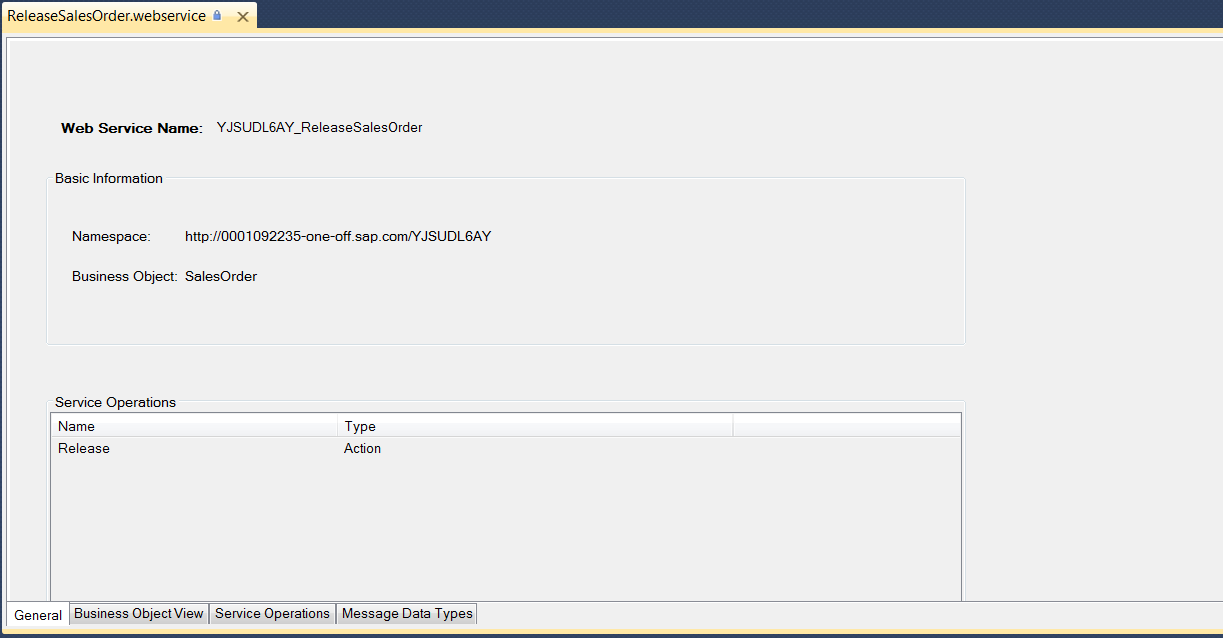
Web Service BO view - only ID selected 
Web Service Operations - mapped to BO action 'Release'

The example request to release sales order "123" would look like this:
<SalesOrderReleaseReleaseRequest_sync>
<BasicMessageHeader></BasicMessageHeader>
<SalesOrder>
<ID>123</ID>
</SalesOrder>
</SalesOrderReleaseReleaseRequest_sync>
Regards,
Rohan
You must be a registered user to add a comment. If you've already registered, sign in. Otherwise, register and sign in.
- Mark as New
- Bookmark
- Subscribe
- Subscribe to RSS Feed
- Report Inappropriate Content
- Mark as New
- Bookmark
- Subscribe
- Subscribe to RSS Feed
- Report Inappropriate Content
Hi Rohan,
Thanks for your help.
Step 1 - Done. I have been able to create Sales Orders. However, releasing it doesn't work. True, I haven't set the "DataOriginTypeCode" to "Internet", as these sales orders are really not web sales. They are more of sales orders that have been migrated from SAP Business One. Due to a botched migration, the orders were not properly entered into the system. But the company needs these orders to get into the new ByDesign system, and thus the need to automate hundreds of orders. I got stuck with sales orders entries, as I could see them in ByDesign, but "Releasing" them and creating Deliveries are now halted.
I'm now experimenting with UIPath/RPA, just so we can proceed. I'm planning to document these hurdles so I can blog them here. Surely, I'm not the first one who has gone through this? 🙂
Regards,
Winston
You must be a registered user to add a comment. If you've already registered, sign in. Otherwise, register and sign in.
- Mark as New
- Bookmark
- Subscribe
- Subscribe to RSS Feed
- Report Inappropriate Content
Hi Winston,
Typically, the manual steps involved are:
1. Create Sales Order
2. Release Sales Order
3. Release Customer Demand
4. Create Warehouse Request
5. Confirm Warehouse Tasks
After these 5 steps, you get an outbound delivery created with reference to the sales order.
To automate 1 --> 2:
Check the case document "2265123 - Sales Order Created via Web Service Not Automatically Released". Make the required changes in business configuration. Next, in the web service request, make sure to pass the value of element "DataOriginTypeCode" as "4", meaning "internet". Doing this should ensure that the sales order is created and released, provided there are no errors.
To automate 2 --> 3:
There might be other ways to do this, but if you set the delivery priority of the sales order to 'immediate', then the subsequent customer demand is released automatically
To automate 3 --> 4:
Haven't tried this, but there is a workcenter view called "Warehouse Request Run". I suppose this is a scheduled background job that creates warehouse requests.
To automate 4 --> 5:
Haven't tried. Will check if you're still looking after automating the earlier steps.
Hope this helps.
Regards,
Rohan
You must be a registered user to add a comment. If you've already registered, sign in. Otherwise, register and sign in.
- Print customer specific inspection plan results on Outbound Certificate of Analysis in SAP QM in Enterprise Resource Planning Q&A
- Output Type SPED trigger Inbound Delivery after PGI for Inter-Company STO's Outbound delivery in Enterprise Resource Planning Blogs by Members
- Automatic assignment of serial number in outbound deliveries in Enterprise Resource Planning Q&A
- Table for transport costs paid for outbound deliveries. in Enterprise Resource Planning Q&A
- How to Create Outbound Delivery With order reference in SAP VL01N in Enterprise Resource Planning Blogs by Members
| User | Count |
|---|---|
| 99 | |
| 11 | |
| 11 | |
| 6 | |
| 6 | |
| 4 | |
| 4 | |
| 3 | |
| 3 | |
| 3 |
You must be a registered user to add a comment. If you've already registered, sign in. Otherwise, register and sign in.