- SAP Community
- Products and Technology
- Enterprise Resource Planning
- ERP Q&A
- Enable fill exp date when creating a batch in inbo...
- Subscribe to RSS Feed
- Mark Question as New
- Mark Question as Read
- Bookmark
- Subscribe
- Printer Friendly Page
- Report Inappropriate Content
Enable fill exp date when creating a batch in inbound delivery
- Subscribe to RSS Feed
- Mark Question as New
- Mark Question as Read
- Bookmark
- Subscribe
- Printer Friendly Page
- Report Inappropriate Content
on 07-29-2018 1:38 PM
Hello gurus!
In my company we need to create a batch in inbound delivery.
Furthermore, we need to fill the expiration date.
The problem is that the field is greyed.
Is there a way to enable it?
Thanks.
- SAP Managed Tags:
- EWM - Delivery Processing,
- MAN Batch Management
Accepted Solutions (1)
Accepted Solutions (1)
- Mark as New
- Bookmark
- Subscribe
- Subscribe to RSS Feed
- Report Inappropriate Content
Hello,
You just need to follow below steps
1) at time of inbound delivery creation, click on Batch creation, a pop screen will appear.
Just fill the date of manufacture. Since, we use COO also,so i used that.
And press enter

2) Batch will automatically be created in IBD

Save the inbound delivery.
3) Now go to Batch master, MSC3N. The batch master has been updated with SLED and COO.

For this to achieve, you need to maintain below SAP standard characteristics in Batch class in Material master.
Also for calculation of SLED in batch master, you need to maintain the Shelf life expiration days/ remaining shelf life in material master
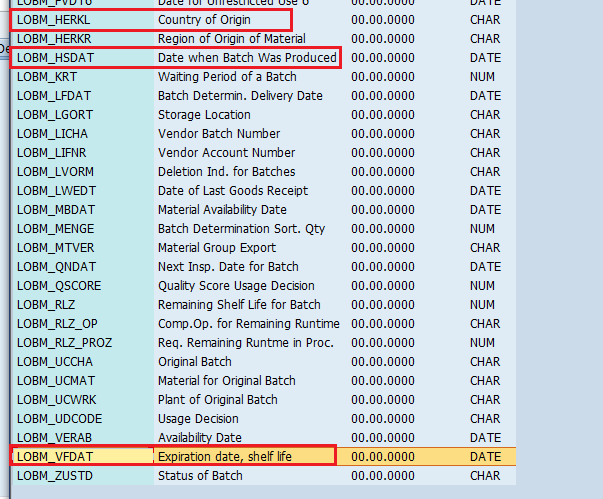
And last, please check the Inbound delivery Item type Batch creation settings.

Best regards
Shailesh Mishra
You must be a registered user to add a comment. If you've already registered, sign in. Otherwise, register and sign in.
- Mark as New
- Bookmark
- Subscribe
- Subscribe to RSS Feed
- Report Inappropriate Content
- Mark as New
- Bookmark
- Subscribe
- Subscribe to RSS Feed
- Report Inappropriate Content
- Mark as New
- Bookmark
- Subscribe
- Subscribe to RSS Feed
- Report Inappropriate Content
Did you look at my reply below?
We don't create deliveries for incoming but I believe the functionality is the same.
In MIGO, we happen to do automatic batch generation but I can enter in the expiration date without a DOM if I want, or I can enter both. I provided a screen shot below.
And while I'm here you DO NOT need to maintain the standard characteristics in the batch classification. Only if you have a desire too.

- Mark as New
- Bookmark
- Subscribe
- Subscribe to RSS Feed
- Report Inappropriate Content
Answers (2)
Answers (2)
- Mark as New
- Bookmark
- Subscribe
- Subscribe to RSS Feed
- Report Inappropriate Content
Ok.. I was curious on this. I believe if you want a forced check of the expiration dates, you must maintain the SLED.
I was able to get a delivery to create to test this. But our batch creation button doesn't create batches because we can only use internally generated batch numbers or one I type in. So I can manually enter in a new batch number. But I don't get the pop-up. But if I enter a new batch and select go to the item details, and then the material tab, I can enter either the DOM or SLED. If I enter in just the SLED, it back calculates the DOM. If I enter both dates, and they don' t match the shelf life in the material master I get a warning. But the both fields are available.

You must be a registered user to add a comment. If you've already registered, sign in. Otherwise, register and sign in.
- Mark as New
- Bookmark
- Subscribe
- Subscribe to RSS Feed
- Report Inappropriate Content
Craig
You must be a registered user to add a comment. If you've already registered, sign in. Otherwise, register and sign in.
- SAP S4HANA Cloud Public Edition Logistics FAQ in Enterprise Resource Planning Blogs by SAP
- Services for object inbound delivery in Enterprise Resource Planning Q&A
- Advance Return Management complete configuration(SAP ARM) in Enterprise Resource Planning Blogs by Members
- Building Low Code Extensions with Key User Extensibility in SAP S/4HANA and SAP Build in Enterprise Resource Planning Blogs by SAP
- Quick Start guide for PLM system integration 3.0 Implementation/Installation in Enterprise Resource Planning Blogs by SAP
| User | Count |
|---|---|
| 107 | |
| 12 | |
| 11 | |
| 6 | |
| 5 | |
| 4 | |
| 4 | |
| 3 | |
| 3 | |
| 3 |
You must be a registered user to add a comment. If you've already registered, sign in. Otherwise, register and sign in.