- SAP Community
- Products and Technology
- Technology
- Technology Q&A
- "Add Variable" in Message Mapping -> How to use?
- Subscribe to RSS Feed
- Mark Question as New
- Mark Question as Read
- Bookmark
- Subscribe
- Printer Friendly Page
- Report Inappropriate Content
"Add Variable" in Message Mapping -> How to use?
- Subscribe to RSS Feed
- Mark Question as New
- Mark Question as Read
- Bookmark
- Subscribe
- Printer Friendly Page
- Report Inappropriate Content
on 07-17-2018 8:26 AM
Dear experts,
I have a found the menu entry "Add Variable" for target fields in graphical message mapping of the WebUI in SAP Cloud Platform Integration.
Does anyone one know how to use it? Is it similar to the usage of variables in the message mapping in SAP PI? If yes, how can I assign the previously assigned value to another field?
Thank you for your advice!
- SAP Managed Tags:
- SAP Integration Suite,
- Cloud Integration
Accepted Solutions (1)
Accepted Solutions (1)
- Mark as New
- Bookmark
- Subscribe
- Subscribe to RSS Feed
- Report Inappropriate Content
You must be a registered user to add a comment. If you've already registered, sign in. Otherwise, register and sign in.
- Mark as New
- Bookmark
- Subscribe
- Subscribe to RSS Feed
- Report Inappropriate Content
Hello thank you very much for your answer.
I just tried to do the same. Assigned values to the variable does work (step 1), but I cannot retrieve the value of the variable in step 2.
Is it done with a "Constant" function similar to PI? When doing so I tried to access the variable value with "variableName", "$variableName", "*variableName". Nevertheless just the hardcoded name got mapped, not the value of the variable itself?
Could you please what I am missing here?
Thank you!
- Mark as New
- Bookmark
- Subscribe
- Subscribe to RSS Feed
- Report Inappropriate Content
Hello Florian,
The $Variable which you are speaking is from Parameterised Operation Mapping of SAP PO.In this case we dont have Operation mapping itself( From SAP CPI perspective ).You can just drag and drop ( or select a field mapping where you want to use it click the variable name then you can map it,very similar how you select source field similarly select the variable ).
Regards,
Sriprasad Shivaram Bhat
- Mark as New
- Bookmark
- Subscribe
- Subscribe to RSS Feed
- Report Inappropriate Content
- Mark as New
- Bookmark
- Subscribe
- Subscribe to RSS Feed
- Report Inappropriate Content
- Mark as New
- Bookmark
- Subscribe
- Subscribe to RSS Feed
- Report Inappropriate Content
- Mark as New
- Bookmark
- Subscribe
- Subscribe to RSS Feed
- Report Inappropriate Content
Answers (1)
Answers (1)
- Mark as New
- Bookmark
- Subscribe
- Subscribe to RSS Feed
- Report Inappropriate Content
You must be a registered user to add a comment. If you've already registered, sign in. Otherwise, register and sign in.
- Mark as New
- Bookmark
- Subscribe
- Subscribe to RSS Feed
- Report Inappropriate Content
- Mark as New
- Bookmark
- Subscribe
- Subscribe to RSS Feed
- Report Inappropriate Content
- Issue with "if then else" in Technology Q&A
- SAP Build Process Automation Pre-built content for Finance Use cases in Technology Blogs by SAP
- Struggling with Filters on Select - Fiori App in Technology Q&A
- Extend Your Crystal Reports Solutions in the DHTML Viewer With a Free Function Library in Technology Blogs by Members
- sap.ui.RichTextEditor conflicting with sap cap application validation message popup in Technology Q&A
| User | Count |
|---|---|
| 86 | |
| 10 | |
| 10 | |
| 9 | |
| 7 | |
| 7 | |
| 6 | |
| 5 | |
| 4 | |
| 4 |
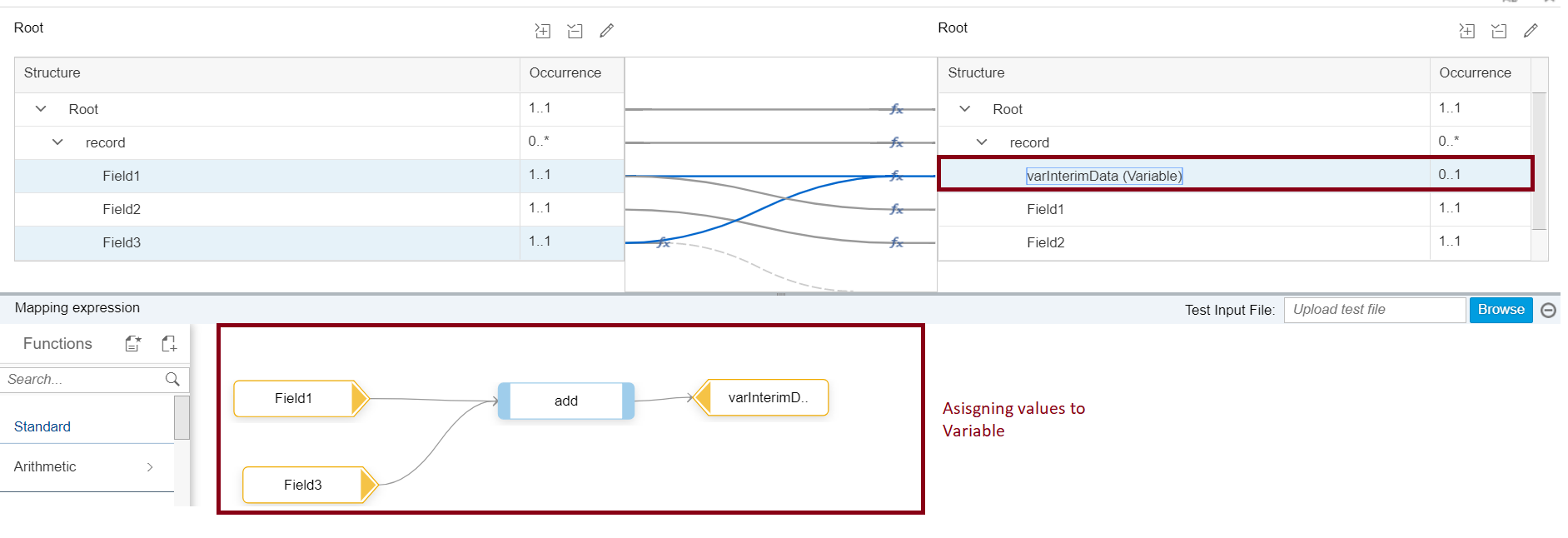


You must be a registered user to add a comment. If you've already registered, sign in. Otherwise, register and sign in.