- SAP Community
- Products and Technology
- Enterprise Resource Planning
- ERP Q&A
- Subcontract vendor stock is not showing in MMBE
- Subscribe to RSS Feed
- Mark Question as New
- Mark Question as Read
- Bookmark
- Subscribe
- Printer Friendly Page
- Report Inappropriate Content
Subcontract vendor stock is not showing in MMBE
- Subscribe to RSS Feed
- Mark Question as New
- Mark Question as Read
- Bookmark
- Subscribe
- Printer Friendly Page
- Report Inappropriate Content
on 07-18-2018 12:46 PM
Hi ,
We have created a Subcontracting PO and and created OBD & completed the PGI with 541, but the stock is not showing in the MMBE
Please help on this
Thanks
Venkat
- SAP Managed Tags:
- LE (Logistics Execution),
- MM (Materials Management),
- MM Inventory Management
Accepted Solutions (0)
Answers (4)
Answers (4)
- Mark as New
- Bookmark
- Subscribe
- Subscribe to RSS Feed
- Report Inappropriate Content
you can use MBLB for time being.
You must be a registered user to add a comment. If you've already registered, sign in. Otherwise, register and sign in.
- Mark as New
- Bookmark
- Subscribe
- Subscribe to RSS Feed
- Report Inappropriate Content
Are you certain you have activated the box for "Display special stock" in the selection screen of MMBE?
You must be a registered user to add a comment. If you've already registered, sign in. Otherwise, register and sign in.
- Mark as New
- Bookmark
- Subscribe
- Subscribe to RSS Feed
- Report Inappropriate Content
- Mark as New
- Bookmark
- Subscribe
- Subscribe to RSS Feed
- Report Inappropriate Content
Could you add a screenshot of MMBE selection screen and result, as well as a screenshot from MB51 with the movements for this material and batch (it is important to show key information like material number, vendor number, batch number, plant number to reconcile the values from different screenshots, you can hide names of vendor or material)
- Mark as New
- Bookmark
- Subscribe
- Subscribe to RSS Feed
- Report Inappropriate Content
Hi Venkat,
Which type of stock you are looking in MMBE ??
Have you done the GRN after the GI with 541 ???
Why Have you Done the OBD after Sub Con PO ? is any Business specific process you are fallowing ??
Thanks,
Sai
You must be a registered user to add a comment. If you've already registered, sign in. Otherwise, register and sign in.
- Mark as New
- Bookmark
- Subscribe
- Subscribe to RSS Feed
- Report Inappropriate Content
- Mark as New
- Bookmark
- Subscribe
- Subscribe to RSS Feed
- Report Inappropriate Content
Hello Venket,.
Do you also mapped warehouse with your organizational structure, if yes then its okay otherwise we didn't required outbound delivery for PGI!
could you pls display the screenshot for PGI and PO history!
Thanks,
You must be a registered user to add a comment. If you've already registered, sign in. Otherwise, register and sign in.
- Mark as New
- Bookmark
- Subscribe
- Subscribe to RSS Feed
- Report Inappropriate Content
- Mark as New
- Bookmark
- Subscribe
- Subscribe to RSS Feed
- Report Inappropriate Content
- Mark as New
- Bookmark
- Subscribe
- Subscribe to RSS Feed
- Report Inappropriate Content
- Need to show error message in MIR7 If vendor belongs to cgst or igst in Enterprise Resource Planning Q&A
- Vendor Master is Flag for Deletion, Vendor shows at the time of PO Creation in Enterprise Resource Planning Q&A
- Negative Stock Handling in Enterprise Resource Planning Blogs by Members
- Incorrect tax code fetching into PO for GST non registered vendor in Enterprise Resource Planning Q&A
- Supply Chain in SAP S/4HANA Cloud Public Edition 2402 in Enterprise Resource Planning Blogs by SAP
| User | Count |
|---|---|
| 95 | |
| 11 | |
| 11 | |
| 6 | |
| 6 | |
| 4 | |
| 4 | |
| 3 | |
| 3 | |
| 3 |

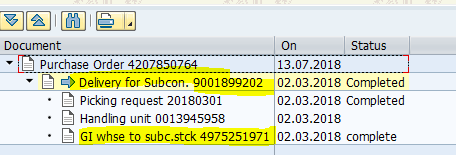
You must be a registered user to add a comment. If you've already registered, sign in. Otherwise, register and sign in.