- SAP Community
- Products and Technology
- Enterprise Resource Planning
- ERP Q&A
- How to add ODATA CDS view serivce to the S4DTRUSTE...
- Subscribe to RSS Feed
- Mark Question as New
- Mark Question as Read
- Bookmark
- Subscribe
- Printer Friendly Page
- Report Inappropriate Content
How to add ODATA CDS view serivce to the S4DTRUSTED system
- Subscribe to RSS Feed
- Mark Question as New
- Mark Question as Read
- Bookmark
- Subscribe
- Printer Friendly Page
- Report Inappropriate Content
on 07-16-2018 10:43 PM
Hi All,
I have created ODATA CDS View with consumption view and BY DEFAULT the service has been created under LOCAL system. I am unable to move or add ODATA service to the S4DTRUSTED system by using /n/IWFND/MAINT_SERVICE.
Can you please help how to create or add the service uner S4HANATRUSTED?
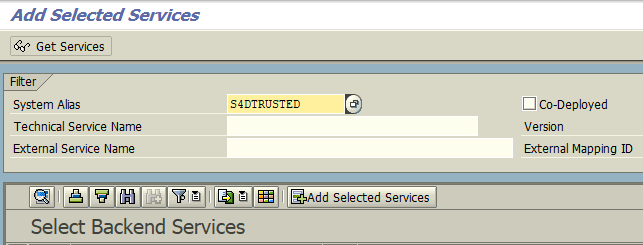
Regards,
Sukuumarr.
- SAP Managed Tags:
- SAP S/4HANA
Accepted Solutions (1)
Accepted Solutions (1)
- Mark as New
- Bookmark
- Subscribe
- Subscribe to RSS Feed
- Report Inappropriate Content
Hi Sukuumarr, Ok so what you want to do is remove the incorrect LOCAL system alias and then try adding the filter again.
On the first screen of /IWFND/MAINT_SERVICE use the Filter (funnel icon) button to find your service - easiest way to search is using the External Service name. Once you have found your service, select it. You should then see the system aliases assigned in the bottom right hand pane. You can select the unwanted LOCAL assignment and press the button to remove that system alias.
Then try adding your OData Service again with the correct system alias.
Remember that you can only create a system alias assignment to the backend system where the OData Service will be executed.
Good luck!
Jocelyn
You must be a registered user to add a comment. If you've already registered, sign in. Otherwise, register and sign in.
- Mark as New
- Bookmark
- Subscribe
- Subscribe to RSS Feed
- Report Inappropriate Content
Hi Jocelyn,
Thank you for looking in to my concern. As per your advise I have deleted the service from LOCAL system alias. However when i am trying to add the service under S4TRUSTED i am receiving "No Backend service found".
Can you please let me know how to check backend services and how to add this service to S4TRUSTED system alias.
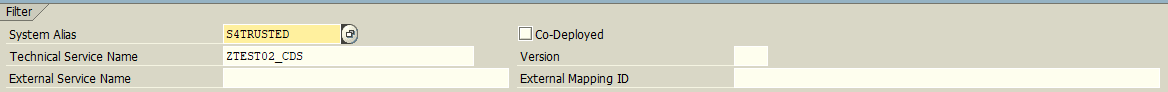

Answers (1)
Answers (1)
- Mark as New
- Bookmark
- Subscribe
- Subscribe to RSS Feed
- Report Inappropriate Content
You must be a registered user to add a comment. If you've already registered, sign in. Otherwise, register and sign in.
- SAP S/4HANA Cloud, Private Edition, and SAP S/4HANA for Sourcing & Procurement | 2022 Product Update in Enterprise Resource Planning Blogs by SAP
- HR Service Request Management in Enterprise Resource Planning Blogs by SAP
- TDS amount not correct in Enterprise Resource Planning Q&A
- Change Maintenance Plant in Service Notification in Enterprise Resource Planning Q&A
| User | Count |
|---|---|
| 107 | |
| 12 | |
| 11 | |
| 6 | |
| 5 | |
| 4 | |
| 4 | |
| 3 | |
| 3 | |
| 3 |

You must be a registered user to add a comment. If you've already registered, sign in. Otherwise, register and sign in.