- SAP Community
- Groups
- Interest Groups
- Application Development
- Discussions
- Prevent page breaks in smartforms
- Subscribe to RSS Feed
- Mark Topic as New
- Mark Topic as Read
- Float this Topic for Current User
- Bookmark
- Subscribe
- Mute
- Printer Friendly Page
Prevent page breaks in smartforms
- Mark as New
- Bookmark
- Subscribe
- Mute
- Subscribe to RSS Feed
- Permalink
- Report Inappropriate Content
07-13-2018 3:07 PM
Hi everyone,
I am trying to prevent few lines of data from page-break in my smartform. My data consists few hard coded lines with few variables in between them and after that one salutation with a graphic of 'signature' appearing side by side as end of my dunning letter.
For this i am using one template with two cells, one for displaying salutations and other one for my graphic, this is where my problem occurs. Upon a bit of googling what i found is i can't check my folder(containing everything described above) checkbox to prevent page break if i have a table or template inside my folder, it is showing grayed out.
I tried with going into my paragraph formats checkbox to prevent page break. Nothing seems to help, any inputs on this will be of much help.
Layout: img-20180714-174444.jpg
Thank you,
Pritish Saha
- SAP Managed Tags:
- ABAP Development
- Mark as New
- Bookmark
- Subscribe
- Mute
- Subscribe to RSS Feed
- Permalink
- Report Inappropriate Content
07-13-2018 4:22 PM
Hello Pritish,
Maybe you can use table instead of template and here you can set the field Minimum height to a suitable value.
This field has the following effect: If the processing of the table starts and if there is not at least the minimum
height left on the current page, the table starts on the next page.
So you could try to enter a value into this field, which is somewhat larger than the height of the graphic.
If you go to the table node in your Smartform and here to the tab strip 'Table'. Now press the button 'Details'.
Here you find the field 'Minimum Height'.
Best regards,
Hedvig
- SAP Managed Tags:
- ABAP Development
- Mark as New
- Bookmark
- Subscribe
- Mute
- Subscribe to RSS Feed
- Permalink
- Report Inappropriate Content
07-13-2018 4:22 PM
Hello Pritish,
Maybe you can use table instead of template and here you can set the field Minimum height to a suitable value.
This field has the following effect: If the processing of the table starts and if there is not at least the minimum
height left on the current page, the table starts on the next page.
So you could try to enter a value into this field, which is somewhat larger than the height of the graphic.
If you go to the table node in your Smartform and here to the tab strip 'Table'. Now press the button 'Details'.
Here you find the field 'Minimum Height'.
Best regards,
Hedvig
- SAP Managed Tags:
- ABAP Development
- Mark as New
- Bookmark
- Subscribe
- Mute
- Subscribe to RSS Feed
- Permalink
- Report Inappropriate Content
07-14-2018 1:03 PM
Hi Hedvig,
Thanks for your prompt response 🙂
I will surely give it a try and get back to you with the results.
However, my only doubt is i have some lines too before my salutations and graphic, which needs to be protected all together. Is it possible by putting everything inside a table with two different line type? Will i be able to put everything inside my table's Minimum height?
Regards,
Pritish Saha
- SAP Managed Tags:
- ABAP Development
- Mark as New
- Bookmark
- Subscribe
- Mute
- Subscribe to RSS Feed
- Permalink
- Report Inappropriate Content
07-14-2018 1:18 PM
I have uploaded the layout, just in case it helps on understanding my requirement.
- SAP Managed Tags:
- ABAP Development
- Mark as New
- Bookmark
- Subscribe
- Mute
- Subscribe to RSS Feed
- Permalink
- Report Inappropriate Content
07-16-2018 9:43 AM
Hello Pritish,
Thanks for the layout. If you have a table of the new table type and if you right-click on the table node, you can 'Create' a 'Folder'. In the folder you can set the 'Page Protection' flag. After that you can right-click on the folder and select Create - Table line. On this way you can put table lines into the folder, which are protected. (SAP note 571284)
But using the field Minimum height you can also set a suitable value.
Best regards,
Hedvig
- SAP Managed Tags:
- ABAP Development
- Mark as New
- Bookmark
- Subscribe
- Mute
- Subscribe to RSS Feed
- Permalink
- Report Inappropriate Content
07-17-2018 8:14 AM
Hi Hedvig,
I went ahead with your suggestion and it worked perfectly fine.
i was able to achieve my requirement with just a single table with two different line types: First one for my texts with variables, second one for my graphic and salutations and lastly putting a minimum height for the table.
Thanks again Hedvig 😄
Regards,
Pritish Saha
- SAP Managed Tags:
- ABAP Development
- Mark as New
- Bookmark
- Subscribe
- Mute
- Subscribe to RSS Feed
- Permalink
- Report Inappropriate Content
07-16-2018 2:06 PM
- Mark as New
- Bookmark
- Subscribe
- Mute
- Subscribe to RSS Feed
- Permalink
- Report Inappropriate Content
07-17-2018 6:32 AM
Hi Simone,
I think i was unable to state my requirement clearly.
I am aware of this particular checkbox. However, the problem is not only with one template, but with a folder that consists the template for one graphics and salutations; as well as few variable lines of texts based upon language with some variables in between those lines.
As soon as you put a template inside a folder the checkbox to protect is gone!
Regards,
Pritish Saha
- SAP Managed Tags:
- ABAP Development
- Mark as New
- Bookmark
- Subscribe
- Mute
- Subscribe to RSS Feed
- Permalink
- Report Inappropriate Content
07-17-2018 7:40 AM
You have to activate it at folder level, like hedvig.rohonyi already suggested
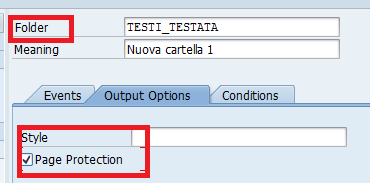
If you need to have different "grouping protection" you can split in different folders.
- SAP Managed Tags:
- ABAP Development
- Mark as New
- Bookmark
- Subscribe
- Mute
- Subscribe to RSS Feed
- Permalink
- Report Inappropriate Content
07-17-2018 8:09 AM
That is what the problem is Simone, if i put a template and some text all together inside one folder, the checkbox part grays out.
Now if i split my text and template into different folders, then i won't be able to protect the entire thing all together.
Anyway it is solved now. Thanks for your reply again.
- SAP Managed Tags:
- ABAP Development
- Mark as New
- Bookmark
- Subscribe
- Mute
- Subscribe to RSS Feed
- Permalink
- Report Inappropriate Content
07-17-2018 8:14 AM
Could you share a snippet of your smartform?
It seems really strange to me that the checkbox is not editable for the folder: the only reason i can see, it's in some kind of structure (subfolder?) preventing it.
- SAP Managed Tags:
- ABAP Development
- Mark as New
- Bookmark
- Subscribe
- Mute
- Subscribe to RSS Feed
- Permalink
- Report Inappropriate Content
07-17-2018 8:18 AM
I have checked it in google as well, if you put template and some other elements inside a folder, the checkbox area for that folder grays out instantly. Please go ahead and give it a try.
- SAP Managed Tags:
- ABAP Development
