- SAP Community
- Products and Technology
- CRM and Customer Experience
- CRM and CX Questions
- Quick sélection in mode retail (re-suite)
- Subscribe to RSS Feed
- Mark Question as New
- Mark Question as Read
- Bookmark
- Subscribe
- Printer Friendly Page
- Report Inappropriate Content
Quick sélection in mode retail (re-suite)
- Subscribe to RSS Feed
- Mark Question as New
- Mark Question as Read
- Bookmark
- Subscribe
- Printer Friendly Page
- Report Inappropriate Content
on 07-11-2018 5:08 PM
Hello
When I set the invoice printing on the print button of the last ticket, it works but if I need to reissue a ticket without the invoice I can not.
Is it possible by adding javascript to set a key in quick selection to print the invoice?
This question joins the previous one on the list of functions that can be added on the quick selection keys
Thanks for your help
Best regards
Pierre BARRET
- SAP Managed Tags:
- SAP Customer Checkout
Accepted Solutions (0)
Answers (3)
Answers (3)
- Mark as New
- Bookmark
- Subscribe
- Subscribe to RSS Feed
- Report Inappropriate Content
Hello pierre.barretHope it helps.
If your question in answered correctly, kindly select the answer as "Right Answer". This helps others to follow and easily locate answers.
Regards,
Bikash Bansal
Product Owner - SAP Customer Checkout
You must be a registered user to add a comment. If you've already registered, sign in. Otherwise, register and sign in.
- Mark as New
- Bookmark
- Subscribe
- Subscribe to RSS Feed
- Report Inappropriate Content
Hello
my question is:
If I set my ticket edition as below:
When I make a sale, the ticket prints
If I press reprint, the ticket and invoice print
If I only want to reprint the ticket without the invoice, I can not.
Hence the idea of adding the ticket reprinting function or invoice printing on a quick selection key.
The problem is that I do not know how to do it.
If you could give me the synthaxe, that would serve as an example for other settings
Best regards
Pierre BARRET
Invoice

Ticket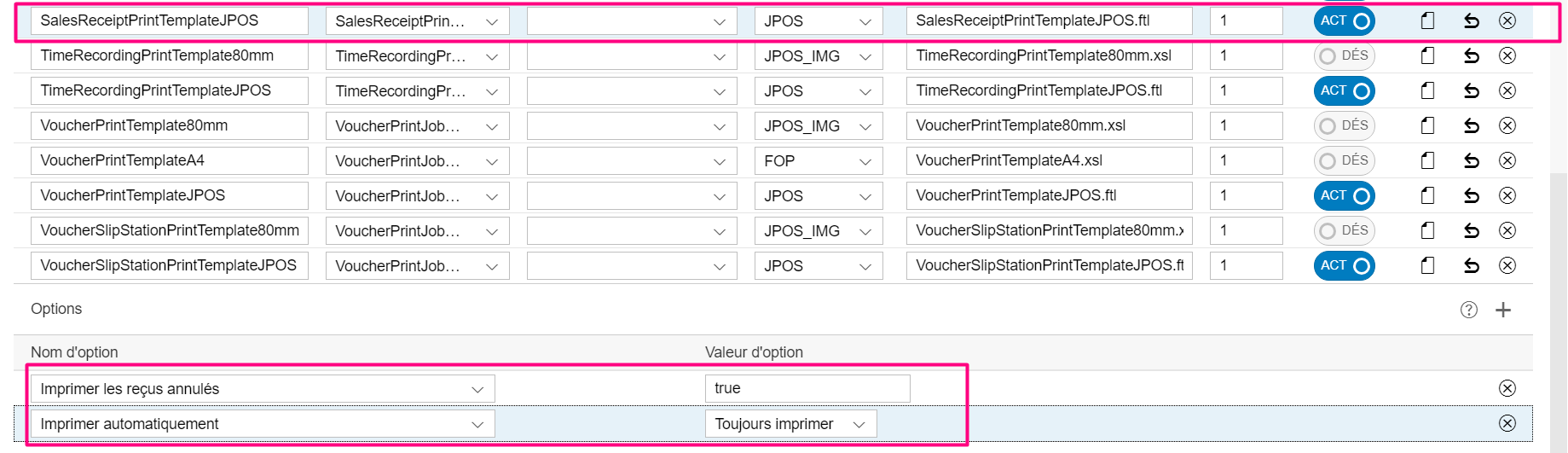
You must be a registered user to add a comment. If you've already registered, sign in. Otherwise, register and sign in.
- Mark as New
- Bookmark
- Subscribe
- Subscribe to RSS Feed
- Report Inappropriate Content
Hello Pierre,
I have not fully understand your question.
If the cashier clicks on the Print last Receipt button from the Sales screen, then the last Invoice is printed.
If he wants to re-print an old invoice, lets say which was created yesterday, then he needs to go to Receipt(Invoice) search, Search for that Invoice, Open the details of that Invoice, and click in Print button. With these steps you can print any Invoice, Cash Transactions etc.
Below is also a screenshot of the Receipts details screen with the Print button high-lighted.

Hope it helps.
If your question in answered correctly, kindly select the answer as "Right Answer". This helps others to follow and easily locate answers.
Regards,
Bikash Bansal
Product Owner - SAP Customer Checkout
You must be a registered user to add a comment. If you've already registered, sign in. Otherwise, register and sign in.
| User | Count |
|---|---|
| 5 | |
| 1 | |
| 1 | |
| 1 | |
| 1 | |
| 1 | |
| 1 | |
| 1 |
You must be a registered user to add a comment. If you've already registered, sign in. Otherwise, register and sign in.