- SAP Community
- Products and Technology
- Technology
- Technology Q&A
- Worklist application using Template and adding cre...
- Subscribe to RSS Feed
- Mark Question as New
- Mark Question as Read
- Bookmark
- Subscribe
- Printer Friendly Page
- Report Inappropriate Content
Worklist application using Template and adding create option in SAP UI5
- Subscribe to RSS Feed
- Mark Question as New
- Mark Question as Read
- Bookmark
- Subscribe
- Printer Friendly Page
- Report Inappropriate Content
on 06-29-2018 1:28 PM
Experts,
Please help me with this. I am not getting any direction.
I have created a Worklist UI5 application using the template option in WebIDE.
Ideally a worklist has 2 views one for the Header and the second for the item.
In my case, I would need to have an additional button on Header view page with a Create option. And I need to use the same EntitySet which I used for Header->Item navigation too.
When an item is clicked, the respective item would be showed as per Binding. However when Create is clicked, the same EntitySet needs to be used with blank edit screen in the second view. If I try to use a dummy primary key, it errors out. I am using Odata and adding a dummy record into the oData Model generated a random object key and using that option looks difficult.
If you are able to relate to this, please suggest me what to do.
Thanks.
- SAP Managed Tags:
- OData,
- SAPUI5,
- SAP Web IDE
Accepted Solutions (1)
Accepted Solutions (1)
- Mark as New
- Bookmark
- Subscribe
- Subscribe to RSS Feed
- Report Inappropriate Content
You must be a registered user to add a comment. If you've already registered, sign in. Otherwise, register and sign in.
- Mark as New
- Bookmark
- Subscribe
- Subscribe to RSS Feed
- Report Inappropriate Content
- Mark as New
- Bookmark
- Subscribe
- Subscribe to RSS Feed
- Report Inappropriate Content
- Mark as New
- Bookmark
- Subscribe
- Subscribe to RSS Feed
- Report Inappropriate Content
- Mark as New
- Bookmark
- Subscribe
- Subscribe to RSS Feed
- Report Inappropriate Content
Answers (1)
Answers (1)
- Mark as New
- Bookmark
- Subscribe
- Subscribe to RSS Feed
- Report Inappropriate Content
Not very clear what you want to do, anyway.
You can open an Xml fragment, to create. and bit it with a createEntry("/EntiySet") and bind the context, and to have it as twoway, this way when you submit the changes it will recognize it.
Another way would be, don't bind the fields, until they press create.And after that create the request.
For createEntry, and bind, you can use this:
var oBindingContext = this.getView().getModel().createEntry("/EntitySet");
sap.ui.getCore().byId("aaaa").setBindingContext(oBindingContext);
sap.ui.getCore().byId("aaaaa").setBindingContext(oBindingContext);
Regards.
You must be a registered user to add a comment. If you've already registered, sign in. Otherwise, register and sign in.
- Mark as New
- Bookmark
- Subscribe
- Subscribe to RSS Feed
- Report Inappropriate Content
- Sorting not working on object Page Item table SAP CAP BTP Fiori elements in Technology Q&A
- SAP Build Process Automation Pre-built content for Finance Use cases in Technology Blogs by SAP
- Onboarding Users in SAP Quality Issue Resolution in Technology Blogs by SAP
- How to use AI services to translate Picklists in SAP SuccessFactors - An example in Technology Blogs by SAP
- IoT - Ultimate Data Cyber Security - with Enterprise Blockchain and SAP BTP 🚀 in Technology Blogs by Members
| User | Count |
|---|---|
| 84 | |
| 10 | |
| 10 | |
| 9 | |
| 7 | |
| 6 | |
| 5 | |
| 5 | |
| 4 | |
| 4 |
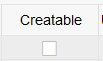
You must be a registered user to add a comment. If you've already registered, sign in. Otherwise, register and sign in.