- SAP Community
- Products and Technology
- Technology
- Technology Q&A
- Cloud Foundry trial : You have exceeded the total ...
- Subscribe to RSS Feed
- Mark Question as New
- Mark Question as Read
- Bookmark
- Subscribe
- Printer Friendly Page
- Report Inappropriate Content
Cloud Foundry trial : You have exceeded the total routes for your organization's quota.
- Subscribe to RSS Feed
- Mark Question as New
- Mark Question as Read
- Bookmark
- Subscribe
- Printer Friendly Page
- Report Inappropriate Content
on 06-27-2018 10:51 PM
Hello experts,
in my cf trial account I had the idea to start over from scratch so I deleted subaccounts, switched off and on the "Enable Cloud Foundry" button. But to my surprise it seems something is wrong with my quotas. I keep getting a
Mapping routes... You have exceeded the total routes for your organization's quota. FAILED
during deployment even when cf routes says: "No routes found".
Any ideas?
Best regards
Frank
- SAP Managed Tags:
- SAP BTP, Cloud Foundry runtime and environment
Accepted Solutions (1)
Accepted Solutions (1)
- Mark as New
- Bookmark
- Subscribe
- Subscribe to RSS Feed
- Report Inappropriate Content
Found the solution myself: sorry to have spamed the list...
https://answers.sap.com/questions/541477/setting-up-trial-cf-subaccount.html
Best regards
Frank
You must be a registered user to add a comment. If you've already registered, sign in. Otherwise, register and sign in.
- Mark as New
- Bookmark
- Subscribe
- Subscribe to RSS Feed
- Report Inappropriate Content
Can you explain exactly what you did? I went to the blog but it just says configure entitlements but I don’t see how.
Answers (3)
Answers (3)
- Mark as New
- Bookmark
- Subscribe
- Subscribe to RSS Feed
- Report Inappropriate Content
You must be a registered user to add a comment. If you've already registered, sign in. Otherwise, register and sign in.
- Mark as New
- Bookmark
- Subscribe
- Subscribe to RSS Feed
- Report Inappropriate Content
But in my trial the org limits shown on this screen are all 0 — except for services, for which 10 are allowed. How do I set these org limits?
- Mark as New
- Bookmark
- Subscribe
- Subscribe to RSS Feed
- Report Inappropriate Content
- Mark as New
- Bookmark
- Subscribe
- Subscribe to RSS Feed
- Report Inappropriate Content
Better late then never (as this question seems to get a lot of traffic):
In the trial, the number of routes is fixed and cannot be configured in the entitlements. If you already used all available routes, you'll have to remove old ones to continue.
Can you check how many routes are assigned (and used) to your space? You can find this information in the SAP Cloud Cockpit in your Space (click "routes" in the side panel). There, you can also remove (unused) routes:
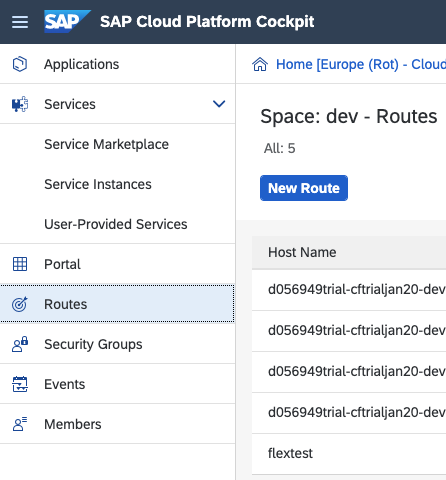
Alternatively, you can run this command from the command line (in case you're using the CF CLI):
cf delete-orphaned-routeshttps://cli.cloudfoundry.org/en-US/cf/delete-orphaned-routes.html
You must be a registered user to add a comment. If you've already registered, sign in. Otherwise, register and sign in.
- Mark as New
- Bookmark
- Subscribe
- Subscribe to RSS Feed
- Report Inappropriate Content
Check the quota on your organization using
cf org <org>If there are no route ports free, you can try and delete orphaned routes: http://cli.cloudfoundry.org/en-US/cf/delete-orphaned-routes.html
Cheers,
Poonam
You must be a registered user to add a comment. If you've already registered, sign in. Otherwise, register and sign in.
- SAP BTP FAQs - Part 2 (Application Development, Programming Models and Multitenancy) in Technology Blogs by SAP
- SAP BTP FAQs - Part 1 (General Topics in SAP BTP) in Technology Blogs by SAP
- Streamline the updates for SAP HANA Cloud with SAP Automation Pilot in Technology Blogs by SAP
- What’s New in SAP HANA Cloud – March 2024 in Technology Blogs by SAP
- API Composition with Graph: customizing your Business Data Graphs with Model Extensions in Technology Blogs by SAP
| User | Count |
|---|---|
| 80 | |
| 9 | |
| 9 | |
| 7 | |
| 7 | |
| 7 | |
| 6 | |
| 5 | |
| 5 | |
| 4 |


You must be a registered user to add a comment. If you've already registered, sign in. Otherwise, register and sign in.