- SAP Community
- Products and Technology
- CRM and Customer Experience
- CRM and CX Questions
- Restriction based on Ticket Type & Business rule ...
- Subscribe to RSS Feed
- Mark Question as New
- Mark Question as Read
- Bookmark
- Subscribe
- Printer Friendly Page
- Report Inappropriate Content
Restriction based on Ticket Type & Business rule in SAP C4C Service
- Subscribe to RSS Feed
- Mark Question as New
- Mark Question as Read
- Bookmark
- Subscribe
- Printer Friendly Page
- Report Inappropriate Content
on 06-14-2018 9:28 AM - last edited on 02-04-2024 3:08 AM by postmig_api_4
Hi Experts,
I have a requirement to restrict the user based on Ticket type and Business role
I have two Ticket type Complaint and Survey. The requirement is to let the user to view both Complaint and Survey but he can edit only Survey based on bossiness role.
It is type of Customer complaint.
I have try to restricted through code restriction but only achieve Complaint ticket type can't create by user . He is able to edit complaint ticket type.
Thanks
Pardeep
- SAP Managed Tags:
- SAP BTP, Kyma runtime,
- C4C Service
Accepted Solutions (1)
Accepted Solutions (1)
- Mark as New
- Bookmark
- Subscribe
- Subscribe to RSS Feed
- Report Inappropriate Content
Hi Pardeep,
Which field have you created the rule on?
You can set the rule on the Ticket type. Highlight the Ticket type and choose the Validation icon.
Create new validation, and set what severity code will be triggered.

on the tab for editor, create new rule ID and description and put the below code :
AND( Root.ProcessingType == "your ticket type id" , MYUSERROLES() == "The role to be checked for Error")
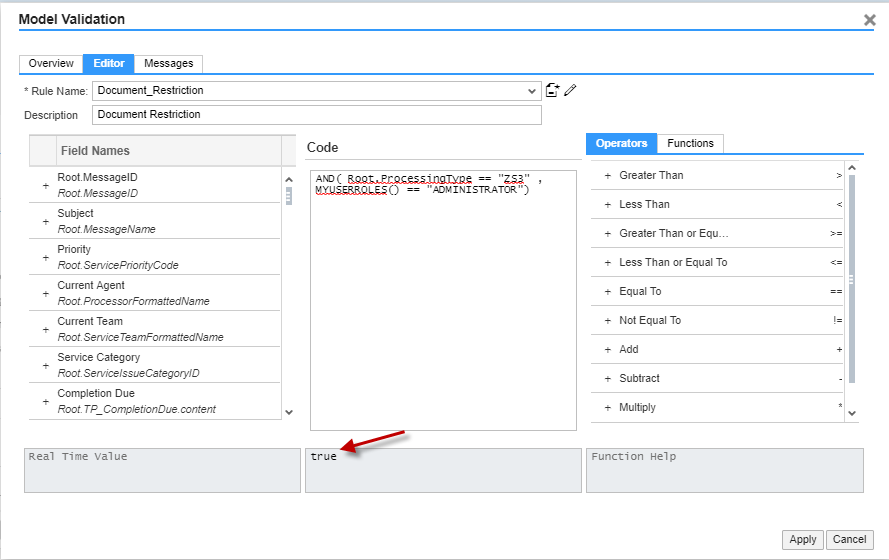
ADMINISTRATOR here is my rule assigned to my user. you have to change to the rule id that needs to be checked.
on the last tab write the Error message to be displayed.

And here the error message.:
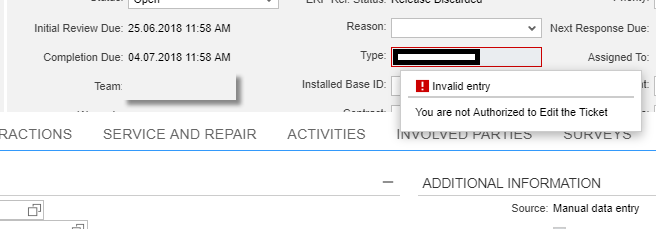
Please let me know if you face any issue with screenshot.
BR,
Mohamed
You must be a registered user to add a comment. If you've already registered, sign in. Otherwise, register and sign in.
Answers (3)
Answers (3)
- Mark as New
- Bookmark
- Subscribe
- Subscribe to RSS Feed
- Report Inappropriate Content
Hi Pardeep,
Have you successfully Solved this issue?
If you did, please mark this post as answered.
BR,
Mohamed
You must be a registered user to add a comment. If you've already registered, sign in. Otherwise, register and sign in.
- Mark as New
- Bookmark
- Subscribe
- Subscribe to RSS Feed
- Report Inappropriate Content
- Mark as New
- Bookmark
- Subscribe
- Subscribe to RSS Feed
- Report Inappropriate Content
Hi Mohamed,
I have created rule through rule editor .I unable to set the rule to any field which stop to edit or fails to save.Is it possible through functional.
Can you suggest me steps to do same.
Thanks
Pardeep
You must be a registered user to add a comment. If you've already registered, sign in. Otherwise, register and sign in.
- Mark as New
- Bookmark
- Subscribe
- Subscribe to RSS Feed
- Report Inappropriate Content
Hi Pardeep,
I was facing this issue and i solved it with Rule editor. You can set Rule Editor Validation on Ticket type on the ticket.
in the Editor, you can use the MYUSERROLES() function to check for the logged in User's Role.
it will be something like this :
AND( Root.ProcessingType == "ZS1", MYUSERROLES() == "TECH" )
Which is " ZS1" Document type for the Complaint and "TECH" is the user rule to restrict based on.
Please note that : you will be able to press on Edit button, but when you save the Error message will be displayed.
Hope it woks with you.
BR,
Mohamed
You must be a registered user to add a comment. If you've already registered, sign in. Otherwise, register and sign in.
- Power of E-commerce Subscription Models in Increasing Conversions and Boosting Average Order Value in CRM and CX Blogs by SAP
- SAP Premium Engagement Session 'Accelerate Business Transformation with AI' (May 16, 2024) in CRM and CX Blogs by SAP
- SAP Commerce Cloud Q1 ‘24 Release Highlights in CRM and CX Blogs by SAP
- Get and Stay Certified for Customer Experience Certifications in CRM and CX Blogs by SAP
- How to Prepare for a Transition to SAP Sales and Service Cloud Version 2 in CRM and CX Blogs by SAP
| User | Count |
|---|---|
| 5 | |
| 1 | |
| 1 | |
| 1 | |
| 1 | |
| 1 | |
| 1 | |
| 1 | |
| 1 | |
| 1 |
You must be a registered user to add a comment. If you've already registered, sign in. Otherwise, register and sign in.