- SAP Community
- Products and Technology
- Enterprise Resource Planning
- ERP Q&A
- Configuring SBO Mailer
- Subscribe to RSS Feed
- Mark Question as New
- Mark Question as Read
- Bookmark
- Subscribe
- Printer Friendly Page
- Report Inappropriate Content
Configuring SBO Mailer
- Subscribe to RSS Feed
- Mark Question as New
- Mark Question as Read
- Bookmark
- Subscribe
- Printer Friendly Page
- Report Inappropriate Content
on 05-15-2018 7:58 AM
Hi,
I referenced the answer of this thread to configure SBO mailer.
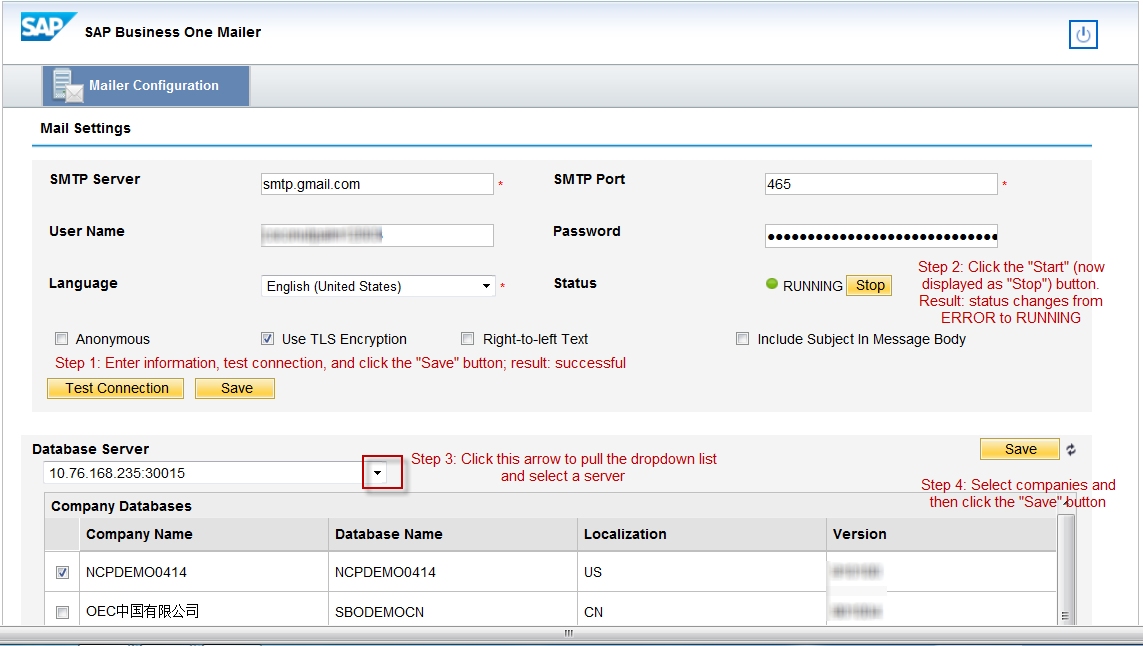
Step 1 and step 2 have no problem. But I can't find "Database Server" area on my screen. How should I unhide this area in order for selecting companies to enable mail service?

- SAP Managed Tags:
- SAP Business One, version for SAP HANA
Accepted Solutions (0)
Answers (3)
Answers (3)
- Mark as New
- Bookmark
- Subscribe
- Subscribe to RSS Feed
- Report Inappropriate Content
Hi,
It seems as though you may be using a newer version of the SAP Business One SLD (Job Service) management tool than the one demonstrated in the referenced thread.
In the newer releases of SAP Business One, the b1mailer configuration is now set specific to the company setup.
See Help Documentation: Enable Company Specific Mailer Configuration
You must be a registered user to add a comment. If you've already registered, sign in. Otherwise, register and sign in.
- Mark as New
- Bookmark
- Subscribe
- Subscribe to RSS Feed
- Report Inappropriate Content
Hello,
Since you are using GMail Service and enabled "TLS Encryption" could you change the port to 587. Otherwise you might fail to send mails in the near future.
About the issue itself, check if the Database is listed in SLD Control Center as the colleague mentioned above, enabling Mailer and Alerts directly from Control Center.
In case you cannot see the service listed, please try a clean re-installation as the SAP Note:
- 2538555 - How To Perform Clean Reinstall of SAP Business One, version for SAP HANA Server Components
Hope this helps 😃
Kind Regards,
Lucca Mello
You must be a registered user to add a comment. If you've already registered, sign in. Otherwise, register and sign in.
- Mark as New
- Bookmark
- Subscribe
- Subscribe to RSS Feed
- Report Inappropriate Content
There are buttons that you click to enable Email and Alerts for a specific compagny directly from SLD control center windows .
You must be a registered user to add a comment. If you've already registered, sign in. Otherwise, register and sign in.
- SAP Integration with SuccessFactors Through CPI: A Step-by-Step Handbook for Seamless Connectivity in Enterprise Resource Planning Blogs by Members
- How do we adapt the PATCH method in SAP PO in Enterprise Resource Planning Blogs by Members
- Function module CNV_PE_S4_RFCFM_ORG_DERIV missing? in Enterprise Resource Planning Q&A
- SAP Activate Realize and Deploy phase activities in the context of Scaled Agile Framework in Enterprise Resource Planning Blogs by SAP
- Adapting to technical annex 1.9 for Colombia: Updates for SAP S/4HANA Cloud in Enterprise Resource Planning Blogs by SAP
| User | Count |
|---|---|
| 97 | |
| 8 | |
| 8 | |
| 5 | |
| 4 | |
| 3 | |
| 3 | |
| 3 | |
| 3 | |
| 3 |
You must be a registered user to add a comment. If you've already registered, sign in. Otherwise, register and sign in.