- SAP Community
- Products and Technology
- Technology
- Technology Q&A
- Issues connecting Analysis for Office to HANA Calc...
- Subscribe to RSS Feed
- Mark Question as New
- Mark Question as Read
- Bookmark
- Subscribe
- Printer Friendly Page
- Report Inappropriate Content
Issues connecting Analysis for Office to HANA Calculation Views with Input Parameters
- Subscribe to RSS Feed
- Mark Question as New
- Mark Question as Read
- Bookmark
- Subscribe
- Printer Friendly Page
- Report Inappropriate Content
on 05-14-2018 6:30 AM
Hi Folks,
I am having difficulties making Analysis for Office work correctly when connecting to HANA Calculation Views which use Input Parameters or Variables.
I define an Input Parameter, with reference to an existing column:

A restricted key figure column is defined with reference to the input parameter:

When using Data Preview in HANA Studio, the prompt appears with appropriate Value Help, reading from the column it is referencing.

and the results of Data Preview behave as expected:
Now over in Analysis for Office, the prompt does appear, but I get no Value Help appearing. (Note: This is true even when the Input Parameter type is set to 'List' and I hard code appropriate values in the IP definition.)

And when continuing, if I simply type in a value and continue, I get 'No applicable data':
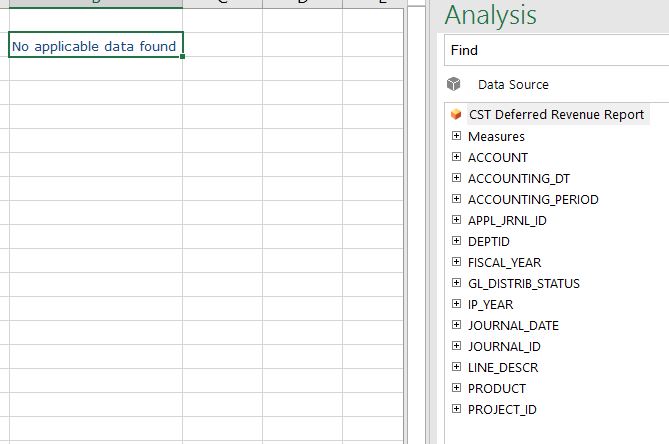
Alternately, if I type in a value into the search box of the prompt, I can get individual values to appear. If I select these using the radio button, instead I get a different error:

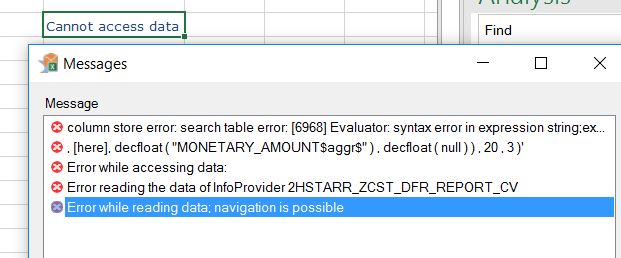
in some other attempted implementations, results will appear but any calculations using the input parameter will simply be ignored as if the value is not passed to the back end.
I have also tried this with Variables instead of Input Parameters - they are just ignored completely and do not even activate the Analysis for Office Prompt.
So can anybody point out if I am missing a step or approaching this incorrectly? It seems like this should be a quite straightforward exercise but I am at a loss to explain where the problem is.
Kind Regards,
-Elliott
- SAP Managed Tags:
- SAP Analysis for Microsoft Office,
- SAP HANA
Accepted Solutions (0)
Answers (1)
Answers (1)
- Mark as New
- Bookmark
- Subscribe
- Subscribe to RSS Feed
- Report Inappropriate Content
Hi Elliott, I am not using HANA but I found some SAP notes that may apply:
You must be a registered user to add a comment. If you've already registered, sign in. Otherwise, register and sign in.
- Mark as New
- Bookmark
- Subscribe
- Subscribe to RSS Feed
- Report Inappropriate Content
Thanks Tammy as always for the swift response.
Unfortunately those notes don't seem to apply here. Merge Variables doesn't come into it because I'm not attempting to do any merge (although it is disappointing that you can't merge when connecting directly to HANA Views. Boo!), and I believe parameter mapping is only relevant for variables, whereas my issues are primarily happening with Input Parameters.
The example above uses Input Parameters with type Column, where I explicitly maintain a mapping for Value Help to a column in the View. This works as expected in the Studio, just not when talking to AfO for some bizarre reason.
- Mark as New
- Bookmark
- Subscribe
- Subscribe to RSS Feed
- Report Inappropriate Content
- SAP Hana Calculation view input parameter from JPA Entity in Technology Q&A
- Python RAG sample for beginners using SAP HANA Cloud and SAP AI Core in Technology Blogs by SAP
- CAP LLM Plugin – Empowering Developers for rapid Gen AI-CAP App Development in Technology Blogs by SAP
- HANA Cloud / Hana procedure execution by multiple instances/workers in Technology Q&A
- Connection restrictions and their relation to user groups in SAP HANA Cloud, SAP HANA Database in Technology Blogs by SAP
| User | Count |
|---|---|
| 83 | |
| 10 | |
| 10 | |
| 9 | |
| 7 | |
| 6 | |
| 5 | |
| 5 | |
| 4 | |
| 4 |
You must be a registered user to add a comment. If you've already registered, sign in. Otherwise, register and sign in.