- SAP Community
- Products and Technology
- Technology
- Technology Q&A
- SAP Nfe XML 4.0 standard Content (Namespace/Object...
- Subscribe to RSS Feed
- Mark Question as New
- Mark Question as Read
- Bookmark
- Subscribe
- Printer Friendly Page
- Report Inappropriate Content
SAP Nfe XML 4.0 standard Content (Namespace/Objects) are not active after importing in ESR
- Subscribe to RSS Feed
- Mark Question as New
- Mark Question as Read
- Bookmark
- Subscribe
- Printer Friendly Page
- Report Inappropriate Content
on 05-08-2018 8:06 AM
Hi Team,
We are upgrading to Brazil's Nota Fiscal Eletrônica 4.0 solution.In order to be able to use the new layout of NF-e 4.0, we have downloaded XI Content SLLNFE10027_0-10008746.ZIP with the Support Package corrections and extracted the ZIP file and imported TPZ file in ESR successfully.
we have verified the cache's are up to date.But the new namespace "http://sap.com/xi/NFE/009" and and associated objects are not visible under the SWCV current object versions.
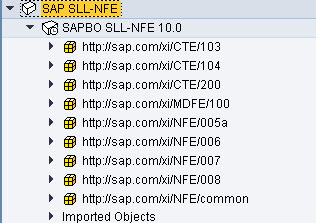
We can be able to see the namespace "http://sap.com/xi/NFE/009" and associated objects by selecting SWCV --> Right Click --> Display Support package --> Support Package 27. But this should not be the case.

All the object's which are under the namespace"http://sap.com/xi/NFE/009" are not in active version. we could see the status as Support package 27.

We did the following tasks to fix the issue.
1) Deleted namespace "http://sap.com/xi/NFE/009" and Re-imported.
2) Assigned the roles --> SAP_XI_ADMINISTRATOR or SAP_XI_CONTENT_ORGANIZER (As per the note "1574235 - SAP NetWeaver 7.3 including EHP 1: Import of ESR content)
3) Login using PISUPER/J2EE_Admin and imported the ESR content
4) Performed Full cache refresh.
Queries
1) For SAP Nfe 4.0 standard content, any tasks to be performed in SLD?
2) How to activate namespace "http://sap.com/xi/NFE/009"; and make it as active version?
Please help us to fix the issue.
Regards
Bhargava Krishna
Accepted Solutions (1)
Accepted Solutions (1)
- Mark as New
- Bookmark
- Subscribe
- Subscribe to RSS Feed
- Report Inappropriate Content
Hi All,
SAP team suggested to delete the existing Nfe content from ESR and extracted the new Nfe XML 4.0 content files "SLLNFE10027_1-10008746.ZIP" and imported Tpz file again in ESR. now we are able to see the Nfe namespace 009 and its relevant objects in ESR.
Regards
Bhargava Krishna
You must be a registered user to add a comment. If you've already registered, sign in. Otherwise, register and sign in.
Answers (2)
Answers (2)
- Mark as New
- Bookmark
- Subscribe
- Subscribe to RSS Feed
- Report Inappropriate Content
Hi Bhargava,
I imported SLLNFE10027_1-10008746.ZIP, and I'm able to see namespace 009.
You can perhaps try this.
Best regards,
Tom
You must be a registered user to add a comment. If you've already registered, sign in. Otherwise, register and sign in.
- Mark as New
- Bookmark
- Subscribe
- Subscribe to RSS Feed
- Report Inappropriate Content
Hi Tom,
Thanks for your response.
We have already deployed the correct file "SLLNFE10027_1-10008746.ZIP" in ESR. However we extracted file "SLLNFE10027_1-10008746.ZIP" and re-imported Tpz file again in ESR.
We also referred below SAP notes and tried all the options suggested, but the issue still persist.
669669 - Update of SAP System Component Repository in SLD
1536986 - How to import PI Content into the ESR
1884466 - How to resolve conflict after importing SAP pre-delivered ESR content
1757810 - How to get the complete list of software components on your NetWeaver Application Server Java
1891480 - How to enable logging in Java WebStart console
Regards
Bhargava Krishna
- Mark as New
- Bookmark
- Subscribe
- Subscribe to RSS Feed
- Report Inappropriate Content
- Mark as New
- Bookmark
- Subscribe
- Subscribe to RSS Feed
- Report Inappropriate Content
- Mark as New
- Bookmark
- Subscribe
- Subscribe to RSS Feed
- Report Inappropriate Content
Hello Bhargava,
Also check for any failed cache notifications. See Analyzing Cache Notifications. Repeat them if you find any errors.
Regards
Mark
You must be a registered user to add a comment. If you've already registered, sign in. Otherwise, register and sign in.
- Get started with SAP BTP ABAP Environment: Trial Account vs. Free Tier Option in Technology Blogs by SAP
- Creating a Custom Navigation Side Panel in SAP Analytics Cloud (Optimized Story Experience) in Technology Blogs by SAP
- Quick & Easy Datasphere - When to use Data Flow, Transformation Flow, SQL View? in Technology Blogs by Members
- Customer/Vendor Tax Codes in custom global reports migration into S4 in Technology Q&A
- SAP Fiori for SAP S/4HANA - Empowering Your Homepage: Enabling My Home for SAP S/4HANA 2023 FPS01 in Technology Blogs by SAP
| User | Count |
|---|---|
| 84 | |
| 10 | |
| 10 | |
| 10 | |
| 7 | |
| 6 | |
| 6 | |
| 5 | |
| 4 | |
| 4 |
You must be a registered user to add a comment. If you've already registered, sign in. Otherwise, register and sign in.