- SAP Community
- Products and Technology
- Technology
- Technology Q&A
- PERSONAS : Can we switch theme using script?
- Subscribe to RSS Feed
- Mark Question as New
- Mark Question as Read
- Bookmark
- Subscribe
- Printer Friendly Page
- Report Inappropriate Content
PERSONAS : Can we switch theme using script?
- Subscribe to RSS Feed
- Mark Question as New
- Mark Question as Read
- Bookmark
- Subscribe
- Printer Friendly Page
- Report Inappropriate Content
on 05-03-2018 4:13 PM
Hi experts,
I have a flavor with (among others) 2 buttons.
The first one launch tcode IW32 with a custom flavor. I have done admin maintenance to bind user/role/tcode/theme (There is a bug because custom theme is not applied, Note OSS 2492693 should correct this bug but i can't implement it but this is not the point of this post. So for now i have to activate it manually)
Now for the next button, my customer wants to launch also IW32 but the original screen, with the default sap theme.
To switch to original screen, i use "session.utils.changeToOriginalScreen()" everything is fine but my custom theme is still On...Or i want the standard SAP theme with the original screen.
How can i do that through scripting?
EDIT : My scope being very wide, i have several shortcuts for standards Tcode which must be displayed with the classic SAP theme. Or, like IW32, the custom theme is kept...
PERSONAS 3.0 SP05
Kind Regards,
Alexandre
- SAP Managed Tags:
- SAP Screen Personas
Accepted Solutions (1)
Accepted Solutions (1)
- Mark as New
- Bookmark
- Subscribe
- Subscribe to RSS Feed
- Report Inappropriate Content
Hi Alexandre,
This is currently not possible, since there is no script command for theme switching. As far as I heard, there was a technical (authorization-related) reason why theme switching was not implemented.
However, you could use a workaround and switch to a different flavor, which is set up to have a direct theme link. The theme itself could be just like the default SAP theme. That way, the new flavor would also switch the theme. If your other flavor is just simply the copy of the Original Screen, then this would achieve what you are looking for. Not elegant, but it would work.
You must be a registered user to add a comment. If you've already registered, sign in. Otherwise, register and sign in.
- Mark as New
- Bookmark
- Subscribe
- Subscribe to RSS Feed
- Report Inappropriate Content
Thanks Cris and Tamas,
As i can't apply a default theme to a flavor right now through admin maintenance (bug OSS 2191624) I can't test your solution. My only hope was scripting but it's not possible as you said.
I'm working in a P.O.C context and sadly we don't have the authorization to implement sap notes or upgrade to SP06 (for now).
So i will tell them that's not possible and that they have to upgrade their personas or implement some sap notes.
Have a good day,
Regards,
Alexandre
- Mark as New
- Bookmark
- Subscribe
- Subscribe to RSS Feed
- Report Inappropriate Content
- Mark as New
- Bookmark
- Subscribe
- Subscribe to RSS Feed
- Report Inappropriate Content
Yeah there is clearly a bug.
I've tried to push further my investigation and i've found something.
- I have one custom theme, THEME_POC_PERSONAS
- I have 2 flavors, one for SMEN, the other for IW53
- I have 1 role, /PERSONAS/ADMIN_ROLE which i use to restrict the access to the flavors (it will not be the final solution it's just for testing)
In tcode /PERSONAS/ROLES,

Now in "Theme Assignement" :

=> When i launch my browser, the dashboard is display correctly with the good theme
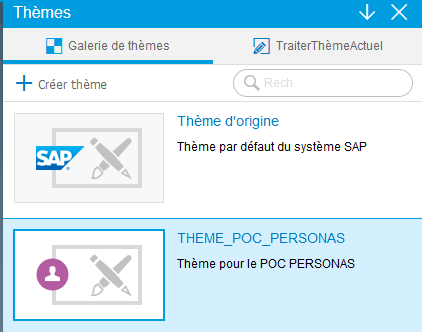
When i jump to IW53 with one of my script button, the theme is lost! Normal you will say because i have only linked the SMEN with the theme and the role.
Back to /PERSONAS/ROLES, i add this line :
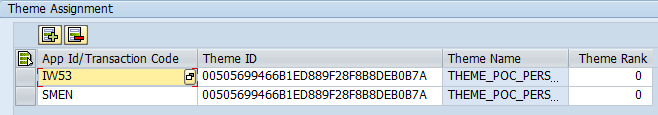
=> When i launch my browser, the theme is neither displayed in SMEN and IW53 and i'm on the default SAP Theme.
I hope i will not have this problem when my customer will upgrade his personas component to SP06.
EDIT : So it seems that just one line in "Theme assignement" is working for me. So i tried to just fill the IW53 tcode. the result is a bit different.....the first screen has my custom theme displayed BUT when i press enter to go the next screen (notification details) the theme is lost. There is a new problem here...
- Mark as New
- Bookmark
- Subscribe
- Subscribe to RSS Feed
- Report Inappropriate Content
This seems to be a different issue than what you were initially asking about. I agree that it doesn't appear to be working correctly.
However, back to the original question about IW32 and the default SAP theme, after selecting a theme for the user... what I meant in my workaround solution is assigning the theme directly to the flavor, instead of through a role. Did you try whether this fulfills the original requirement you described?
- Mark as New
- Bookmark
- Subscribe
- Subscribe to RSS Feed
- Report Inappropriate Content
As you said, associate a custom theme (which is like the default SAP theme) to a custom flavor (with no changes) does the trick, thank you. In the end, i would have preferred a solution with scripting because theme administration is not working well on my system, but i hear your point.
I will not open a new thread about the theme administration bug. I just hope it will not be there when they'll upgrade to SP06.
Have a good day.
Regards,
Alexandre
Answers (1)
Answers (1)
- Mark as New
- Bookmark
- Subscribe
- Subscribe to RSS Feed
- Report Inappropriate Content
Hi Alexandre,
AFAIK, this is not possible. I'll do some tests and come back to you later (probably during the weekend - you might receive an answer from another colleague earlier).
Kind regards,
Cris
You must be a registered user to add a comment. If you've already registered, sign in. Otherwise, register and sign in.
- How to switch on/off Unbooked Data with script? in Technology Q&A
- SAP Integration Suite - Design Guidelines in the integration flow editor of SAP Cloud Integration in Technology Blogs by SAP
- Part 2:- SAP Basis OS support on SUSE Linux for beginners in Technology Blogs by Members
- SAP Screen Personas Scripting: Access CDS View on Public Cloud in Technology Q&A
- SAP Datasphere - Space, Data Integration, and Data Modeling Best Practices in Technology Blogs by SAP
| User | Count |
|---|---|
| 75 | |
| 9 | |
| 7 | |
| 6 | |
| 6 | |
| 6 | |
| 6 | |
| 6 | |
| 5 | |
| 4 |
You must be a registered user to add a comment. If you've already registered, sign in. Otherwise, register and sign in.