- SAP Community
- Products and Technology
- Enterprise Resource Planning
- ERP Q&A
- Fields not visible in MIGO-Account Assignment tab.
- Subscribe to RSS Feed
- Mark Question as New
- Mark Question as Read
- Bookmark
- Subscribe
- Printer Friendly Page
- Report Inappropriate Content
Fields not visible in MIGO-Account Assignment tab.
- Subscribe to RSS Feed
- Mark Question as New
- Mark Question as Read
- Bookmark
- Subscribe
- Printer Friendly Page
- Report Inappropriate Content
on 11-03-2016 11:52 AM
Hi,
On MIGO (Good Receipt Screen), only 4 fields are visible, while in the Configration Setting, there are more than 10 fields.
For example, we want to display Inventory Number field on the screen.
Just want to know from where this DISPLAY feature is getting controlled. Do we need to change this through ABAP Program or we need to do some Configuration changes.
Please guide.
Regards,
PK
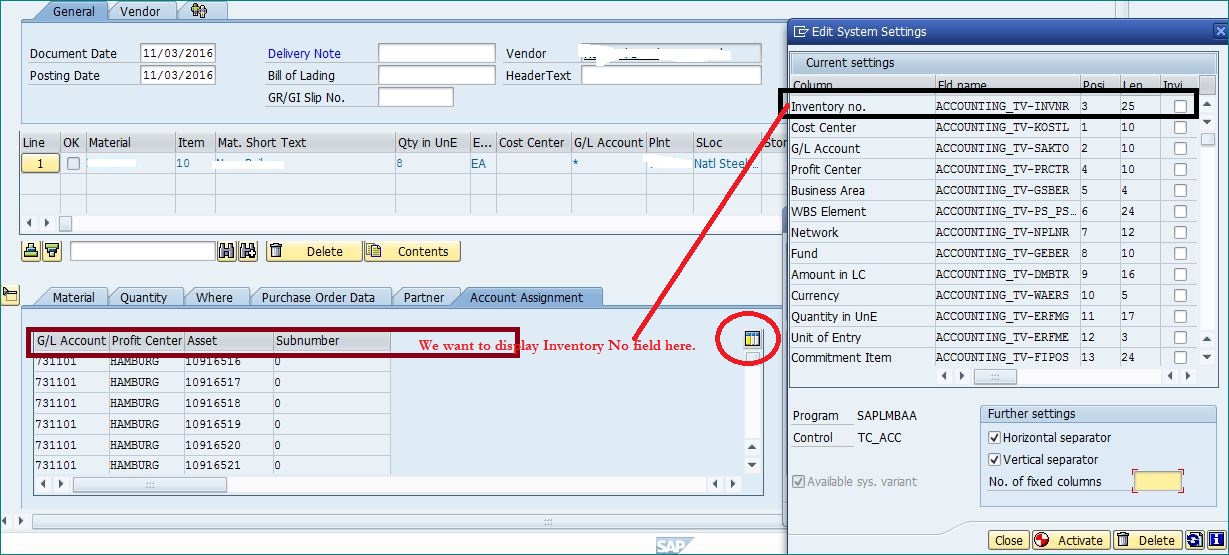
- SAP Managed Tags:
- MM (Materials Management)
Accepted Solutions (1)
Accepted Solutions (1)
- Mark as New
- Bookmark
- Subscribe
- Subscribe to RSS Feed
- Report Inappropriate Content
Hi PK,
You can go to Se38 and maintain the program SAPLMBAA for the Control TC_ACC, in case you have developer id!!
if you wanted to make changes in above field!!
Thanks,
You must be a registered user to add a comment. If you've already registered, sign in. Otherwise, register and sign in.
- Mark as New
- Bookmark
- Subscribe
- Subscribe to RSS Feed
- Report Inappropriate Content
Thanks for the reply.
We got the solution using your inputs.
Regards,
PK
Answers (5)
Answers (5)
- Mark as New
- Bookmark
- Subscribe
- Subscribe to RSS Feed
- Report Inappropriate Content
Hi.
I remember something about entries in T162V from SM30, but was about ML81N. Probably is the same environment.
Try it out.
Hope to help
Bye
You must be a registered user to add a comment. If you've already registered, sign in. Otherwise, register and sign in.
- Mark as New
- Bookmark
- Subscribe
- Subscribe to RSS Feed
- Report Inappropriate Content
Hi All... Waiting for response.
I have explores T Code SHD0 but could not get the solution.
Regards,
PK
You must be a registered user to add a comment. If you've already registered, sign in. Otherwise, register and sign in.
- Mark as New
- Bookmark
- Subscribe
- Subscribe to RSS Feed
- Report Inappropriate Content
you got already told twice to contact your ABAPer. They can debug and find out how this screen is prepared and they might also find with this analysis where they need to manipulate to make your wish come true.
- Mark as New
- Bookmark
- Subscribe
- Subscribe to RSS Feed
- Report Inappropriate Content
Hi,
Go to ABAP!
Leonardo de Freitas
You must be a registered user to add a comment. If you've already registered, sign in. Otherwise, register and sign in.
- Mark as New
- Bookmark
- Subscribe
- Subscribe to RSS Feed
- Report Inappropriate Content
Hi Kiran,
Check OME9 settings for the account assignment. If not available the field, then in that case check with your ABAPer.
Regards
Mukthar
You must be a registered user to add a comment. If you've already registered, sign in. Otherwise, register and sign in.
- Mark as New
- Bookmark
- Subscribe
- Subscribe to RSS Feed
- Report Inappropriate Content
- Mark as New
- Bookmark
- Subscribe
- Subscribe to RSS Feed
- Report Inappropriate Content
Please give trx."SHD0" a try. Check the SAP Transaction Variant Wiki on how to operate this ...
Kind regards
Nic T.
You must be a registered user to add a comment. If you've already registered, sign in. Otherwise, register and sign in.
- SAP S4HANA Cloud Public Edition Logistics FAQ in Enterprise Resource Planning Blogs by SAP
- Third Party with Subcontracting PREQ from Schedule line doesnt generate component requirement in Enterprise Resource Planning Q&A
- ISAE 3000 for SAP S/4HANA Cloud Public Edition - Evaluation of the Authorization Role Concept in Enterprise Resource Planning Blogs by SAP
- Freight document types in Enterprise Resource Planning Q&A
- Explanation of the Delta Posting Logic in Advanced Foreign Currency Valuation in Enterprise Resource Planning Blogs by SAP
| User | Count |
|---|---|
| 107 | |
| 12 | |
| 11 | |
| 6 | |
| 5 | |
| 4 | |
| 4 | |
| 3 | |
| 3 | |
| 3 |
You must be a registered user to add a comment. If you've already registered, sign in. Otherwise, register and sign in.