- SAP Community
- Products and Technology
- Technology
- Technology Q&A
- How to map column with value "1" to "Counter" in S...
- Subscribe to RSS Feed
- Mark Question as New
- Mark Question as Read
- Bookmark
- Subscribe
- Printer Friendly Page
- Report Inappropriate Content
How to map column with value "1" to "Counter" in SAP_HR_GEN_IM_RECRUITMENT standard model?
- Subscribe to RSS Feed
- Mark Question as New
- Mark Question as Read
- Bookmark
- Subscribe
- Printer Friendly Page
- Report Inappropriate Content
on 04-25-2018 11:59 AM
Hi All,
In the Business content provided by SAP in SAC, we have some standard model "SAP_HR_GEN_IM_RECRUITMENT"
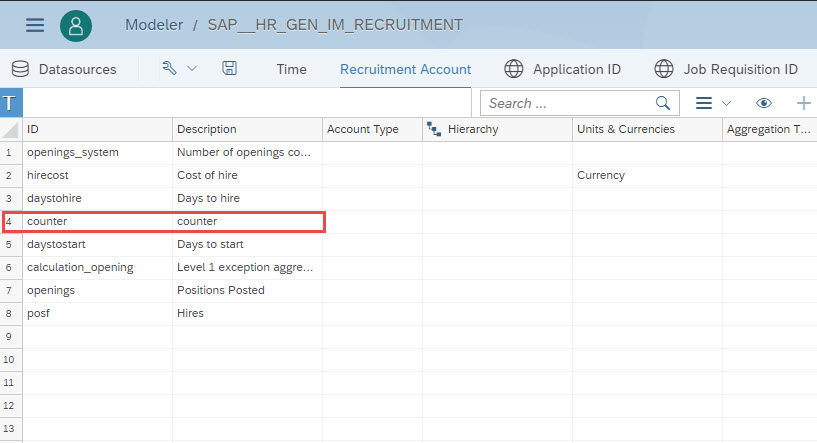
In the above screenshot, please find the member "Counter"

The above screenshot is from a standard document provided by SAP for the Business content, I have no idea how to do this, How to create the column with value "1" and to map this column to counter.
If anyone has an idea on this.Please help me
- SAP Managed Tags:
- SAP Analytics Cloud
Accepted Solutions (1)
Accepted Solutions (1)
- Mark as New
- Bookmark
- Subscribe
- Subscribe to RSS Feed
- Report Inappropriate Content
The first time in your model data wrangling step, please provide the value 1 in counter column for all rows ( use transformation and replace "" with 1). This step will get recorded and when you schedule an upload it will be executed accordingly. Please do not delete the counter column as it is used in several calculations.
You must be a registered user to add a comment. If you've already registered, sign in. Otherwise, register and sign in.
- Mark as New
- Bookmark
- Subscribe
- Subscribe to RSS Feed
- Report Inappropriate Content
Answers (2)
Answers (2)
- Mark as New
- Bookmark
- Subscribe
- Subscribe to RSS Feed
- Report Inappropriate Content
Hi,
just to elaborate on Ritu's answer, I would suggest doing the following:
- When you are in the Data Wrangling view, switch to the Column Mode.
- Duplicate any column (preferably the one with the least number if members).
- In the duplicated column, do the following transformation Replace “” with “1”.
- Now, you can rename that column to “Counter” and map it to the counter measure.
screenshot attached to give you the idea

Kind regards,
H
You must be a registered user to add a comment. If you've already registered, sign in. Otherwise, register and sign in.
- Mark as New
- Bookmark
- Subscribe
- Subscribe to RSS Feed
- Report Inappropriate Content
- Mark as New
- Bookmark
- Subscribe
- Subscribe to RSS Feed
- Report Inappropriate Content
- Mark as New
- Bookmark
- Subscribe
- Subscribe to RSS Feed
- Report Inappropriate Content
Hi - is your standard BW content activated to the same release as outlined in the SAP Analytics Cloud Content provided? I am not using SAP BW HR, but for Solution Manager I had to activate more recent content so the models would match up.
You can also fix it by copying the SAP Analytics Cloud content model to your own space, and then remove "counter" (depending on your needs/requirements)
You must be a registered user to add a comment. If you've already registered, sign in. Otherwise, register and sign in.
- Mark as New
- Bookmark
- Subscribe
- Subscribe to RSS Feed
- Report Inappropriate Content
No, my source system is SuccessFactors EC, The screenshots are about the Standard content provide for SuccessFactors in SAC.
- Mark as New
- Bookmark
- Subscribe
- Subscribe to RSS Feed
- Report Inappropriate Content
Hi, let me make a few enquiries - i've been working through some of this stuff recently but hadn't remapped this model yet. Kind regards, H
| User | Count |
|---|---|
| 86 | |
| 10 | |
| 10 | |
| 9 | |
| 6 | |
| 6 | |
| 6 | |
| 5 | |
| 4 | |
| 3 |

You must be a registered user to add a comment. If you've already registered, sign in. Otherwise, register and sign in.