- SAP Community
- Products and Technology
- Technology
- Technology Q&A
- How to adjust position of a sap m button across va...
- Subscribe to RSS Feed
- Mark Question as New
- Mark Question as Read
- Bookmark
- Subscribe
- Printer Friendly Page
- Report Inappropriate Content
How to adjust position of a sap m button across various mobile devices?
- Subscribe to RSS Feed
- Mark Question as New
- Mark Question as Read
- Bookmark
- Subscribe
- Printer Friendly Page
- Report Inappropriate Content
on 04-24-2018 8:14 AM
Hi,
I want to adjust the position of a button depending on the mobile device used.
Here is the screenshot below:
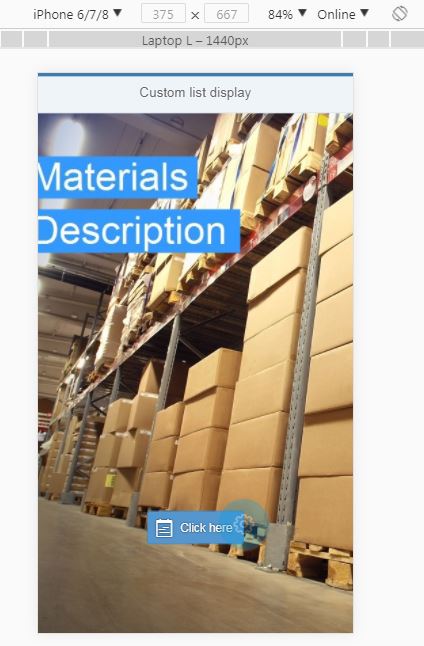
I want to adjust the position of "Click here" button according to the mobile device on which the application is running.
So far i have come up with the following code, to handle adjustment(code written in onRouteMatched function):
this.getView().byId('idBtn').onAfterRendering = function() {
jQuery.sap.delayedCall(100, this, function() {
var btnClnt = this.getView().byId("idBtn").getDomRef().getBoundingClientRect();
if (sap.ui.Device.system.phone === true) {
var marginTopVal = "";
/*if(sap.ui.Device.os.name === "iOS"){
jQuery(this.getDomRef()).css({
'margin-top': '355px'
});
return;
}*/
//Portrait mode
if (sap.ui.Device.resize.width === 375) {
//- 305 for iphone6 on fiori client via cloud launchpad
marginTopVal = window.innerHeight - btnClnt.bottom - 305;
jQuery(this.getDomRef()).css({
'margin-top': String(marginTopVal + "px")
//'margin-top': '300px'
});
//alert("w-375");
} else if (sap.ui.Device.resize.width === 360) {
// -165 works properly on andriod fiori client via cloud launchpad
marginTopVal = window.innerHeight - btnClnt.bottom - 165;
//alert(marginTopVal);
jQuery(this.getDomRef()).css({
'margin-top': String(marginTopVal + "px")
//'margin-top': '180px'
});
//alert("w-360");
//alert(String(marginTopVal + "px"));
}
}
});
This code behaves differently in web-ide when run as index.html, in HCP launchpad and in Apple Ipa build.
Please suggest how to fix the position of button across all mobile devices.
Thanks,
Saurabh.
- SAP Managed Tags:
- SAPUI5
Accepted Solutions (0)
Answers (1)
Answers (1)
- Mark as New
- Bookmark
- Subscribe
- Subscribe to RSS Feed
- Report Inappropriate Content
I assume you want to put the button in the center.
https://ui5.sap.com/#/sample/sap.m.sample.FlexBoxBasicAlignment/preview
check if flex box can help
You must be a registered user to add a comment. If you've already registered, sign in. Otherwise, register and sign in.
- Mark as New
- Bookmark
- Subscribe
- Subscribe to RSS Feed
- Report Inappropriate Content
Thank you for answering, but i want to fix the position of button for every mobile device as shown in the above screenshot. For example, the position of button in current screenshot is at certain point from bottom margin of page and if i change device from iPhone 6 to iPhone X, the position of button changes(moves far away from the bottom margin of page). I have already placed the button under FlexBox to bring it in center.

Please look at the position of button "Click here" after changing the device above.
- LLM, RAG and Cloud Foundry: No space left on device in Technology Q&A
- Consuming SAP with SAP Build Apps - Mobile Apps for iOS and Android in Technology Blogs by SAP
- Demystifying the Common Super Domain for SAP Mobile Start in Technology Blogs by SAP
- GroupBy CDS annotation is not working in Technology Q&A
- What’s new in Mobile development kit client 24.4 in Technology Blogs by SAP
| User | Count |
|---|---|
| 90 | |
| 10 | |
| 10 | |
| 10 | |
| 7 | |
| 7 | |
| 6 | |
| 5 | |
| 4 | |
| 3 |
You must be a registered user to add a comment. If you've already registered, sign in. Otherwise, register and sign in.