- SAP Community
- Products and Technology
- Technology
- Technology Q&A
- After successfull 7.2 Content activation still the...
- Subscribe to RSS Feed
- Mark Question as New
- Mark Question as Read
- Bookmark
- Subscribe
- Printer Friendly Page
- Report Inappropriate Content
After successfull 7.2 Content activation still the solution display read only in SOlDOC
- Subscribe to RSS Feed
- Mark Question as New
- Mark Question as Read
- Bookmark
- Subscribe
- Printer Friendly Page
- Report Inappropriate Content
on 11-02-2016 4:10 PM
Hi All,
I have successfully completed the prepare_activation and solution documentation content activation up to step 3 (Close activation).
But still solution display read-only mode in SOLDOC. But as per Step 3 Close activation step once after executing the activity will have unrestricted access to all the new features of SAP Solution Manager 7.2
But still my solution in read only mode. Any idea after content activation how to change the edit mode in SOLDOC


Rg,
Karthik
- SAP Managed Tags:
- SAP Solution Manager
Accepted Solutions (1)
Accepted Solutions (1)
- Mark as New
- Bookmark
- Subscribe
- Subscribe to RSS Feed
- Report Inappropriate Content
Hi Karthik,
The first screenshot shows the Production branch for you solution in 7.2 version. This is correct.
You can only modify processes or elements for it in Maintenance branch of a solution as per new Solman 7.2.
further, I would recommend to setup or run process management wizard. Just completing the content activation is not sufficient.
Hope this helps.
Thanks
Prakhar
You must be a registered user to add a comment. If you've already registered, sign in. Otherwise, register and sign in.
Answers (6)
Answers (6)
- Mark as New
- Bookmark
- Subscribe
- Subscribe to RSS Feed
- Report Inappropriate Content
Shailendra,
Please execute the close activation steps or check the SM_SDOC auth object details.
Rg,
Karthik
You must be a registered user to add a comment. If you've already registered, sign in. Otherwise, register and sign in.
- Mark as New
- Bookmark
- Subscribe
- Subscribe to RSS Feed
- Report Inappropriate Content
Hi Karthik,
Were you able to progress further on your issue? as I am experiencing exactly the same.
Regards
Shailendra Dawane
You must be a registered user to add a comment. If you've already registered, sign in. Otherwise, register and sign in.
- Mark as New
- Bookmark
- Subscribe
- Subscribe to RSS Feed
- Report Inappropriate Content
Good day. Our option to change the branches (change control) to disabled is greyed out. Is there a way to reverse that. Our content activation was successful. Thanks, Juan Carlos Garcia
You must be a registered user to add a comment. If you've already registered, sign in. Otherwise, register and sign in.
- Mark as New
- Bookmark
- Subscribe
- Subscribe to RSS Feed
- Report Inappropriate Content
Vinodh,
Solution Documentation Content Activation step 2 & Step 3 is completed successfully?

How many branches are created in SOLADM? All branch showing read only mode ?
Normally Production branch in read only mode as per last reply figure and all other branches are in editable mode, if content activation completed successfully.
check the Step-2 -> Activate Production Content statsu and check the job SMSETUP logs for more details.
Rg,
Karthik
You must be a registered user to add a comment. If you've already registered, sign in. Otherwise, register and sign in.
- Mark as New
- Bookmark
- Subscribe
- Subscribe to RSS Feed
- Report Inappropriate Content
You must be a registered user to add a comment. If you've already registered, sign in. Otherwise, register and sign in.
- Mark as New
- Bookmark
- Subscribe
- Subscribe to RSS Feed
- Report Inappropriate Content
- Mark as New
- Bookmark
- Subscribe
- Subscribe to RSS Feed
- Report Inappropriate Content
Hi,
As per below document and 7.2 design, production branch is always read -only.

Rg,
Karthik
You must be a registered user to add a comment. If you've already registered, sign in. Otherwise, register and sign in.
- Onboarding Users in SAP Quality Issue Resolution in Technology Blogs by SAP
- Exploring SAP Cloud ALM and its functionalities in Technology Blogs by Members
- How to activate CDS views that depend on each other? in Technology Q&A
- How to configure and active HTTPS/SSL on the SAP Solution Manager system? in Technology Q&A
- Recap — SAP Data Unleashed 2024 in Technology Blogs by Members
| User | Count |
|---|---|
| 85 | |
| 10 | |
| 10 | |
| 9 | |
| 6 | |
| 6 | |
| 6 | |
| 5 | |
| 4 | |
| 3 |

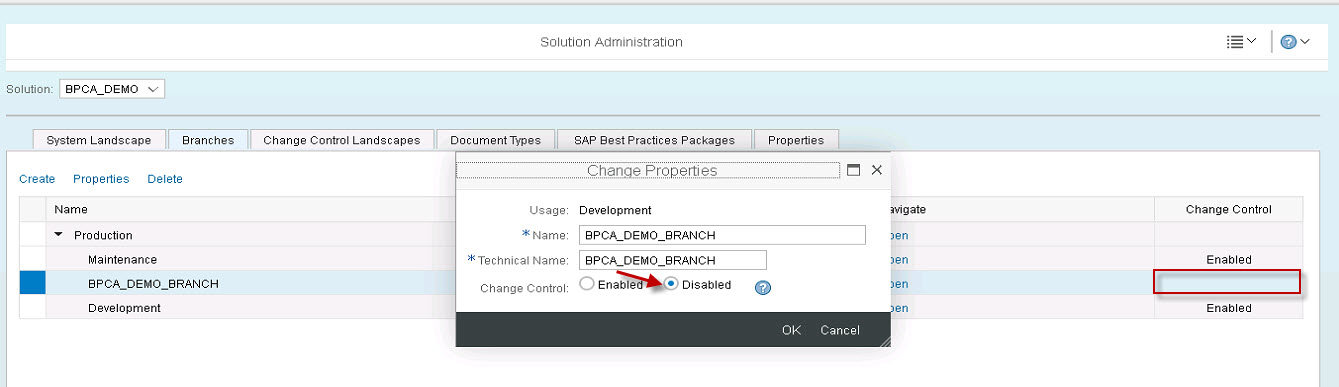

You must be a registered user to add a comment. If you've already registered, sign in. Otherwise, register and sign in.